Troubleshooting – Curtis MPS533 User Manual
Page 35
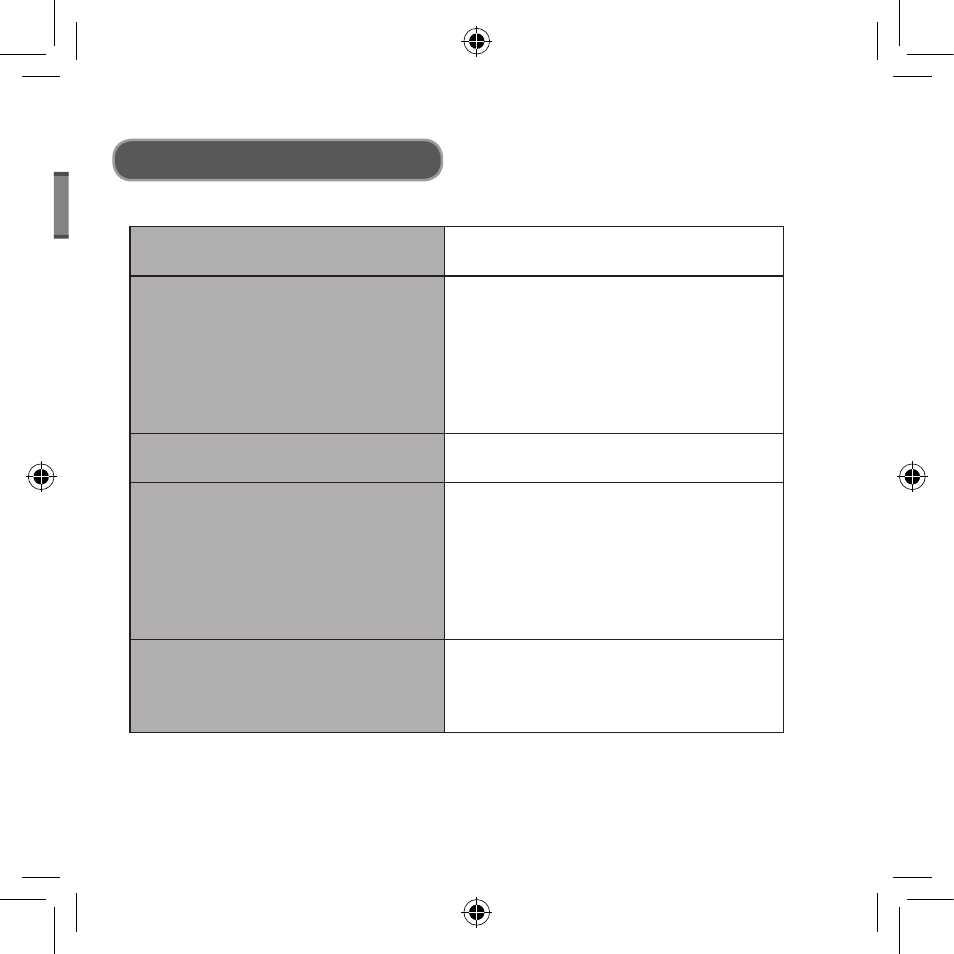
ENGLISH
- 37 -
Troubleshooting
No power supply
Ensure the battery (optional) is properly
loaded. Ensure that the power is ON.
No sound form the earphones
Ensure that the volume has not been
adjusted to the lowest position and the
earphones are well connected.
Ensure that the earphones are clean.
Damaged MP3 files may produce a
different degree of noise or may even be
unplayable. Please keep the file intact.
The LCD screen displays disorderly
codes
Ensure to select the correct language.
Files cannot be downloaded
Check if the USB cable has been
damaged.
Check if the player has been well
connected with the PC USB port.
Ensure that driver has been installed
properly. Check that there is sufficient
memory space.
The memory capacity displaying in the
operation system is different from the
standard capacity
The software of the player uses part
of the memory. Therefore, the memory
capacity displaying may be less than the
standard capacity.
- Alarm Clock Radio with Docking Station for Ipod IP202UK (1 page)
- MP4213 (6 pages)
- MP128 (1 page)
- SMP3512 (18 pages)
- IP2093 (1 page)
- MPK7836UKA (1 page)
- SMPK8858 (10 pages)
- MP1000 (1 page)
- IP201 (1 page)
- MPK7836 (1 page)
- MPK7836UK (16 pages)
- MPK8854 Quick Start (1 page)
- IP1002MUK (1 page)
- iMode IP220 (1 page)
- MP3512 (1 page)
- IP1500 (17 pages)
- IP1500 (21 pages)
- IP1500 (1 page)
- MP257 (1 page)
- iPOD iP1002 (11 pages)
- MPK2050 (18 pages)
- MPK2050 (18 pages)
- IP1502 (1 page)
- iMode IP200 (1 page)
- CD149 (1 page)
- MP4212 (1 page)
- MP4212 (19 pages)
- MPK8854UK (1 page)
- SMPS1015 (1 page)
- MPK1040 (10 pages)
- MP530 (18 pages)
- SMPK4077 (1 page)
- MPS2015UK (19 pages)
- iP215UK-BLACK (7 pages)
- iP215UK-BLACK (8 pages)
- IP2604 (1 page)
- MP510 (1 page)
- IP1005 (1 page)
- SMPS2050 (19 pages)
- SMPS2050 (24 pages)
- MP1004 (1 page)
- MPK7836UK (1 page)
- MPK8858 (1 page)
- MPK8854 (1 page)
- RCD163A (5 pages)
