Heal the world.mp3, Playing music – Curtis MPS533 User Manual
Page 16
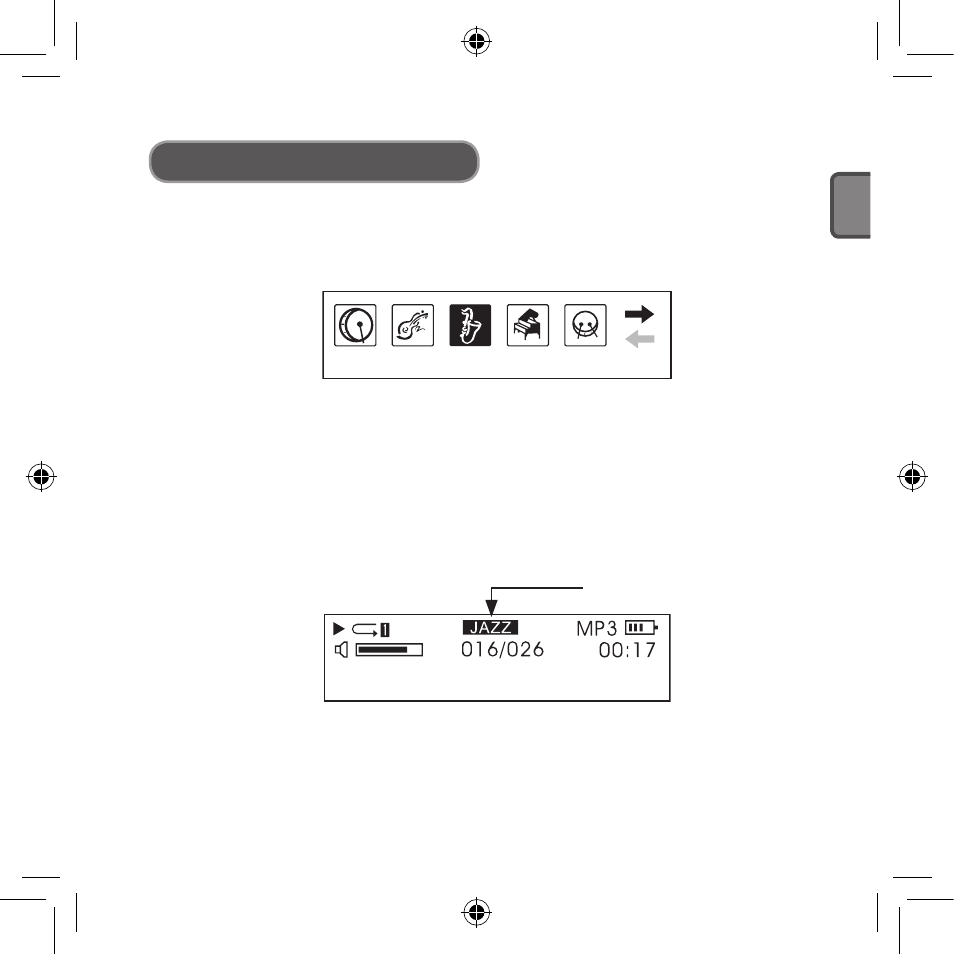
- 18 -
ENGLISH
JAZZ
Heal the world.mp3
Playing Music
3. Press the Menu button to confirm. The sound effects will switch by pulling the
Next Music button. Press the Menu button to confirm the sound effect you
need. The LCD screen displays as follows:
● There are 5 sound effects to select from.
They are Normal, Rock, Jazz,Classical, Pop.
4. After sound effect selection, the menu will return to the previous menu
automatically. Pull the Next Music button; select “Exit” to return to the playing
interface (the player will also return to playing interface automatically if there
are no operations for 10 seconds). At that time, the LCD screen will display the
selected sound effect mode as follows:
display sound effect mode
● The LCD screen displays sound effects:
NORMAL, ROCK, JAZZ, CLASSICAL, POP
- Alarm Clock Radio with Docking Station for Ipod IP202UK (1 page)
- MP4213 (6 pages)
- MP128 (1 page)
- SMP3512 (18 pages)
- IP2093 (1 page)
- MPK7836UKA (1 page)
- SMPK8858 (10 pages)
- MP1000 (1 page)
- IP201 (1 page)
- MPK7836 (1 page)
- MPK7836UK (16 pages)
- MPK8854 Quick Start (1 page)
- IP1002MUK (1 page)
- iMode IP220 (1 page)
- MP3512 (1 page)
- IP1500 (17 pages)
- IP1500 (21 pages)
- IP1500 (1 page)
- MP257 (1 page)
- iPOD iP1002 (11 pages)
- MPK2050 (18 pages)
- MPK2050 (18 pages)
- IP1502 (1 page)
- iMode IP200 (1 page)
- CD149 (1 page)
- MP4212 (1 page)
- MP4212 (19 pages)
- MPK8854UK (1 page)
- SMPS1015 (1 page)
- MPK1040 (10 pages)
- MP530 (18 pages)
- SMPK4077 (1 page)
- MPS2015UK (19 pages)
- iP215UK-BLACK (7 pages)
- iP215UK-BLACK (8 pages)
- IP2604 (1 page)
- MP510 (1 page)
- IP1005 (1 page)
- SMPS2050 (19 pages)
- SMPS2050 (24 pages)
- MP1004 (1 page)
- MPK7836UK (1 page)
- MPK8858 (1 page)
- MPK8854 (1 page)
- RCD163A (5 pages)
