Other operations deleting files – Curtis MPS533 User Manual
Page 30
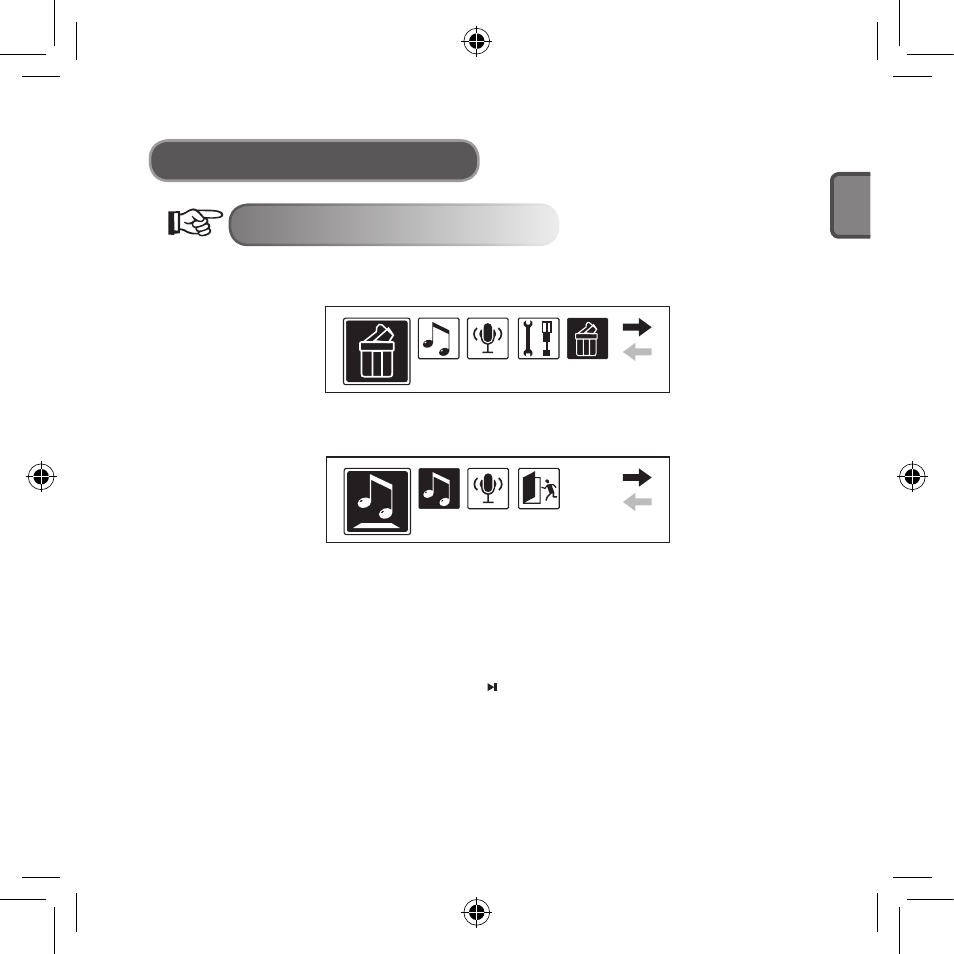
- 32 -
ENGLISH
Del
Delete music files
Other Operations
Deleting files
1. Press the Menu button to enter the main menu. Pull the Next Music button to
select “Del”.
2. Press the Menu button to confirm and pull the Next Music button to select
“Delete music files”. The LCD screen displays as follows:
● In this menu, you can select the file types you want to delete.
MP3 music files, or WAV recorded files.
● In the “Del” interface of the player, the default operation is “NO” to prevent
accidental deletion.
3. Pull the Next Music button to select the file you need to delete, press the A-B
button to switch to “YES” and press “ “ to delete the file.
4. Exit “Del” status: press the Menu button and return to the previous interface,
press Next Music button and select “Exit”.
- Alarm Clock Radio with Docking Station for Ipod IP202UK (1 page)
- MP4213 (6 pages)
- MP128 (1 page)
- SMP3512 (18 pages)
- IP2093 (1 page)
- SMPK8858 (10 pages)
- MPK7836UKA (1 page)
- MP1000 (1 page)
- IP201 (1 page)
- MPK7836 (1 page)
- MPK7836UK (16 pages)
- MPK8854 Quick Start (1 page)
- IP1002MUK (1 page)
- iMode IP220 (1 page)
- MP3512 (1 page)
- IP1500 (21 pages)
- IP1500 (1 page)
- IP1500 (17 pages)
- MP257 (1 page)
- iPOD iP1002 (11 pages)
- MPK2050 (18 pages)
- MPK2050 (18 pages)
- IP1502 (1 page)
- iMode IP200 (1 page)
- CD149 (1 page)
- MP4212 (1 page)
- MP4212 (19 pages)
- MPK8854UK (1 page)
- SMPS1015 (1 page)
- MPK1040 (10 pages)
- MP530 (18 pages)
- SMPK4077 (1 page)
- MPS2015UK (19 pages)
- iP215UK-BLACK (7 pages)
- iP215UK-BLACK (8 pages)
- IP2604 (1 page)
- MP510 (1 page)
- IP1005 (1 page)
- SMPS2050 (19 pages)
- SMPS2050 (24 pages)
- MP1004 (1 page)
- MPK7836UK (1 page)
- MPK8858 (1 page)
- MPK8854 (1 page)
- RCD163A (1 page)
