Other operations backlight setting – Curtis MPS533 User Manual
Page 25
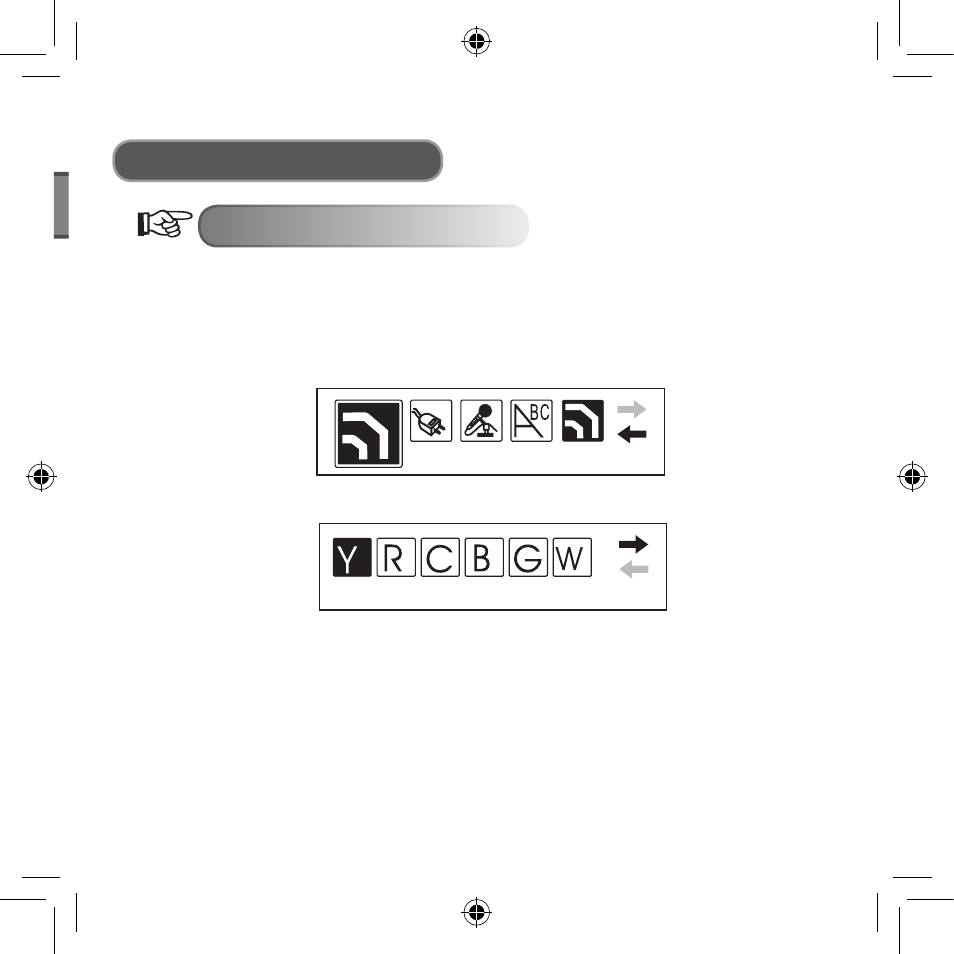
ENGLISH
- 27 -
Backlight color
Yellow
Other Operations
Backlight Setting
● Backlight Colour Setting
1. Press the Menu button to enter the main menu, pull the Next Music button to
select “Setting”.
2. Press the Menu button to confirm. Pull the Next Music button to select
“Backlight colour”. The LCD screen displays as follows:
3. Press the Menu button to confirm. The LCD screen displays as follows:
● Y represents Yellow, R represents Red, C represents Cyan, B represents
Blue, G represents Green, W represents White, P represents Purple, A
represents Auto.
4. Press the Next Music button to select the colour you want. Press the Menu
button to confirm.
See also other documents in the category Curtis Players:
- Alarm Clock Radio with Docking Station for Ipod IP202UK (1 page)
- MP4213 (6 pages)
- SMP3512 (18 pages)
- MP128 (1 page)
- IP2093 (1 page)
- MPK7836UKA (1 page)
- SMPK8858 (10 pages)
- MP1000 (1 page)
- IP201 (1 page)
- MPK7836 (1 page)
- MPK7836UK (16 pages)
- MPK8854 Quick Start (1 page)
- IP1002MUK (1 page)
- iMode IP220 (1 page)
- MP3512 (1 page)
- IP1500 (1 page)
- IP1500 (17 pages)
- IP1500 (21 pages)
- MP257 (1 page)
- iPOD iP1002 (11 pages)
- MPK2050 (18 pages)
- MPK2050 (18 pages)
- IP1502 (1 page)
- iMode IP200 (1 page)
- CD149 (1 page)
- MP4212 (1 page)
- MP4212 (19 pages)
- MPK8854UK (1 page)
- SMPS1015 (1 page)
- MPK1040 (10 pages)
- MP530 (18 pages)
- SMPK4077 (1 page)
- MPS2015UK (19 pages)
- iP215UK-BLACK (7 pages)
- iP215UK-BLACK (8 pages)
- IP2604 (1 page)
- MP510 (1 page)
- IP1005 (1 page)
- SMPS2050 (19 pages)
- SMPS2050 (24 pages)
- MP1004 (1 page)
- MPK7836UK (1 page)
- MPK8858 (1 page)
- MPK8854 (1 page)
- RCD163A (1 page)
