Play music general functions menu selection, Mode selection – Curtis MPS533 User Manual
Page 11
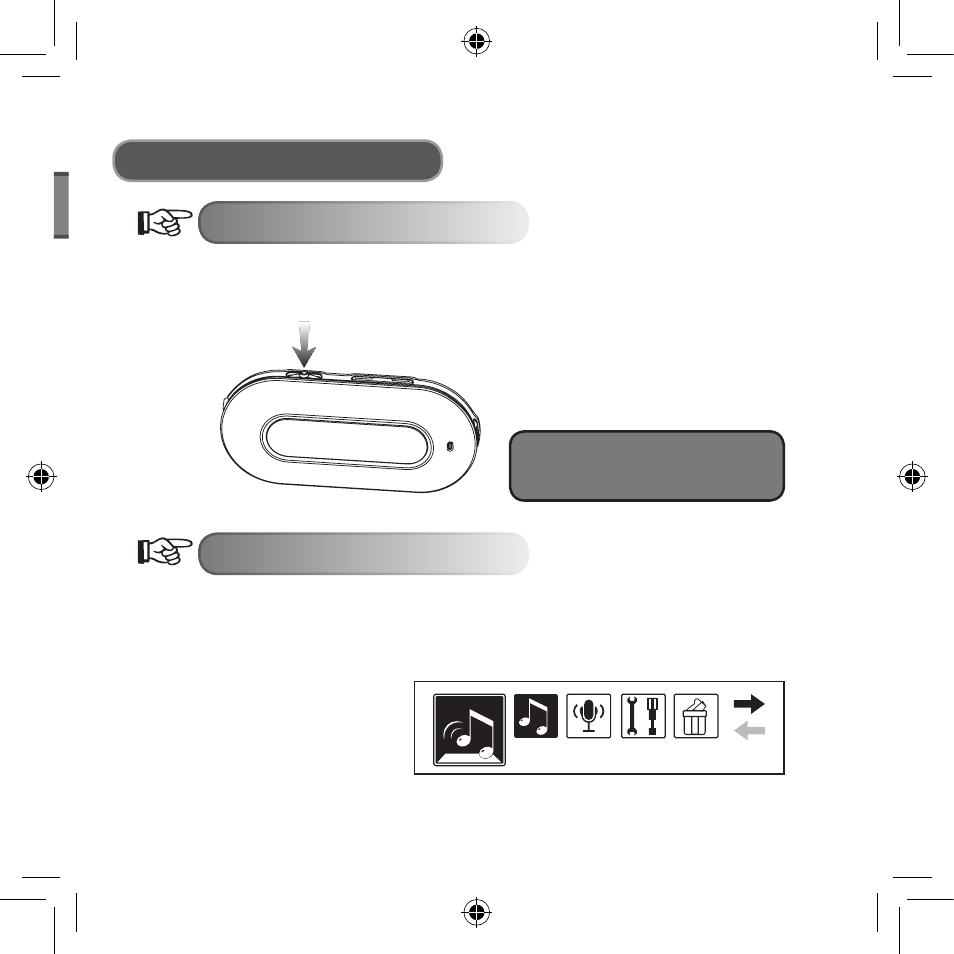
ENGLISH
- 13 -
Play music
General Functions
Menu Selection
The menu can be divided into main menu and submenu. Press the Menu button
to open the main menu. The menu can be selected by pulling Next/Last Music
button.
Press Menu button to enter the main menu.
Notice: The reference “press Menu
button” later in this manual operates
the same as showed in the diagram.
Different modes can be selected from the main menu. LCD screen displays as
follows.
● Main Menu (press the Menu
button)
Mode Selection
See also other documents in the category Curtis Players:
- Alarm Clock Radio with Docking Station for Ipod IP202UK (1 page)
- MP4213 (6 pages)
- MP128 (1 page)
- SMP3512 (18 pages)
- IP2093 (1 page)
- MPK7836UKA (1 page)
- SMPK8858 (10 pages)
- MP1000 (1 page)
- IP201 (1 page)
- MPK7836UK (16 pages)
- MPK7836 (1 page)
- MPK8854 Quick Start (1 page)
- IP1002MUK (1 page)
- iMode IP220 (1 page)
- MP3512 (1 page)
- IP1500 (17 pages)
- IP1500 (21 pages)
- IP1500 (1 page)
- MP257 (1 page)
- iPOD iP1002 (11 pages)
- MPK2050 (18 pages)
- MPK2050 (18 pages)
- IP1502 (1 page)
- iMode IP200 (1 page)
- CD149 (1 page)
- MP4212 (1 page)
- MP4212 (19 pages)
- MPK8854UK (1 page)
- SMPS1015 (1 page)
- MPK1040 (10 pages)
- MP530 (18 pages)
- SMPK4077 (1 page)
- MPS2015UK (19 pages)
- iP215UK-BLACK (7 pages)
- iP215UK-BLACK (8 pages)
- IP2604 (1 page)
- MP510 (1 page)
- IP1005 (1 page)
- SMPS2050 (24 pages)
- SMPS2050 (19 pages)
- MP1004 (1 page)
- MPK7836UK (1 page)
- MPK8858 (1 page)
- MPK8854 (1 page)
- RCD163A (5 pages)
