Epson 400 User Manual
Page 26
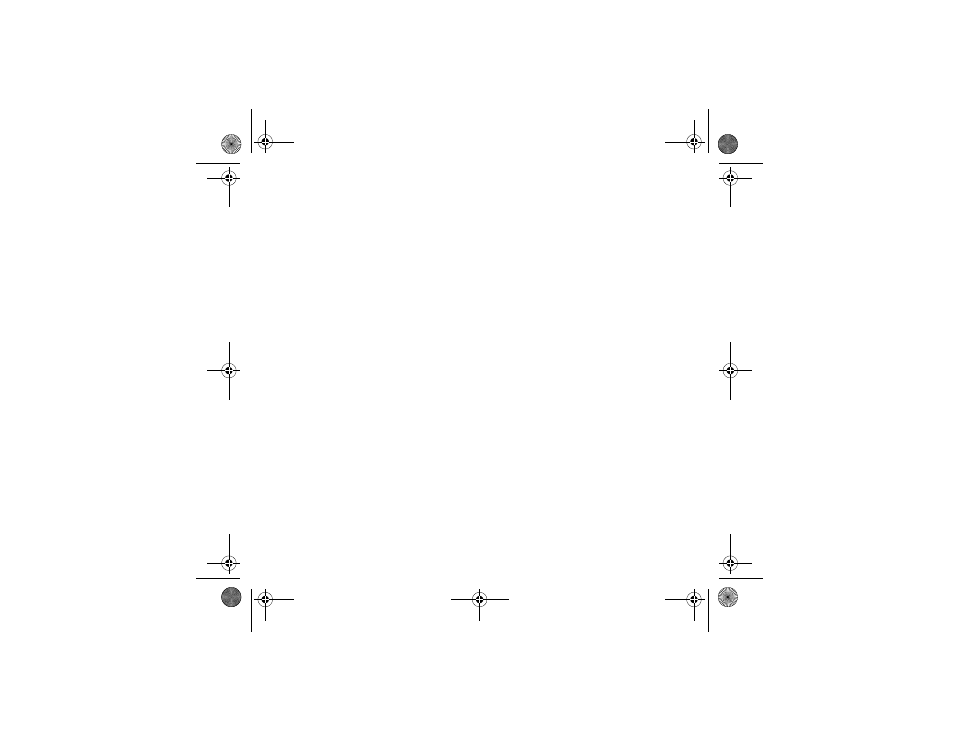
26
8
Follow the on-screen instructions to install your printer driver. Be sure to
click the Yes radio button to set your printer as the Windows default
printer. At the last screen, click Finish.
9
When you see a message that installation is complete, click OK.
If you want to install the creative software that came with your printer,
continue with “Installing creative software” on page 27.
Note:
The EPSON Stylus COLOR 800 and EPSON Stylus COLOR 1520 do not
come with creative software.
If you’ve installed driver software for the EPSON Stylus COLOR 600 or
EPSON Stylus COLOR 800, you need to set up your system to use
Windows Print Manager. See “Setting Up Your System to Print” on page 29.
front.book Page 26 Monday, October 12, 1998 11:08 AM
See also other documents in the category Epson Hardware:
- C8230 (29 pages)
- 400 (148 pages)
- 600 (135 pages)
- 640 (45 pages)
- 700 (10 pages)
- 850 (147 pages)
- 1520 (40 pages)
- C82314 (71 pages)
- RS-485 (2 pages)
- 6200A (97 pages)
- C82307 (37 pages)
- UB E02 (86 pages)
- 440 (240 pages)
- 440 (212 pages)
- 660 (92 pages)
- 5000 (176 pages)
- 5000 (154 pages)
- 9000 (68 pages)
- ARM.POWERED ARM720T (224 pages)
- SD-DSPUSBB (2 pages)
- CMD-2260 (18 pages)
- C823301 (17 pages)
- S1C6200A (98 pages)
- 33+ (10 pages)
- FEH300b (46 pages)
- SED 1520 Series (40 pages)
- Serial Interface GQ-3500 (13 pages)
- ETX-945 (39 pages)
- Photo EX (35 pages)
- C82364 (279 pages)
- 214D-1 (57 pages)
- EM07ZS1647F (168 pages)
- Connect-It SD-DSWIFIB (2 pages)
- ACTIONPC 7000 (10 pages)
- S5U1C63000H2 (35 pages)
- C824 (4 pages)
- C82069* (46 pages)
- 80211b (68 pages)
- C82312 (13 pages)
- S5U1C17801T1100 (60 pages)
- C82324* (57 pages)
- C82372 (22 pages)
- C82315 (48 pages)
- P07303 (36 pages)
