3 receiving dsc calls – Eagle Electronics EVR-150 User Manual
Page 37
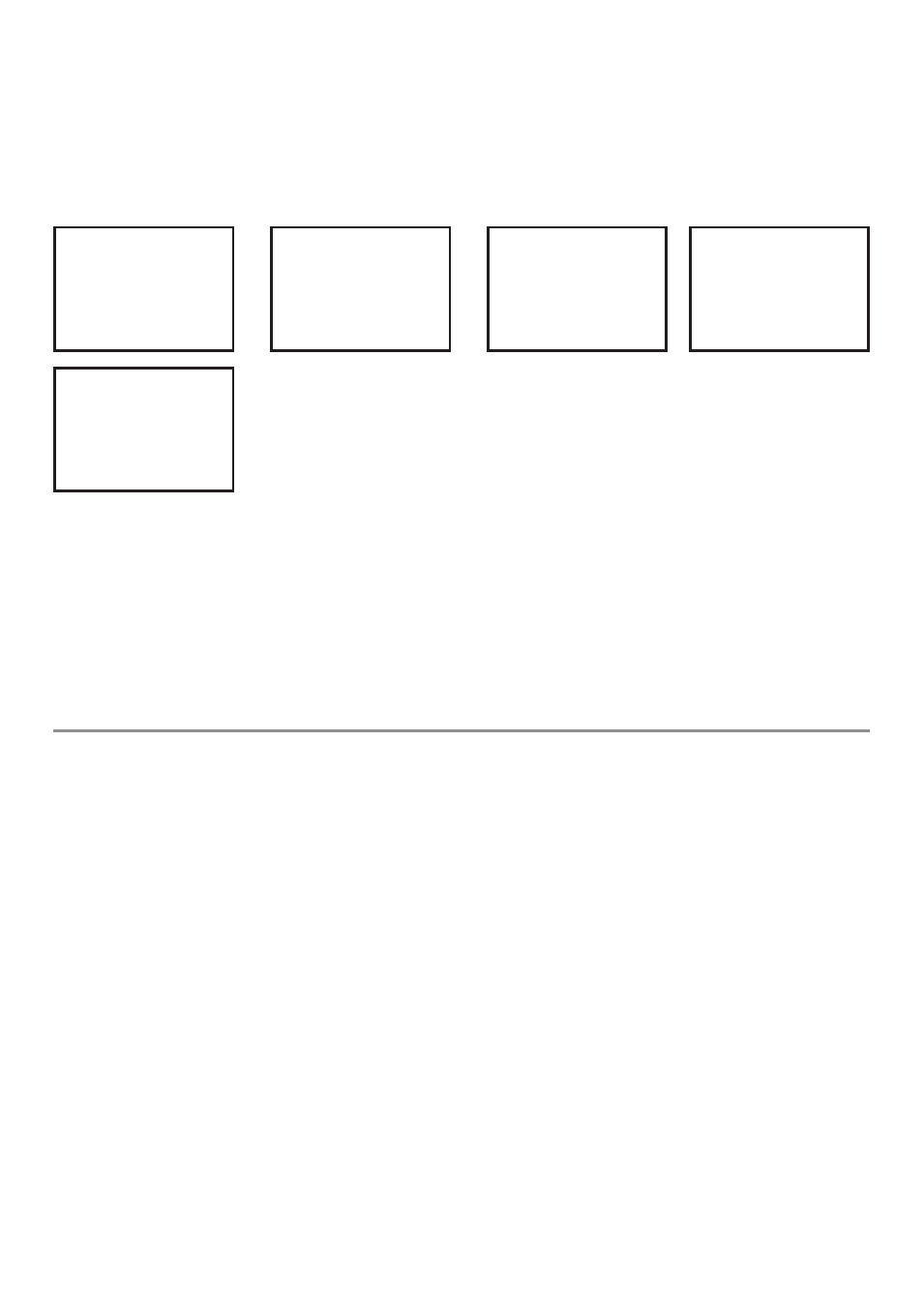
37
EAGLE - EVR-150 Installation and Operation Instructions
The details are displayed over two screens that alternate every 1.5 seconds; the first
screen shows the location and name or MMSI of the vessel in Distress, the second screen
shows the nature of the emergency (if specified) and the MMSI of the vessel that relayed
the Distress Call.
3. Set the channel and continue as explained in Section 5-2-1.
5-2-9 Request the LL Position of a Buddy (LL REQUEST)
1. Press CALL/MENU to enter DSC mode, then select LL REQUEST.
2. Select the buddy whose LL position you want to request then press ENT to send the
request. (See Section 5-3-5 for the acknowledgement.)
3. The working channel name is displayed while the radio waits for an acknowledgement
from your buddy. If there is no reply after 1 minute the radio asks if you want to retry.
Continue as explained in Section 5-2-2.
5-3 Receiving DSC Calls
Several types of DSC calls can be received from vessels within range at various priority levels:
DISTRESS
See Section 6.
ALL SHIPS
Urgency or Safety priority (see Section 5-3-1)
INDIVIDUAL
Urgency, Safety, or Routine priority (see Section 5-3-2)
GROUP
Routine priority only (see Section 5-3-3)
GEOGRAPHIC
Routine priority only (see Section 5-3-4)
POLLED POSITION
Routine priority only (see Section 5-3-5)
In addition to the audible alert, the telephone icon will flash on the screen.
SAM
LL REQUEST
>SEND?
LL REQUEST
>SAM
TOM
BUDDY #3
DSC CALL
CALL LOG
DIST LOG
>LL REQUEST
channel name
SAM
LL REQUEST
AWAITING ACK
SAM
LL REQUEST
CALLING...
