Section 5 - sending and receiving dsc calls, 1 what is dsc, 2 sending dsc calls – Eagle Electronics EVR-150 User Manual
Page 33: Warning
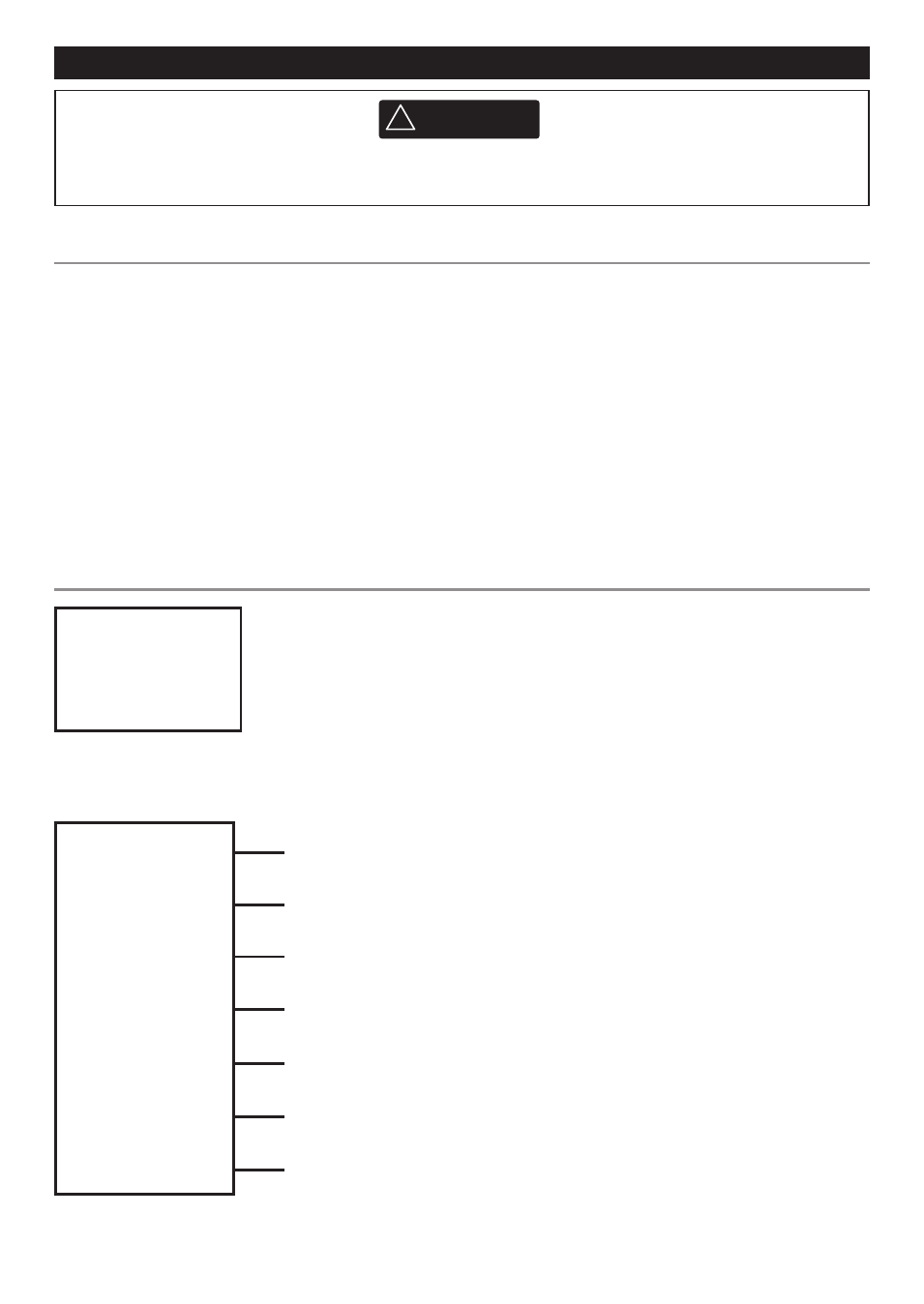
33
EAGLE - EVR-150 Installation and Operation Instructions
Section 5 - Sending and Receiving DSC Calls
5-1 WHAT IS DSC?
DSC (Digital Selective Calling) is a semi-automated method of establishing VHF, MF, and HF
radio calls. It has been designated as an international standard by the IMO (International
Maritime Organization) and is part of the GMDSS (Global Maritime Distress and Safety
System).
Currently, you are required to monitor Distress Channel 16, but DSC will eventually replace
listening watches on distress frequencies and will be used to broadcast routine and urgent
maritime safety information.
DSC enables you to send and receive calls from any vessel or coast station that is equipped
with DSC functionality, and within geographic range. Calls can be categorised as distress,
urgency, safety, or routine, and DSC selects a working channel automatically.
5-2 Sending DSC calls
1. Press CALL MENU to show the types of DSC call that can be
made.
Note that only four DSC call types can be shown at any one time
on the screen.
2. Press + or - to scroll up and down the DSC call types until the
cursor is positioned at the desired option. Then press ENT. The
DSC call types are:
A valid USER MMSI must be entered into this radio before these DSC functions can be used.
See 4-2 Enter Your USER MMSI (USER MMSID).
>INDIVIDUAL
INDIV ACK
LAST
GROUP
INDIVIDUAL
LAST CALL
GROUP
ALL SHIPS
CALL LOG
DIST LOG
LL REQUEST
Make a routine call or acknowledgement to a new caller or a buddy.
See Section 5-2-1, 5-2-2, and 5-2-3.
Make a call to one of your three groups.
See Section 5-2-5.
Show the details of the most recent incoming call.
See Section 5-2-4.
Make an All Ships call.
See Section 5-2-6.
Show the details of the 20 most recent incoming calls.
See Section 5-2-7.
Show the details of the 10 most recent distress calls.
See Section 5-2-8.
Request the LL position of a buddy.
See Section 5-2-9.
!
WARNING
