Magnum Energy AC Load Diversion Controller (ACLD-40) User Manual
Page 41
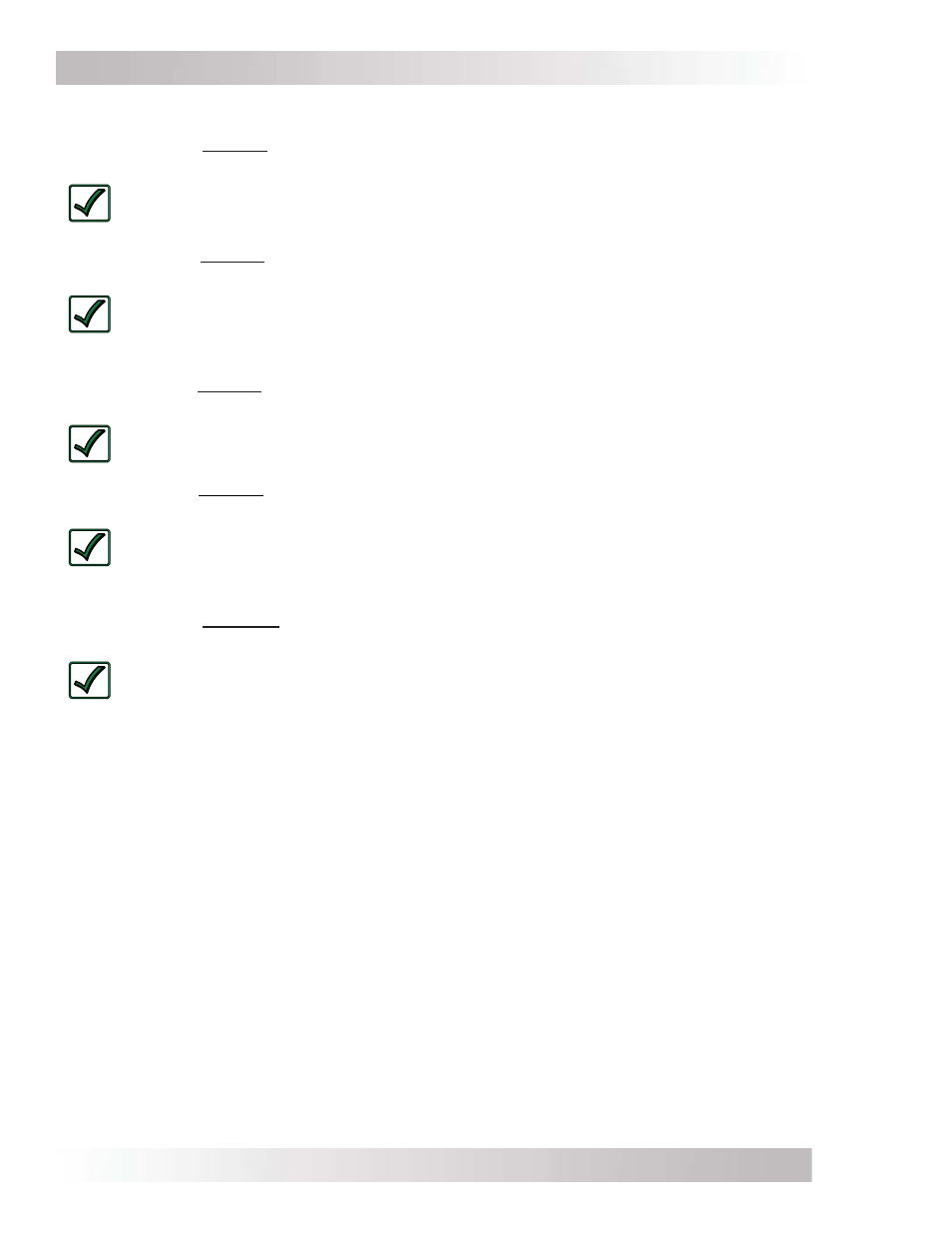
©
2015 Sensata Technologies
Page 34
Troubleshooting
Troubleshooting Continued:
•
Blinks On 5 times then off four seconds - Desat (i.e. Desaturation) Fault; hardware
saturation inside the controller has occurred—indicates a possible catastrophic failure.
Remedy: This fault requires a reset of the ACLD. Press the ON/OFF switch on the side
of the ACLD controller to remove power to the unit, and then press the ON/OFF switch
again to restore power. If the fault recurs, contact Sensata for service.
•
Blinks On 7 times then off four seconds - Overcurrent Fault; the current has reached
an extremely high level (about twice the rated current).
Remedy: This fault could be the result of too big of a load. Ensure the loads are sized
and connected correctly. Press the ON/OFF switch on the side of the ACLD controller to
remove power to the unit, and then press the ON/OFF switch again to restore power.
(See Section 2.9.2 on load sizing criteria).
•
Blinks On 8 times then off four seconds - Output Short Fault; a shorted output to loads
has been detected.
Remedy: Check to ensure that the loads are sized and connected correctly. See Section
2.9.2 on load sizing criteria. Refer to Figure 3-11 to check the load resistance.
•
Blinks On 9 times
then off four seconds
-
Overtemp Fault; the internal temperature of
the ACLD
controller has risen above
90°C.
Remedy: This fault can be
caused by loads too great for the controller to operate
continuously (s
ee Section 2.9.2 on load sizing criteria)
or by the lack of ventilation to
the controller (check for objects in front of the fan grill). O
nce the temperature falls
below 70°C, the fault automatically clears and the ACLD will resume operation.
•
Blinks On 10 times then off four seconds - No Comm condition; the ACLD does not
detect nor is able to communicate with the inverter/network.
Remedy: Disconnect the remote communications cable from the inverter for 5 seconds,
and then reconnect it (see Figure 2-8). If the fault continues, then check/replace the
remote cable. Ensure this cable is 4-wire telephone cable (see Figure 2-9). This fault will
automatically clear once the ACLD starts communicating with the inverter.
