1 acld/network communication cable – Magnum Energy AC Load Diversion Controller (ACLD-40) User Manual
Page 28
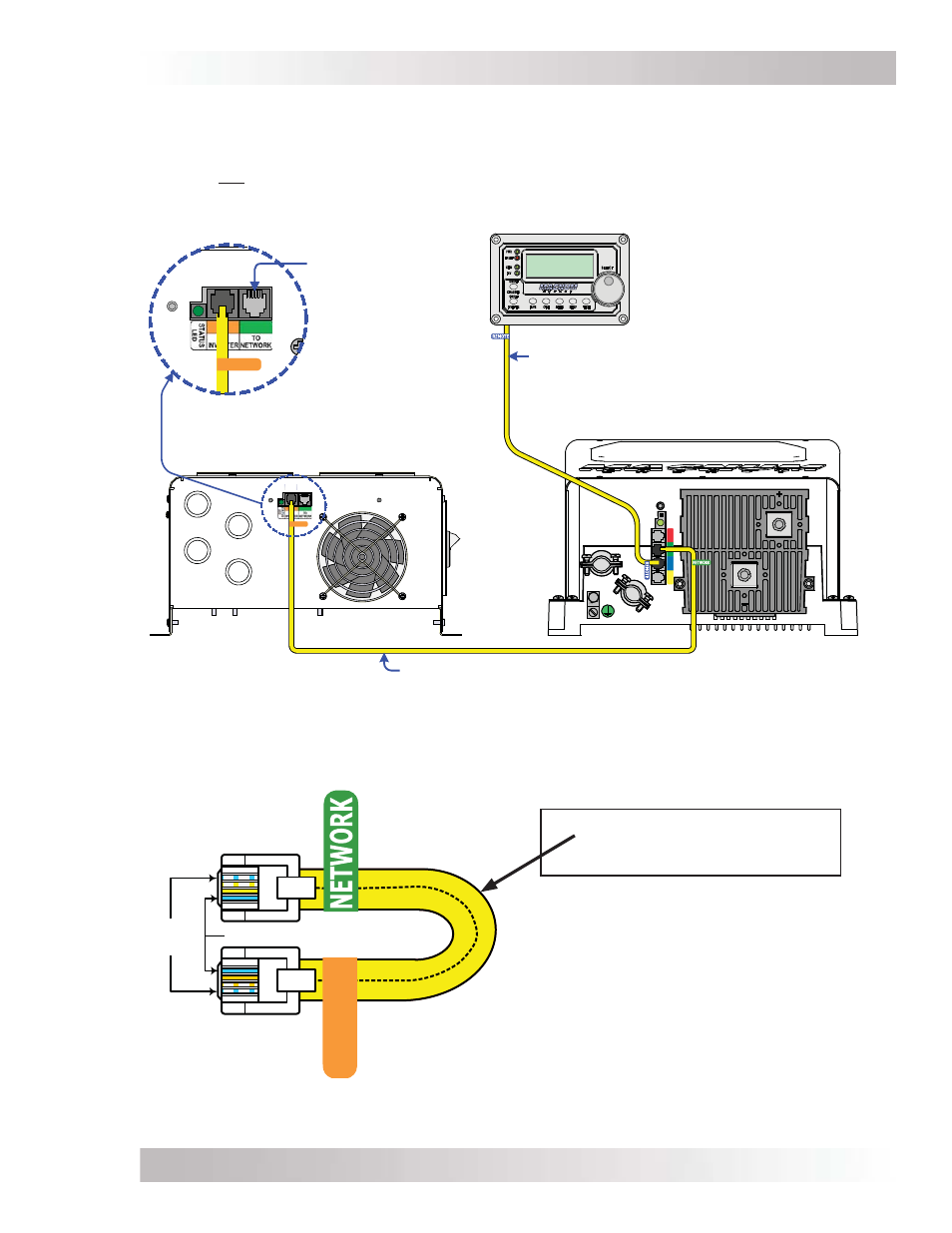
Page 21
©
2015 Sensata Technologies
Installation
2.10 Connecting the ACLD to a MS-PAE Series Inverter
One end of the ACLD/NETWORK cable plugs into the port labeled TO INVERTER (orange) on the ACLD,
and the other end plugs into the NETWORK (green) port on the MS-PAE Series inverter (see Figure 2-8).
Note: Do not connect the ACLD/NETWORK cable from the inverter into the TO NETWORK (green)
port on the ACLD, it will not be damaged, but will not operate correctly.
ME-ARC Advanced Remote
[connects to REMOTE (blue)
port on Inverter]
ACLD-40 Diversion Controller
[Connects from (orange) port to
inverter NETWORK (green) port]
MS-PAE Series Inverter/Charger
[Connects to remote from REMOTE (blue) port,
connects to ACLD from NETWORK (green) port]
ACLD / NETWORK cable
REMOTE cable
TO NETWORK port
[used to connect
additional network
accessories]
Figure 2-8, ACLD to Inverter Communications Cable Connection
12
3
4
12
3
4
TAB
TAB
same color
same
color
4-conductor telephone-type
opposite colors from top to
bottom (tabs facing toward you)
The ACLD/NETWORK communications cable is
a 6-foot (1.83m), 4-conductor, twisted-pair,
telephone-type with RJ14 (m) connectors on both
ends; with a orange colored label on one end and
a green NETWORK label on the other end.
Note: This 6’ communications cable can be
extended up to a length of 200 feet without data
degradation.
Figure 2-9, ACLD/NETWORK
Communication Cable
2.10.1 ACLD/NETWORK Communication Cable
