4configuration, Jetstream configuration, Audio engine configuration – Logitek Electronic Systems Mosaic User Manual
Page 20: Commandbuilder triggers
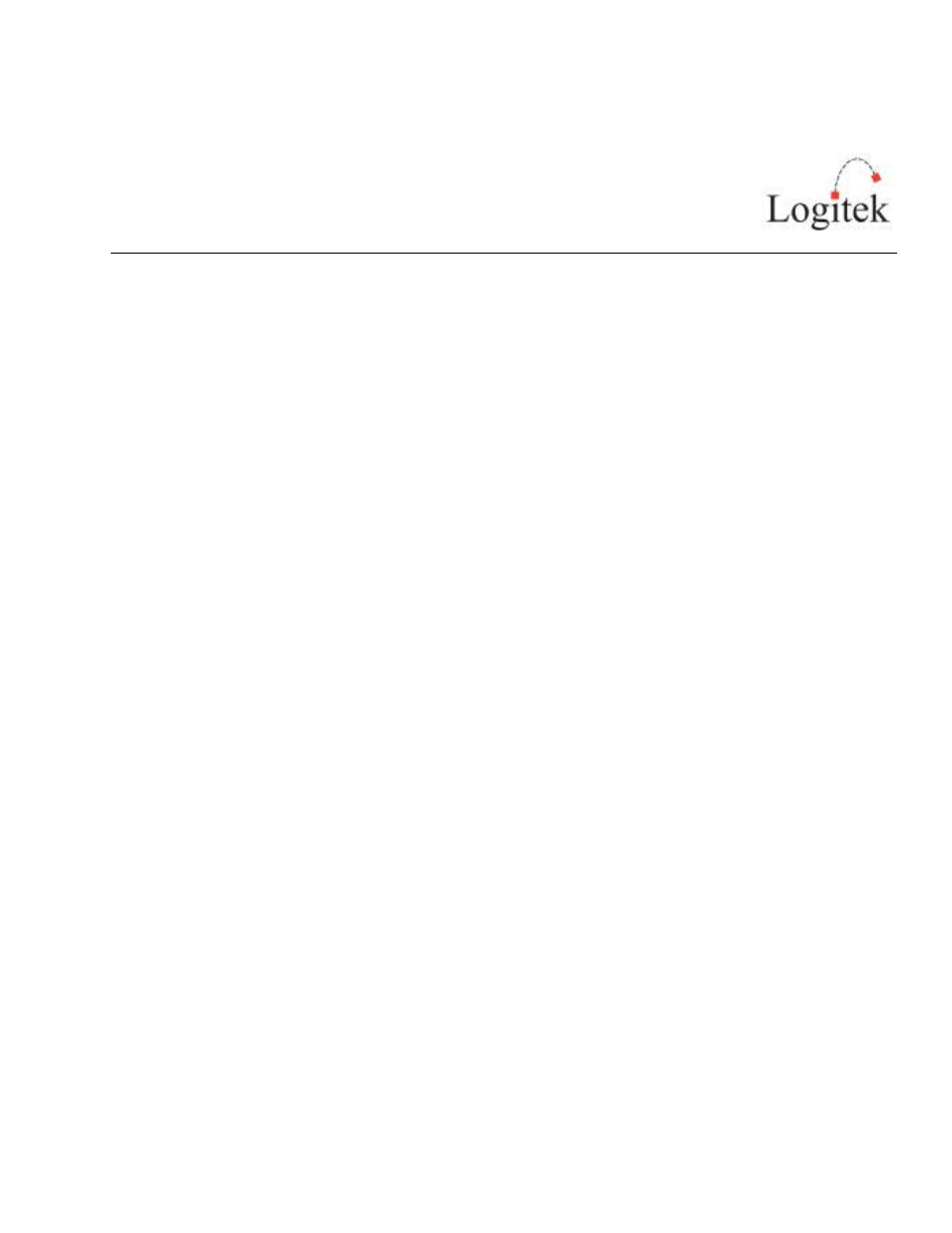
Logitek Mosaic Reference Manual
Page 20
4
Configuration
This chapter covers basic configuration information, relating specifically to the Mosaic surface.
JetStream setup and configuration is covered in detail in the following manuals:
Logitek JetStream Reference Manual
Logitek AEConfig Reference Manual
JetStream Configuration
Configuration of the JetStream Router is done in JetSet.
See the JetStr
See the JetStr
See the JetStr
See the JetStream Reference Manual f or information on configuring JetStreams
eam Reference Manual f or information on configuring JetStreams
eam Reference Manual f or information on configuring JetStreams
eam Reference Manual f or information on configuring JetStreams
Audio Engine Configuration
Configuration of the Audio Engine is done in AE Config.
Set the port that the console will be connected to on the Hardware Configuration page to accept a
Mosaic console with the appropriate number of faders.
The picture that AE Config will draw will be the previous generation of Mosaic, but the addressing
and features will be the same.
See the Audio Engine Reference Manual for information on configuring Audio
See the Audio Engine Reference Manual for information on configuring Audio
See the Audio Engine Reference Manual for information on configuring Audio
See the Audio Engine Reference Manual for information on configuring Audio
Engin
Engin
Engin
Engines.
es.
es.
es.
CommandBuilder Triggers
The Mosaic surface contains many programmable buttons and features. These features are scripted
in “triggers” in CommandBuilder, and executed by JetStream Server.
See the CommandBuilder User’s Manual for information on w riting
See the CommandBuilder User’s Manual for information on w riting
See the CommandBuilder User’s Manual for information on w riting
See the CommandBuilder User’s Manual for information on w riting Triggers.
Triggers.
Triggers.
Triggers.
