Tuner setup – Bang & Olufsen BeoVision 9 User Guide User Manual
Page 37
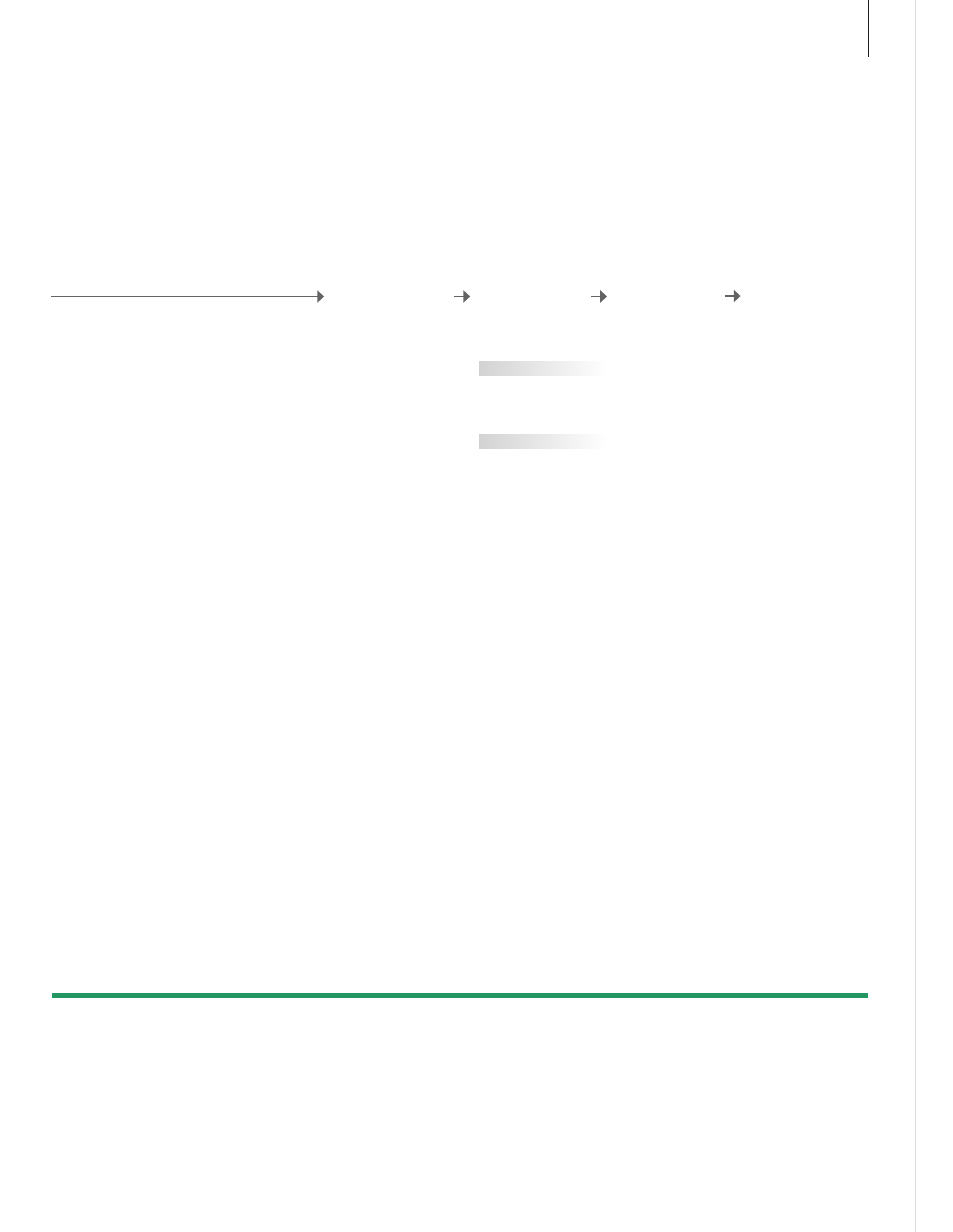
Tuner setup
Disable the TV or ATSC tuner, if your TV or ATSC source is a peripheral unit,
such as a set-top box.
1
*‘TV TUNER’
settings
Disable TV/ATSC
tuner
If you select ‘CABLE BOX’, follow the on-screen information to specify
which cable box you have connected to the TV. If you select ‘ANTENNA’ or
‘CABLE’, a scanning process begins when you store the setting.
If you disable both the TV tuner and the ATSC tuner, you can activate a
peripheral unit acting as tuner with either the TV button or the DTV
button.
If you disable the TV tuner, you can activate a
connected peripheral unit with the TV button.
If you disable the ATSC tuner, you can activate
a connected peripheral unit with the DTV
button. In this menu you can also scan in
channels or identify a cable box you may have
connected to the TV.
Disable the internal tuner
Select ‘TUNER
SETUP‘ in
‘OPTIONS’ menu
Bring up ‘TV SETUP’
menu
Select ‘TV TUNER’
and make
settings*
1
Disable/enable ‘ATSC‘
and accept
NOTE! For more information about the ‘TUNER
SETUP’ menu and about scanning TV channels,
see ‘Scan in TV channels’ on p. 26.
Contents of the
‘TUNER SETUP’ menu
35
TV TUNER
ATSC
Register the source of your TV video signal. It
is not required during first-time setup. Options
are ‘CABLE’, ‘CABLE BOX’, ‘ANTENNA’, and
‘OFF’
Disable/enable the ATSC tuner
