Cleaning – Bang & Olufsen BeoPlay V1 Getting Started User Manual
Page 18
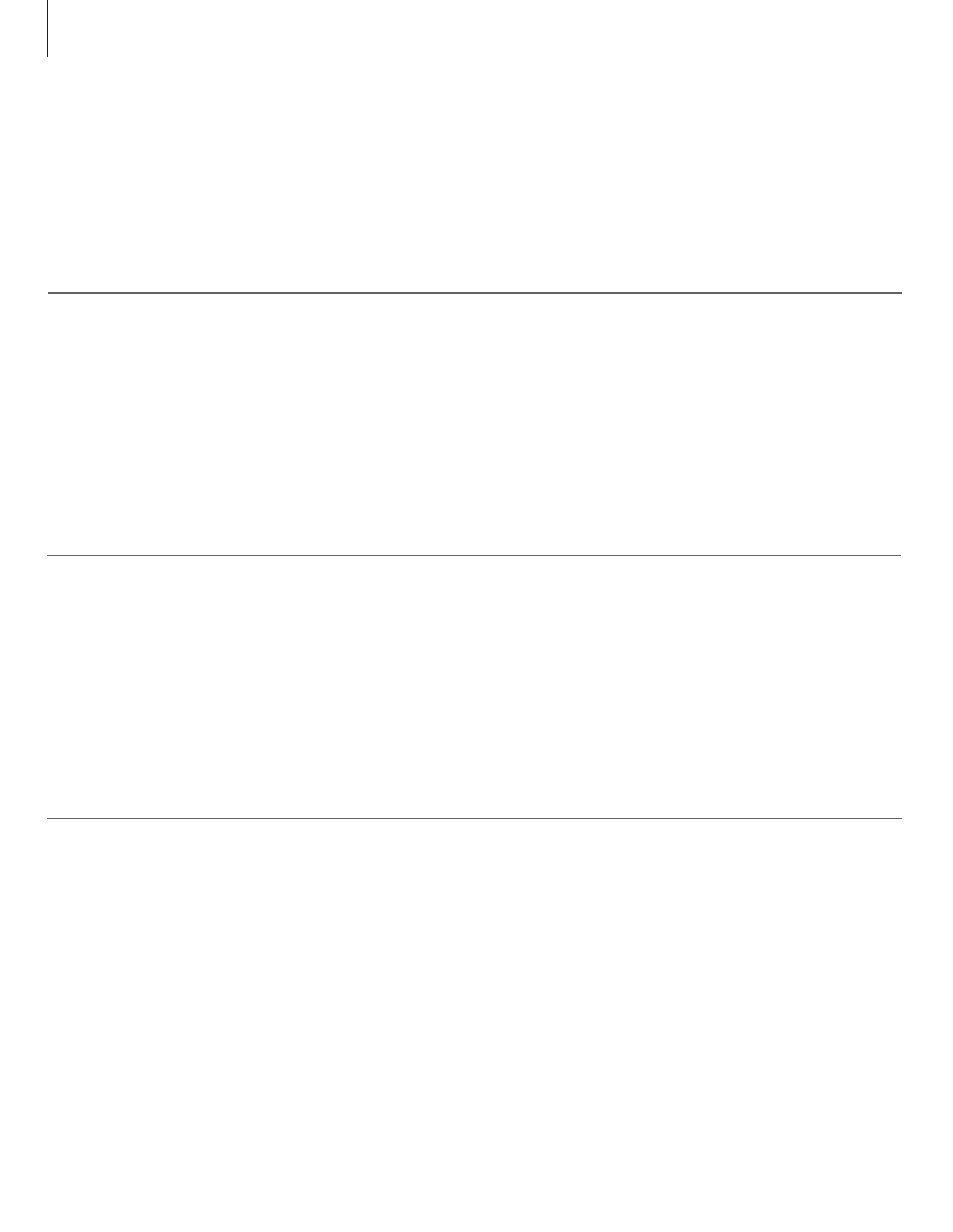
Cleaning
Regular maintenance, such as cleaning, is the responsibility of the user. To
achieve the best result, follow the instructions below.
Screen
Speakers
– Avoid spraying liquid directly on the screen as
this may damage the speakers.
– The speakers may be cleaned with a vacuum
cleaner with a brush nozzle, and set to the
lowest suction level.
– To remove the speaker cover, gently push it out
using one of the four pins removed from the
television. When the television is mounted on
the wall bracket or table stand, you must first
remove the sides on the stand or wall bracket
to remove the speaker cover. See guide
enclosed with the stand or wall bracket.
– Wipe dust off the screen using a dry, soft cloth.
– To remove stains or dirt, use a soft, lint-free,
firmly wrung cloth and water.
– Never use alcohol or other solvents to clean any
parts of the TV.
– Do not strike the screen with hard or pointed
items.
– Some micro-fibre cloths may harm the optical
coating due to their strong abrasive effect.
Cabinet
– Wipe dust off the surfaces using a dry, soft
cloth.
– To remove stains or dirt, use a soft, lint-free,
firmly wrung cloth and a solution of water and
mild detergent, such as washing-up liquid.
– Never use alcohol or other solvents to clean any
parts of the TV.
18
