Receiving a third call, Connecting two calls – explicit call transfer, Conference calls – Ericsson I 888 WORLD User Manual
Page 48
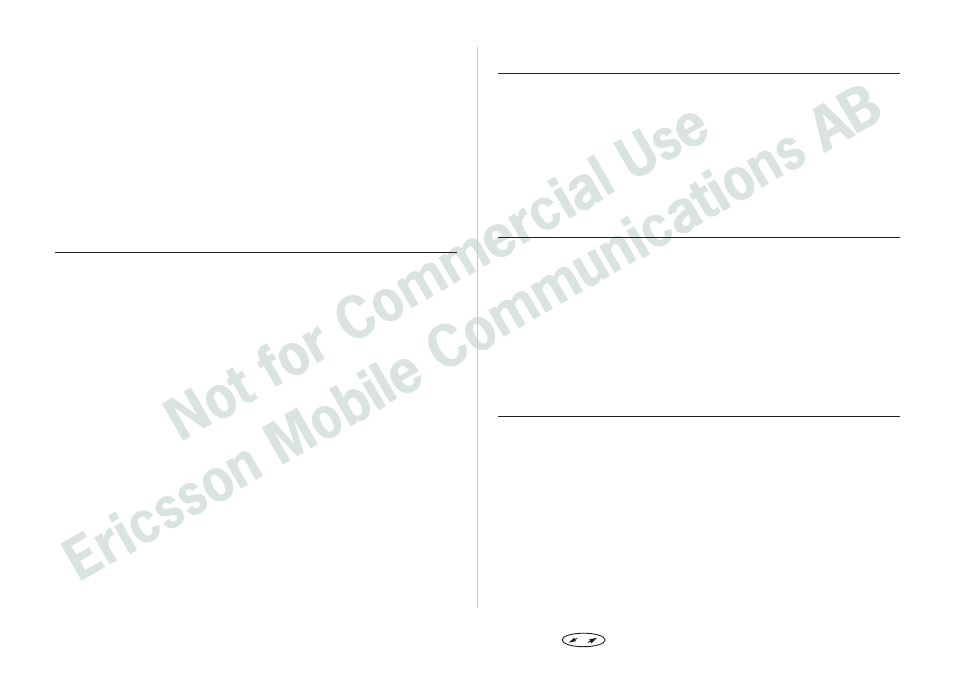
To End the Current Call
To end the current call, press
NO
. The message
‘Retrieve held call?’ appears and a beep sounds.
Press
NO
to end the held call, or press
YES
to
return to the held call.
Note!
If you do not press
YES
or
NO
within three seconds, the
message ‘Retrieve held call?’ disappears from the
display. The held call is ended automatically.
Tip!
You can automatically end the current call and retrieve
the held call by pressing 1 followed by
YES
.
Receiving a Third Call
Provided your ‘Call Waiting’ function is activated, you
may receive a third call when you are engaged in one
call and have a second call on hold. You will hear a tone
in the earpiece and the message ‘Call Wait’ appears in
the display.
To Accept the Call
Only one call at a time can be on hold. If you wish to
accept the third call, you must end one of the existing
calls.
To end the current call and accept the waiting call:
l Press 1, followed by
YES
.
The waiting call will become active and the held
call will remain held.
How to Reject the Call
l Press 0, followed by
YES
.
The third call is rejected. Provided the caller’s network
supports this function, the caller will hear a busy tone.
Note!
If ‘Divert On busy’ is activated, the waiting call is
diverted to the number you have specified.
To Make a Second Call
While the first call is in progress, clear the
display by pressing
CLR
.
To put the current call on hold, press
YES
. The
message ‘1 on hold’ is displayed.
Enter the number you wish to call, or recall it
from the phone book, and press
YES
.
Connecting Two Calls – Explicit Call
Transfer
If you have one active call and one on hold, it is possible
to connect the two calls.
l Press 4 followed by
YES
.
The two calls are now connected to each other, and you
are disconnected from both calls.
This service may not be available in all networks.
Contact your operator to find out whether your net-
work supports it.
Conference Calls
The Conference call service allows you to have a joint
conversation with up to five people. You may put an
individual or a group of conference members on hold
while you add other people to the conference call. You
may also put conference members on hold while you
talk to someone privately.
The Conference Call service may not be available in all
networks. Contact your operator to find out whether
your network supports it.
44
Press
to enter the menu system. See inside the cover.
