Rear panel features, Chapter 1, Introduction – Lanner MR-301 User Manual
Page 7
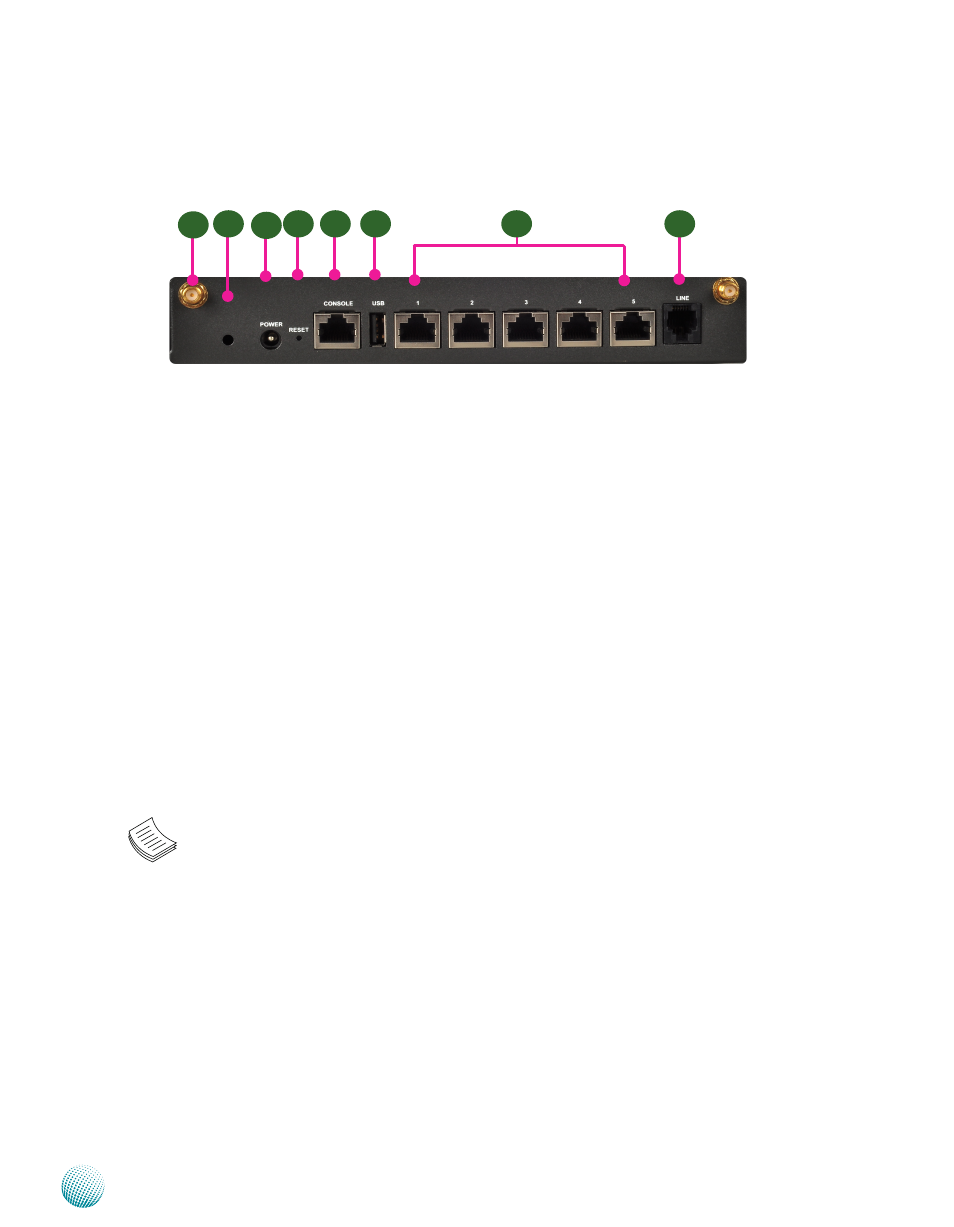
4
Introduction
Chapter 1
Network Application Platforms
Rear Panel Features
R1 Antenna socket for wireless module
R2 Socket for cable clip
R3 DC-in Power Adapter Socket
The system requires a 12V/5A power input.
R4 Reset Button
A Reset button is provided to reset the system without turning off the power.
R5 Console Port
By using suitable rollover cable (console cable), you can connect to a computer terminal for diagnostic or configuration
purpose. Default terminal configuration parameters: 115200 baud, 8 data bits, no parity, 1stop bit, and no flow
control. This port is assigned as COM1 whereas the internal serial pin header (J6) is assigned as COM2.
R6 USB 2.0 Port
It connects to any USB devices, for example, a flash drive.
R7 5 10/100/1000Mbps Ethernet Ports(
1
)
These five Gigabit Ethernet ports are provided by Marvell 88E6161 GbE PHY through the SGMII interface.
R8 Telephone Line Port (
2
)
This port can be connected to the local telephone system with DSL services which is enabled by an ADSL modem
connected to the system via the 88E1116 controller.
Note:
One of the Ethernet port can be configured as the WAN port for the Internet service, separating it from the
1.
other LAN ports for better network management and security.
The telephone line port is available on model MR-310A only.
2.
R1
R2
R3
R7
R8
R4
R5
R6
