Lanner FW-7525 User Manual
Page 38
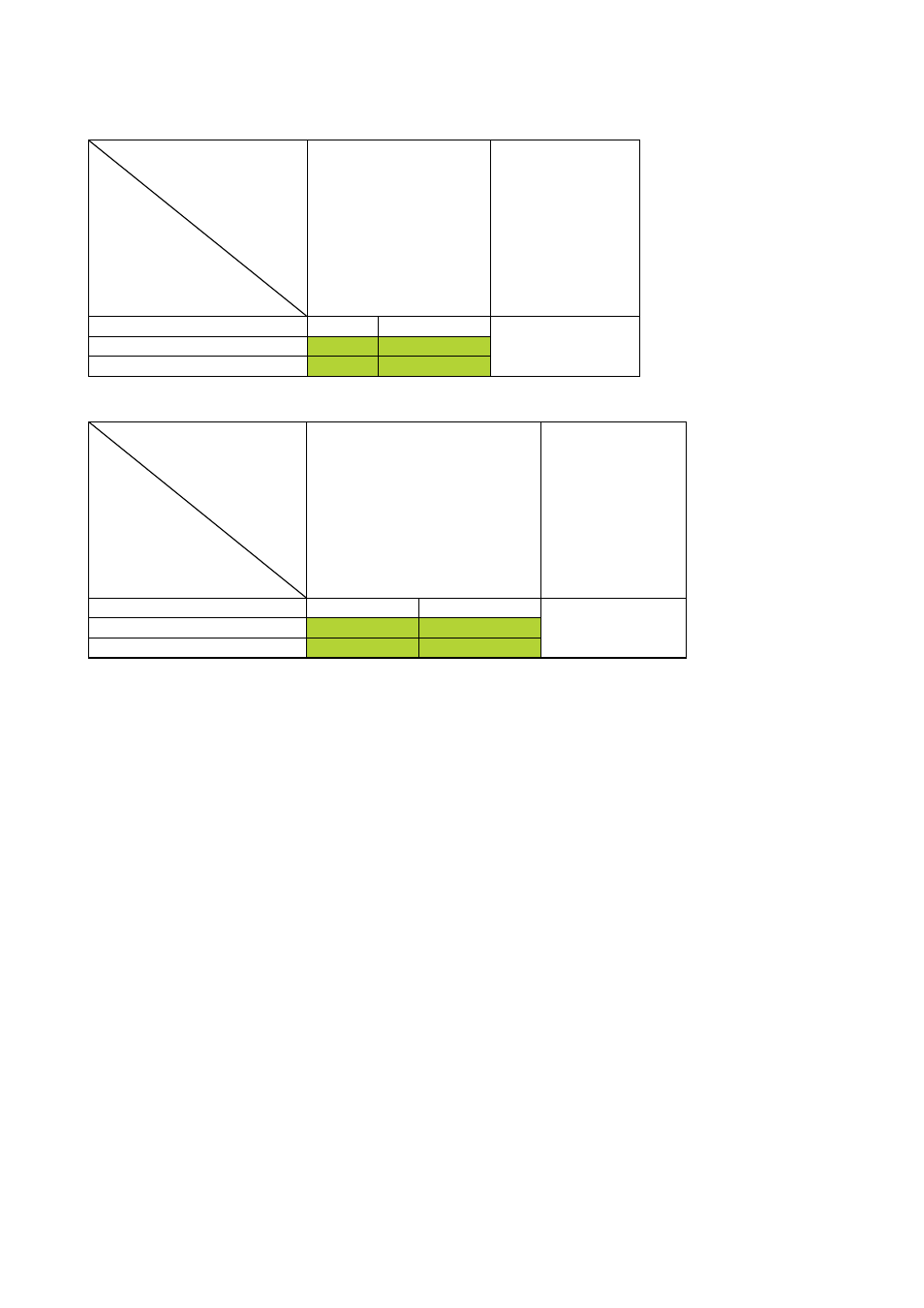
Table 1: System Off Bypass is set to enabled
Bypass settings in the BIOS
System Status
Runtime LAN Bypass
for the bypass pair
System off LAN
Bypass for the
bypass pair
Enabled Disabled
Enabled
System on
Bypass Non-Bypass
System off
Bypass Bypass
Table 2: System Off bypass is set to disabled
Bypass settings in the BIOS
System Status
Runtime LAN Bypass for the
bypass pair
System off LAN
Bypass for the
bypass pair
Enabled
Disabled
Disabled
System on
Non-Bypass Non-Bypass
System off
Non-Bypass Non-Bypass
A watchdog timer can be used to control the LAN Bypass function dynamically by
1.
programming. Lanner also provides sample code for bypass control with WDT via
programming. For sample code, look in the LAN_Bypass_Watchdog directory under
Driver and Manual CD.
To compile:
#gcc wdbp.c -o wdbp
then switch to a root account to run ./wdbp for excution:
#./wdbp
Commands:
Enable the bypass
#wdbp.exe –f
Set Watchdog Timer. This command will set the time interval at which the counter will
start count down.
#wdbp.exe -wl xxx (xxx: 1-255 sec for timer count down)
Reset Watchdog Timer. This command will reset the watchdog timer’s counter and the
bypass status to non-bypass.
#wdbp.exe -wr xxx (xxx: 1-255 sec for timer count down)
