Action – KACO blueplanet 6400xi User Manual
Page 8
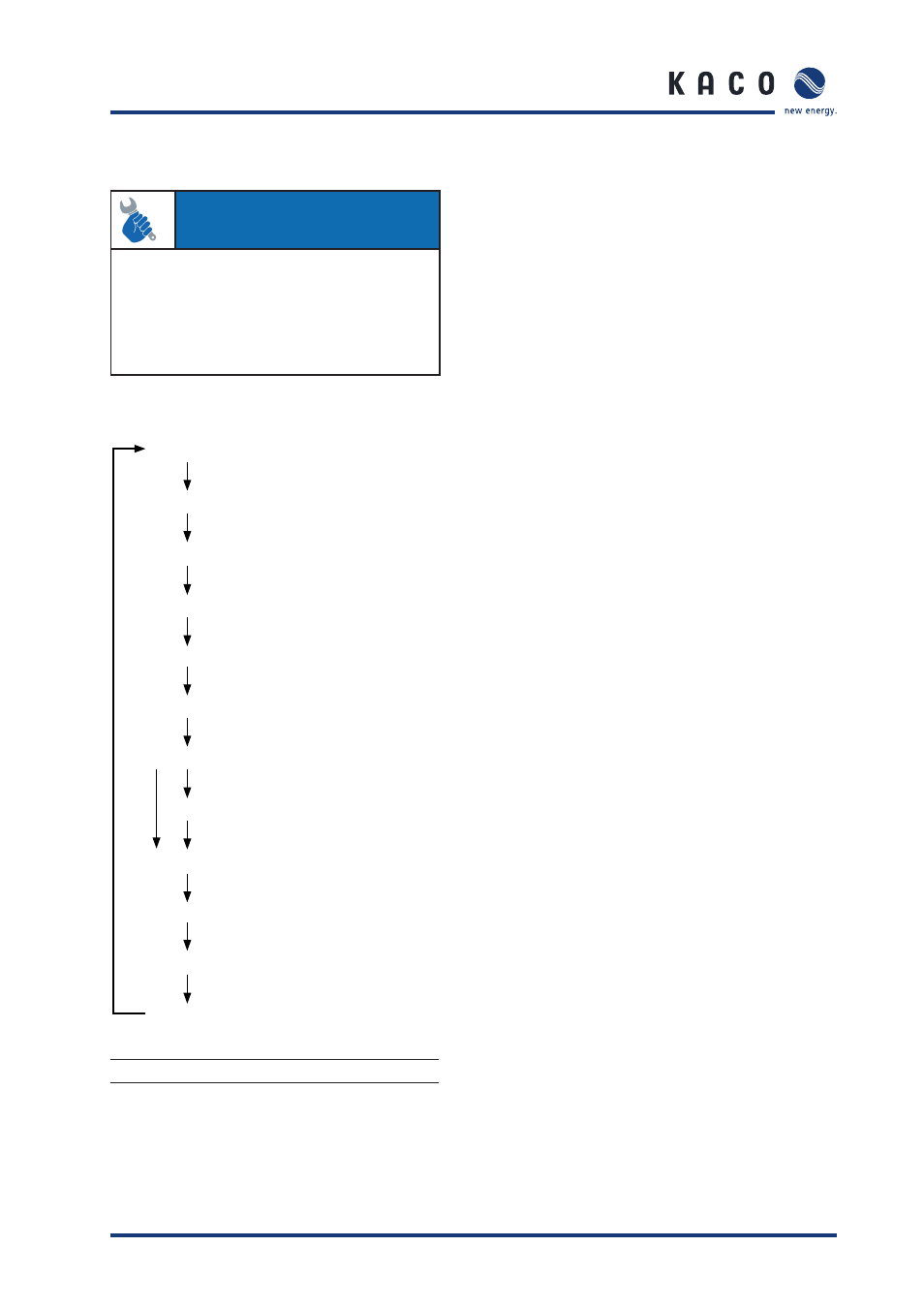
blueplanet Operating and Installation Instructions 6400xi - 7600xi
Page 9
Explanation of the individual menu items:
Software version
The current software version is displayed here.
Confi guration version:
The current confi guration version is displayed here.
Serial number
Display of the serial number specifi c to the unit.
Current country
Display of the current country settings.
Language selection
The language of the display interface can be selected here.
Clear the grid-feed counter
When you clear the grid-feed counter, all counters (Counter
yield and Counter oper. hours) are reset to zero.
To clear the counters, select “Yes” with key “2”, and confi rm
your selection by pressing the “1” key. The required code is
“2” and is entered using key “2”. By means of an additional
confi rmation with key “1”, all counter are cleared. The display
“Grid-feed counter cleared!” confi rms that the counters have
been cleared.
“Counter yield” and “Counter oper. hours” can be cleared sepa-
rately from the other counters. These counters are cleared in the
confi guration menu using key 2 and the code 2. ”Counter yield”
and “Counter oper. hours” are always cleared together.
Defi ne the initial value of the total yield
Use this menu setting to defi ne or reset the intial value of the
total yield of the inverter.
Settings of the RS485 address
You can reach the address setting by pressing key “1”. By pres-
sing key “2”, the address can be set in a consecutive manner
from 1 to 32.
The address then jumps back to 1. The RS485 interface is used
to communicate with the KACO pro
LOG, watchDOG or
other monitor. If several inverters are connected to a KACO
pro
LOG, watchDOG or other monitor each address may
only be used once. It is possible to monitor 32 blueplanet
inverters with one KACO pro
LOG. To connect the RS485
interface, please contact your installer.
S0 interface pulse rate
The S0 interface is designed as a galvanically isolated transistor
output. This interface is designed according to “DIN 43864
– Current interface for transmitting pulses from a pulsing meter
to a tariff metering device”.
The S0 interface pulse rate can be chosen in three unit inter-
vals: 500, 1,000 and 2,000 pulses/kWh.
To connect the S0 interface, please contact your installer.
4.5 Level 2 menu – Confi guration mode
ACTION
To access confi guration mode, press both keys at the same
time. The software version display appears. Pressing key
“1” now switches to the next menu item and changes can
be made in the respective menu item by pressing key “2”.
The setting value increases each time key “2” is pressed.
If the maximum value has been reached, the value returns
to the minimum setting choice.
Software
version
Confi
guration
version
Serial
number
Current
country
Language
selection
Clear the grid-feed counter
Defi ne the initial value of the total yield (Yes/no)
No Yes
Enter the initial value of the total yield
Settings of the RS485 address
S0
interface
Power
Boost
Quick
start
Figure 4.5: Confi guration mode menu
S e c t i o n 4 ·
O p e r a t i o n
