iSys i24 Direct Imaging Printer User Manual
Page 17
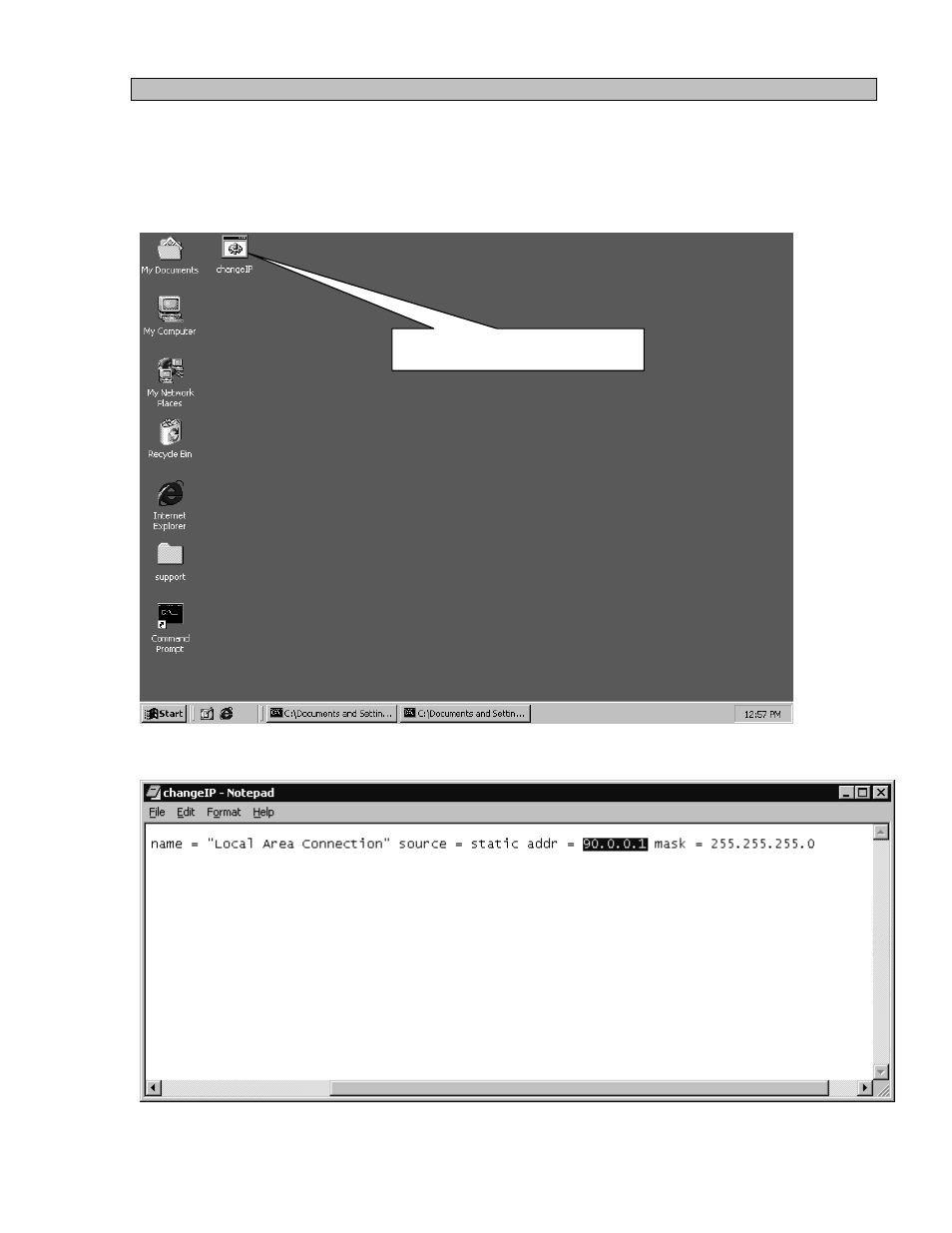
i24 USERS GUIDE - 3.31.2005
16
9
SETUP RIP IP ADDRESS
1. Connecting the monitor, mouse and keyboard to the RIP of the i24 printer
2. On the desktop there is a file named changeIp.bat, edit this file, change for your IP and
save.
3. Only need to change IP and mask in this file. After changing save file and exit.
4. To finalize the set up double click on the file changeIP.
Right click and select Edit
