iSys i24 Direct Imaging Printer User Manual
Page 13
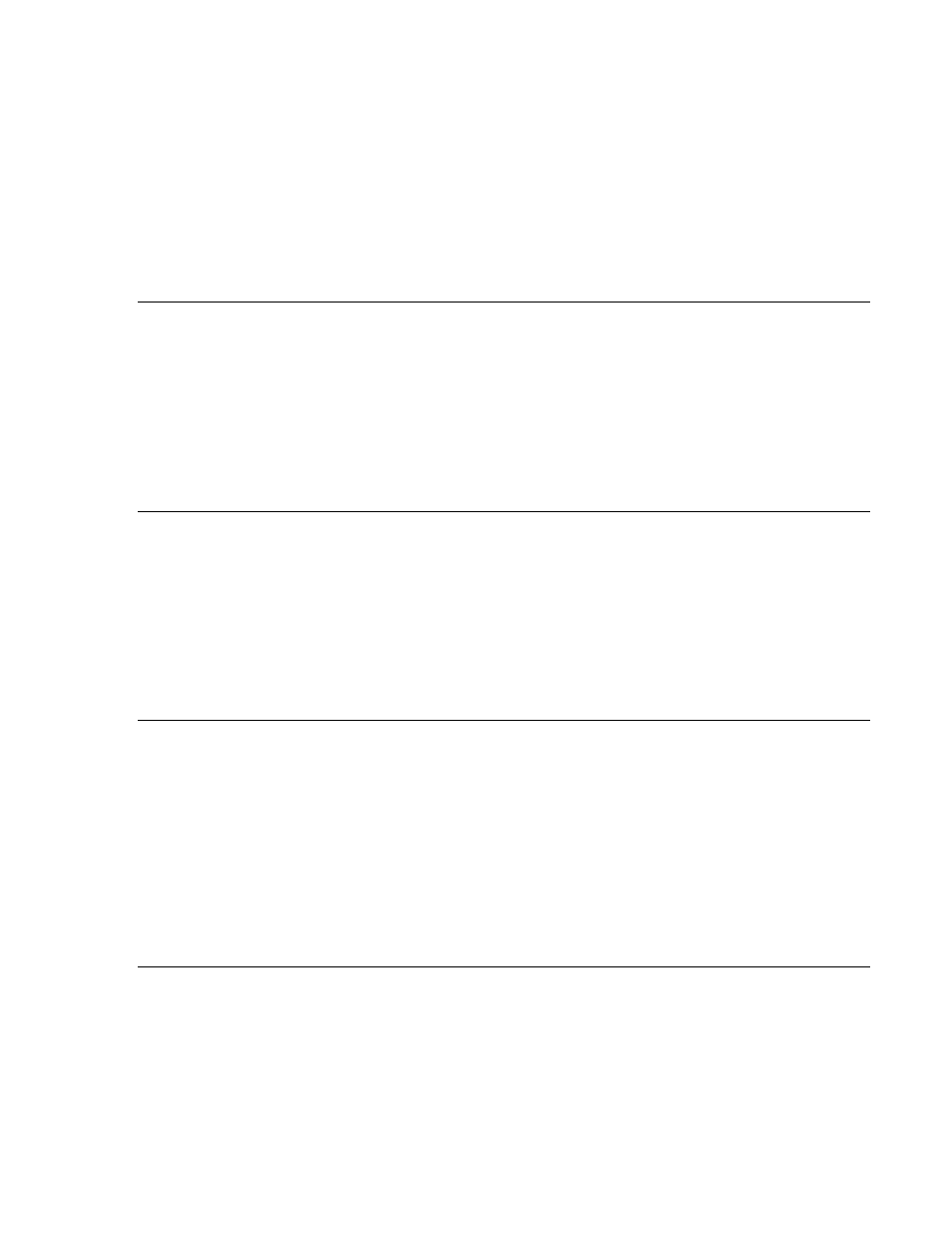
i24 USERS GUIDE - 3.31.2005
12
BPS
Change the number of bytes per scan (image width) by selecting the
“ BPS” option in the appropriate menu. Move up or down the scale by
pressing the up and down arrows. Default “1184”.
Range:
1184...594
(400
dpi
resolution)
592.....64
(200
dpi
resolution)
NOTE:
This image width setting must match from the host the number of
bytes the image was rastered to. If your image looks scrambled check
this setting.
Vert DPI
To change the vertical resolution (dots per inch) select the “ Vert DPI”
option in the appropriate menu. Move up or down the scale by pressing the
up and down arrows. Default “200/400”.
Emulations:
200/400 and 203/406 DPI
NOTE:
Image must be rastered to the correct resolution or the image scaling
will not be correct.
Scaling
Use scaling to compensate plot length measurement for tolerances in
media thickness, roller diameter and head pressure. Default setting is “0”.
Range:
+40...
0...-40
NOTE:
Change the scaling setting by pressing the up or down buttons in the
“Scaling” submenu. The scaling increments are 3/64” over 72 inches in
the positive or negative direction.
Test Plt
Generates a test plot. Five inches of plot are produced in a checkerboard
pattern so you can see if the plotter is creating a plot image and feeding the
paper correctly, and if contrast levels and media settings are acceptable.
To change from the default TEST PLOT setting of “No”, press the UP
arrow button in the “Test Plt” submenu to display “Yes”, then press the
MENU button to enable the test.
NOTE:
Plot creation takes about 4 seconds before plotting. Once plot is
complete the display will go back to “No”.
FF Len.
Adjust the length of media moved (in inches) if a manual form-feed,
remote form-feed, or an end of transmission (EOT) is detected. The
maximum adjustment is 250 in. The default setting is “5” .
TOF adj.
Adjust the distance from the perforation to the “I” mark. This setting
is used for perf’d roll or fanfold papers only. This adjustment allows the user
to select where the image will start plotting from the perforation. Default “0”.
