iSys iTerra Lite Color Inkjet Printer User Manual
Page 37
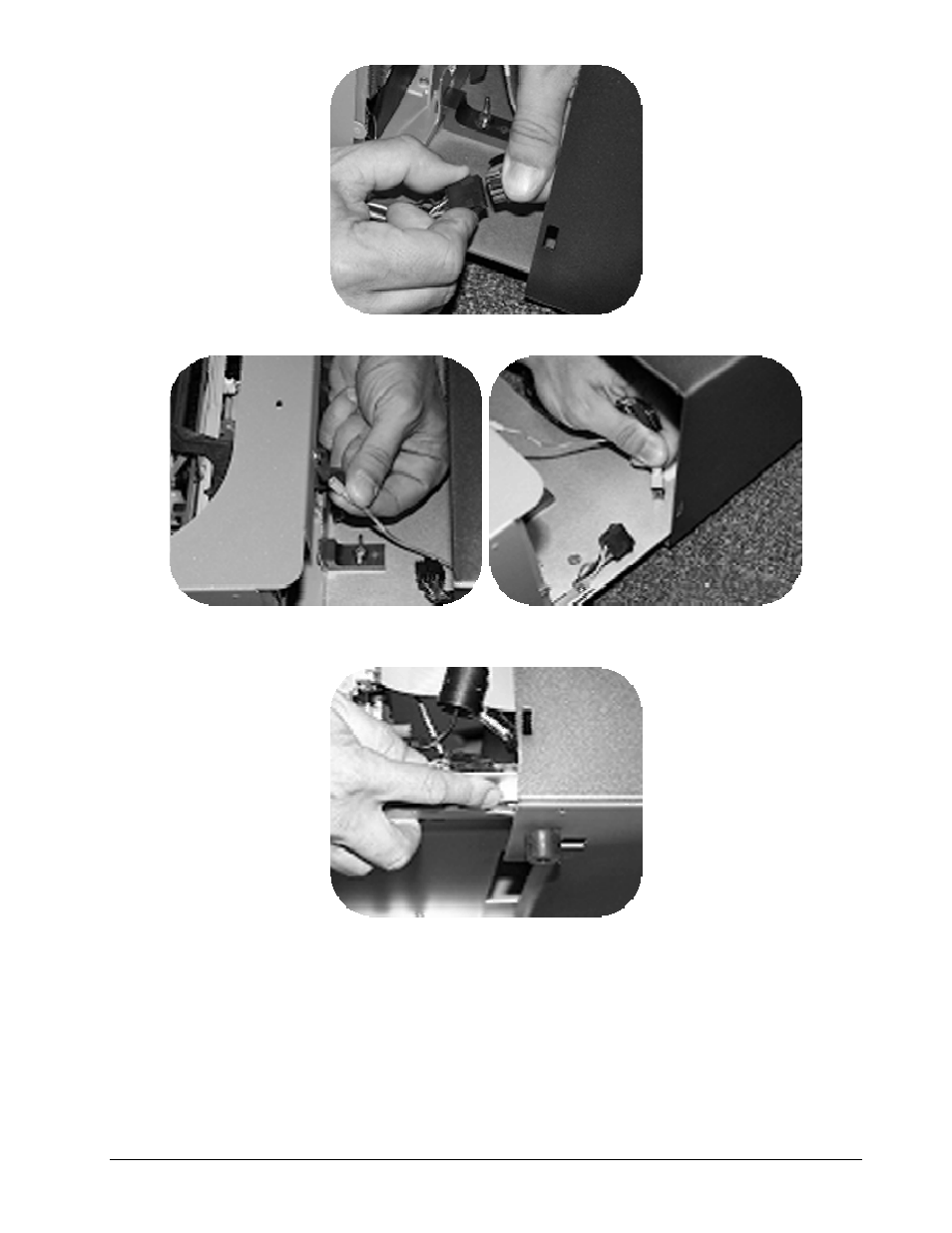
37
i) Remove the ground wires from the printer and the bottom plate by pulling on the blue cable
clips
j) Release the bottom panel of the printer by pressing the left and right levers and pulling the
bottom assembly from the internal rails, releasing the two components from each other.
k) Remove the 2 red wing nuts on the back left and right and other associated lock down
hardware. Put these items aside for the engine installation process.
