iSys iTerra Lite Color Inkjet Printer User Manual
Page 25
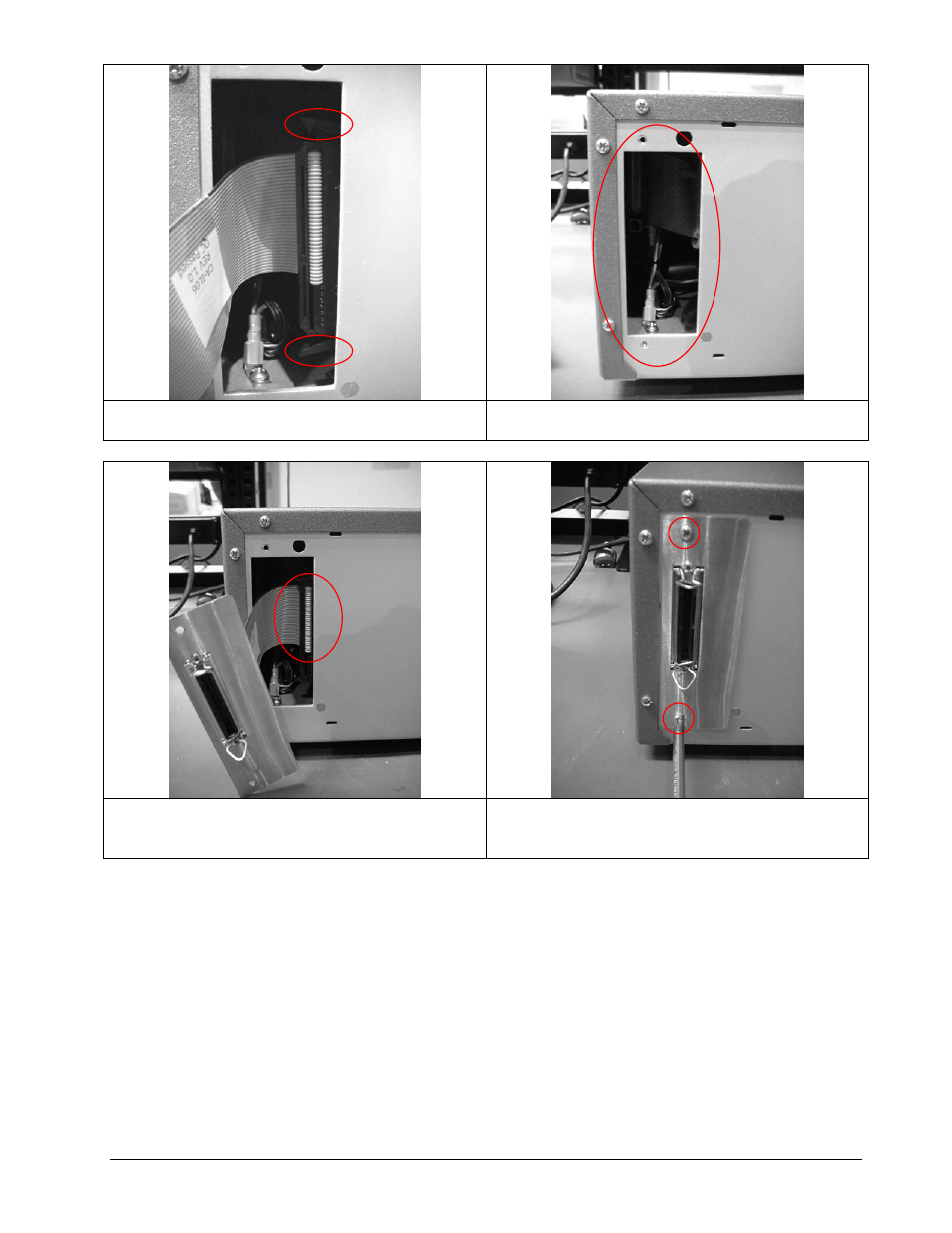
25
Detach the Network interface Ribbon cable by
lifting the tabs on the connector.
Now you can install the Centronics™ interface.
Plug the Centronics™ interface ribbon cable
into the connector and make sure the lift tabs
are in the closed position on the ribbon cable.
Slowly insert the Centronics™ bulkhead into the
plotter and replace the screws. Now you are
ready to use your Centronics™ interface.
