iSys iTerra Lite Color Inkjet Printer User Manual
Page 34
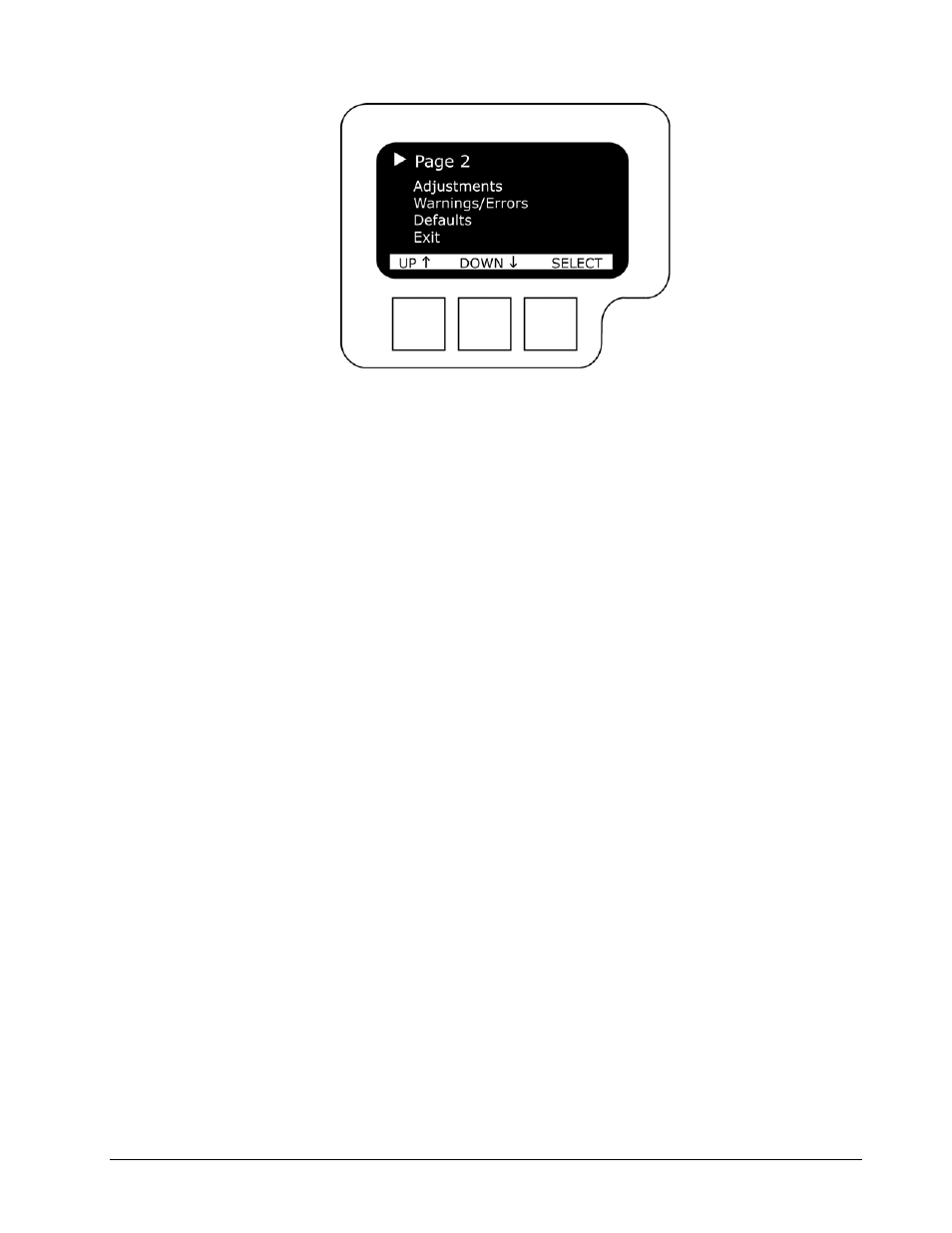
34
Page 2
Adjustments
TOF Sensor – allows you to adjust the sensor when troubleshooting. Your printer has been
configured at the factory to sense low black density I-marks, so adjustment is not normally
required. If you feel you need to make adjustments to the sensor, please contact an iSys certified
technician and you will be walked through the process.
CAUTION: Careful consideration must be taken when you are to make these changes.
Warnings/Errors
Ink Cartridge Levels are detected. You may adjust at what level of ink remaining you wish to be
warned, have the printer “stop” or no warning requiring operator intervention to detect when ink
has run out. Available settings are:
1. Off – No warning or interruption of print job will occur, ink will run out and operator will be the
only intervention. May require restarting of jobs due to printing without ink.
2. Warning – Will Flash Warning Signal. No job interruption occurs.
Warn Black = 0% Color = 0%
Warn Black = 5% Color = 5%
Warn Black = 10% Color = 10%
3. Stop – Printer will stop with these settings and will ask
“Do you wish to continue?”
Change ink cartridge and then Press Yes and printer will continue.
Stop Black = 0% Color = 0%
Stop Black = 5% Color = 5%
Stop Black = 10% Color = 10%
Defaults – Restores printing preferences back to factory defaults
Default Settings
1. TOF Seek
On
2. TOF Align
+0.20”
3. End of Job (EOJ) Advance
Off
4. Ink Levels
Off
5. LCD Contrast
4
6. Sound Option
Off
