Table 5-29 vpdn rule parameter instruction, Figure 5-56 l2tp tunnel status – Hongdian H7921/H7920 Basic 3G/4G Router User Manual
Page 88
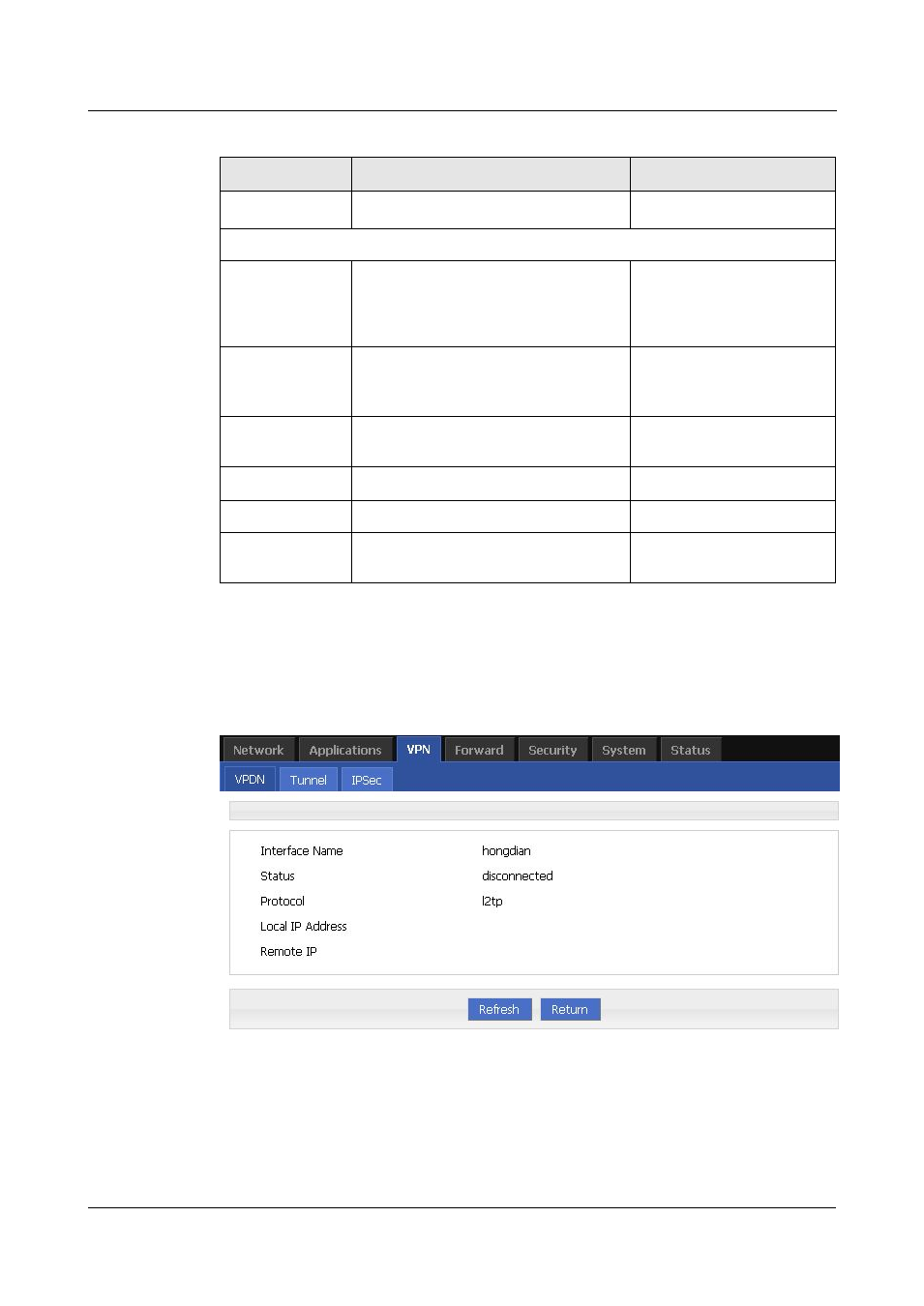
7 FAQ
H792x 3G/4G Router
7 -54
(2014-05-28)
Table 5-29 VPDN rule parameter instruction
Parameter
Details
Operation
VPDN service
To enable or disable the VPDN rule
Click “Enable”
Basic Settings
Interface name
Name of this VPDN rule
Cannot be modified after
save.
protocol
VPDN protocol includes
L2TP
PPTP
Select from Dropdown List,
cannot be modified after
save.
Service IP or
Domain
IP or domain of server to be visited
To input the IP or domain of
server to be visited.
Username
Username of server to be visited
To input the username.
Password
Password of server to be visited
To input password.
Advanced
settings
Advanced parameter of PPP link
Click “Display”
Step 7 Single click “save” icon to finish.
After a VPDN rule is added, router will build VPN communication with service address
automatically. To see the tunnel status, click “View” in “Tunnel” tab.
Figure 5-56
L2TP tunnel status
---END
