Table 5-18 mac filter explanation, Table 5-19 mac filter parameter instruction, Figure 5-41 mac filter configuration – Hongdian H7921/H7920 Basic 3G/4G Router User Manual
Page 71
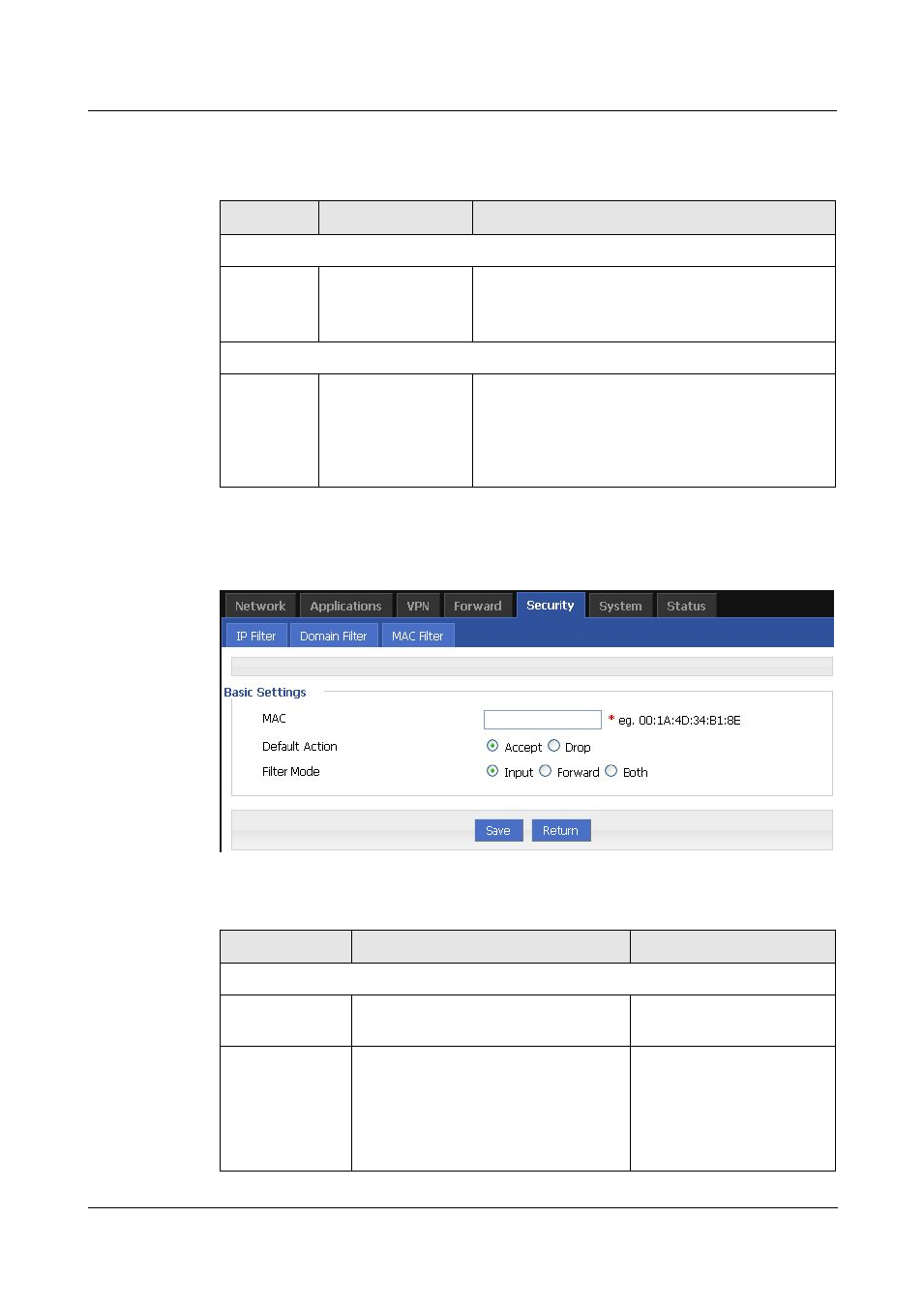
H92x 3G/4G Router
7 FAQ
Version (2014-05-28)
7 -37
Table 5-18 MAC Filter explanation
Parameter
Details
Operation
Input configuration
Action
To activate MAC
input filtering black
list / white list.
Blacklist: rules in blacklist cannot visit router,
other MACs can visit router.
White list: rules in white list can visit router, other
MACs cannot visit router.
Forward configuration
Action
To activate MAC
forward filtering
black list / white list.
Blacklist: rules in blacklist cannot visit external
network, other MACs can visit external network
through router.
White list: rules in white list can visit external
network, other MACs cannot visit external
network through router.
Step 5 Click “Add” to add a new MAC filter rule and configure MAC filtering parameter.
Figure 5-41
MAC Filter configuration
Table 5-19 MAC Filter Parameter instruction
Parameter
Details
Operation
Basic Settings
MAC
MAC to be filtered
WORD type MAC format:
XX:XX:XX:XX:XX:XX
Default Action
Default actions of the rule. Can be
“accept” or “Drop”:
Accept: to accept all packages from
this MAC.
Drop: to drop all packages from this
MAC.
To choose “accept” or
“Drop”
