Figure 5-70 cfe mode upgrading, Backup setting – Hongdian H7921/H7920 Basic 3G/4G Router User Manual
Page 105
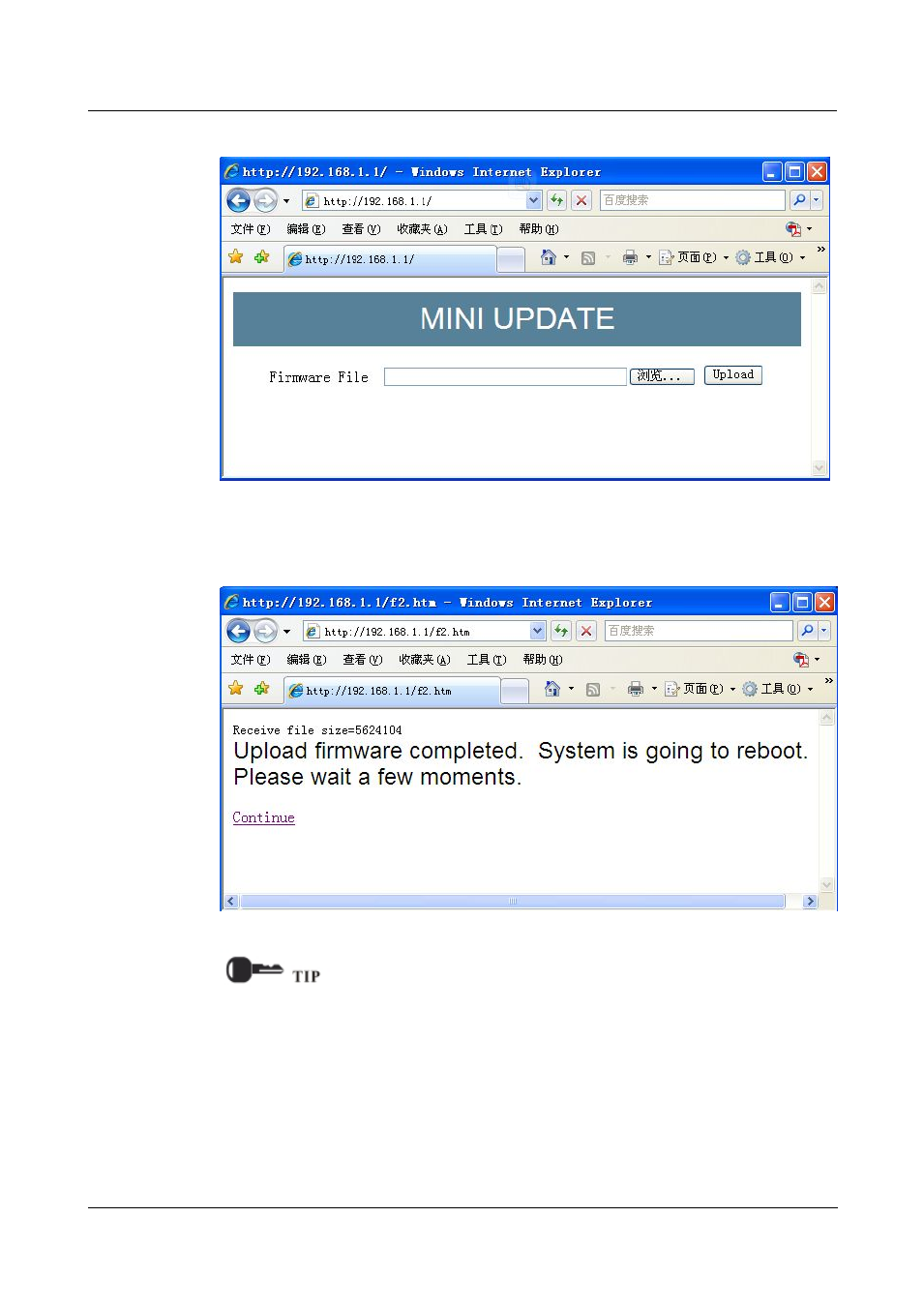
H92x 3G/4G Router
7 FAQ
Version (2014-05-28)
7 -71
Figure 5-70
CFE mode upgrading
Step 6 Click “Browse” to select upgrading file, and then click “Upload” to begin upgrading.
Figure 5-71
CFE upgrading page
Upgrading will need 4-6 minutes, if RUN light is on, upgrading is OK.
You can also PING br0 address on your PC ( eg. ping 192.168.8.1 –t). if Ping ok, upgrading is OK.
Backup setting
H792x 3G/4G router supports to backup and recover configuration file.
Click “Browse” to select a configuration file to be imported. And then click “Import” to
resume the configuration as the configuration file.
Click “Export” to export configuration file and save it in local PC.
