Table 5-15 dtu parameter instruction – Hongdian H7921/H7920 Basic 3G/4G Router User Manual
Page 63
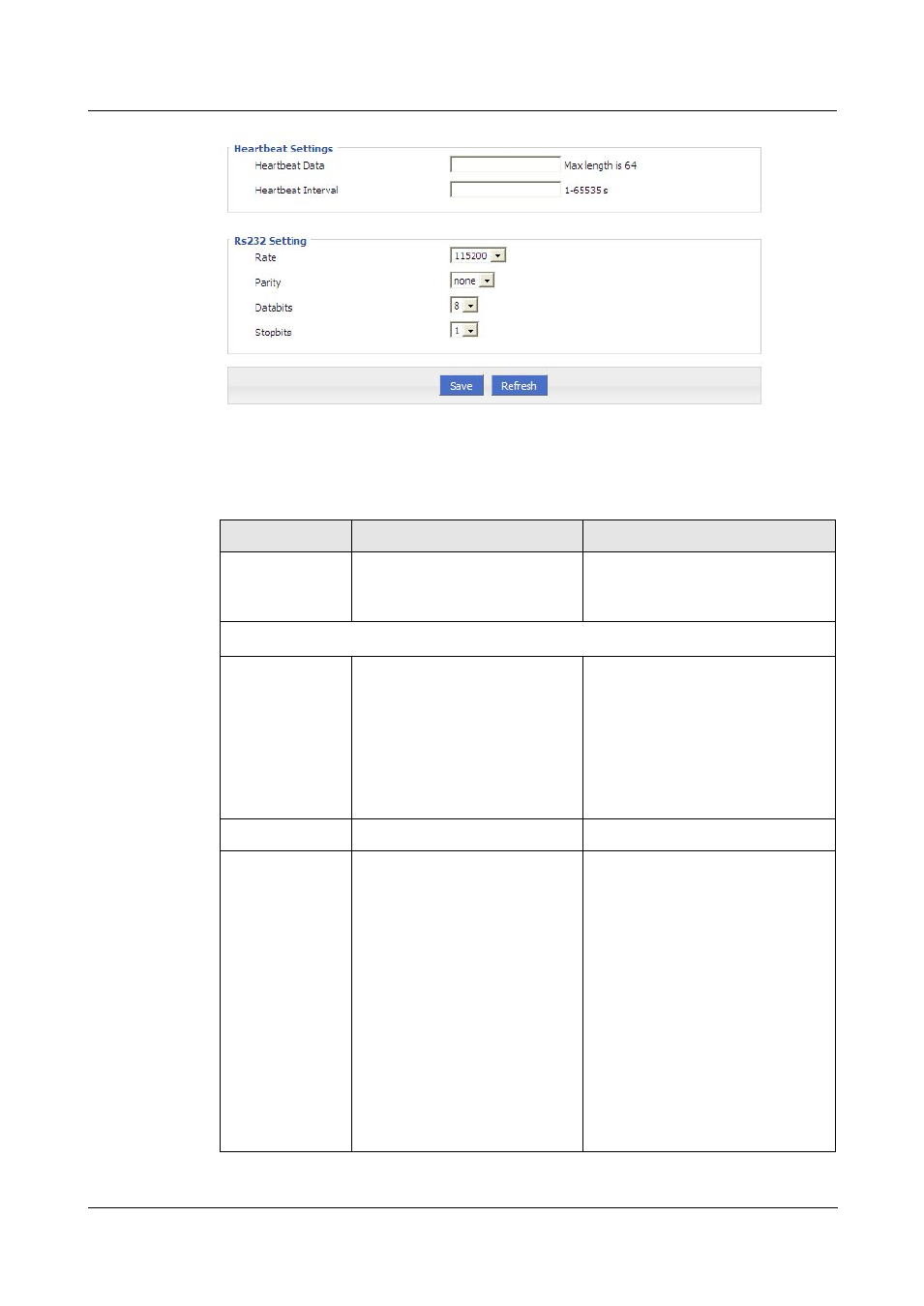
H92x 3G/4G Router
7 FAQ
Version (2014-05-28)
7 -29
Step 5 Configure “DTU” parameter.
Table 5-15 DTU Parameter instruction
Parameter
Details
Operation
DTU Service
Enable or Disable DTU Service
DTU Service options
Enable
Disable
Basic Settings
Work Mode
Work mode:
Server: 3G/4G router act as
TCP/UDP server
Client: 3G/4G router act as
TCP/UDP client
DDPClient: 3G/4G router act
as UDP client with Hongdian
protocol
Select from Dropdown List
Server
Client
DDPClient
Local Port
DTU service port
Specify the port number:1-65535
Protocol
Protocol of TCP/UDP
connection
TCP protocol is a
connection-oriented reliable
transport protocol for high
reliability requirements and for
communication efficiency
which is not
high degree of sensitivity of the
occasion
UDP protocol is a
connectionless unreliable
transport protocol, suitable for
relatively high efficiency
requirements, and the occasion
Select protocol:TCP or UDP
Note:
When the work mode is "DDP
clients," only support "UDP
protocols used in conjunction with
the DDP protocol.”
