4 storage management 3.8.5 format the memory, Figure 3-26 storage management, 4 storage management – Hongdian H3201 1CH SD DVS User Manual
Page 47
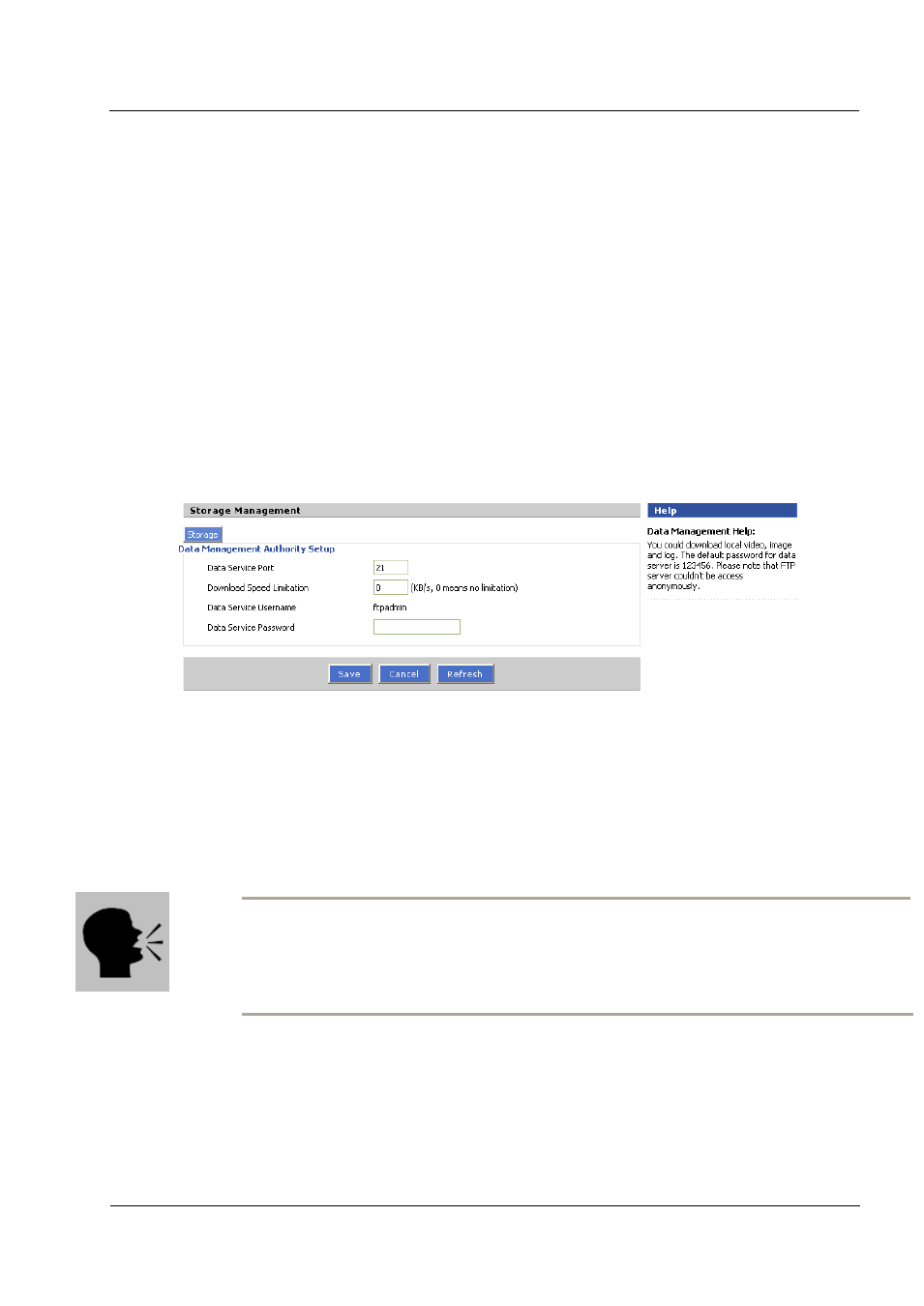
User Guide
Issue 01 (2010-08-10)
Hongdian Proprietary and Confidential
Copyright © Hongdian Corporation
23
Transmit Protocol: Select the protocol used to transmit.
Port: Set the receive port if work mode is server.
Received Packet Max Length: Set the max length of received packet, this value must smaller than 1024.
Data Center Configure: If work mode is client, then set parameters of data center here.
Heartbeat Settings: Enable Heartbeat will make the router send certain data every certain interval, this
function is used to keep the link active, also avoid fake link or offline. This function may cause extra
traffic fees.
Rs232 Setting: Set parameters of Rs232 port, please set these according to your device’s Rs232 port
parameters.
3.8.4 Storage Management
DVS supports download its local video or log.
Figure 3-26 Storage management
Click Storage icon to enter FTP server, default username: admin, default password: 123456, default port
21.
You could input a new password and click Save to change the password.
Notice:
FTP server not allow anonymous access。
3.8.5 Format the memory
After format, system will reboot itself automatically.
