3 dns setup 3.6.4 route setup 3.6.5 icmp, 3 dns setup, 4 route setup 3.6.5 icmp – Hongdian H3201 1CH SD DVS User Manual
Page 41: Figure 3-18 dns setting, Figure 3-19 route setting, 4 route setup, 5 icmp
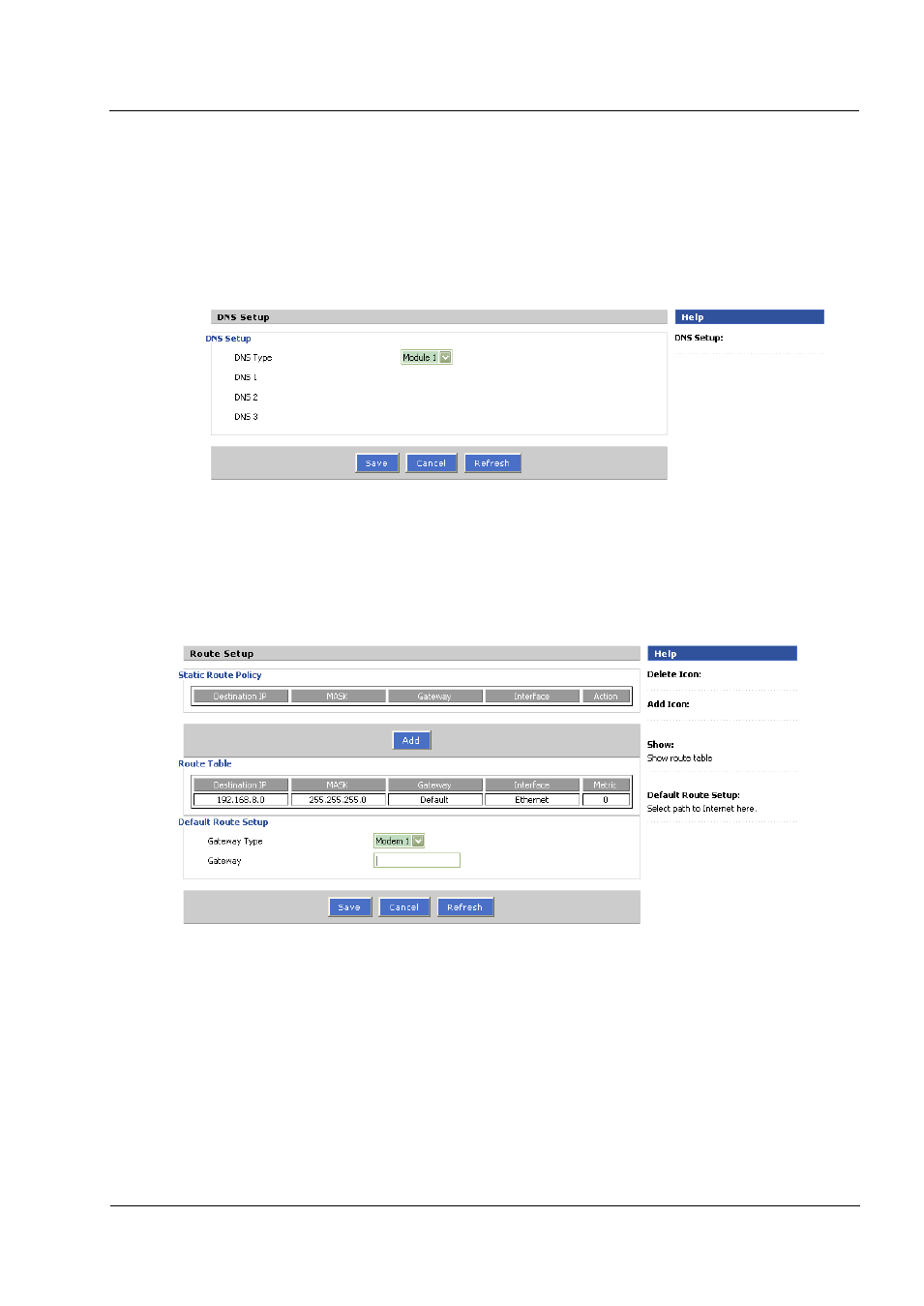
User Guide
Issue 01 (2010-08-10)
Hongdian Proprietary and Confidential
Copyright © Hongdian Corporation
17
Please set this part according to the DDNS service you applied, default DDNS service port usually is
80.
3.6.3 DNS Setup
Set the DNS server DVS use, suggest choose Module.
Figure 3-18 DNS setting
3.6.4 Route Setup
In this “Route Setup” part you could set all route policy of H3201/H3224 DVS. Including add static
route, check route table and specify default gateway:
Figure 3-19 Route setting
3.6.5 ICMP
“ICMP” means Internet Control Message Protocol, used to check network availability, this function
could used to avoid fake connection.
This manual is related to the following products:
