Figure 3-21 alarm setting – Hongdian H3201 1CH SD DVS User Manual
Page 43
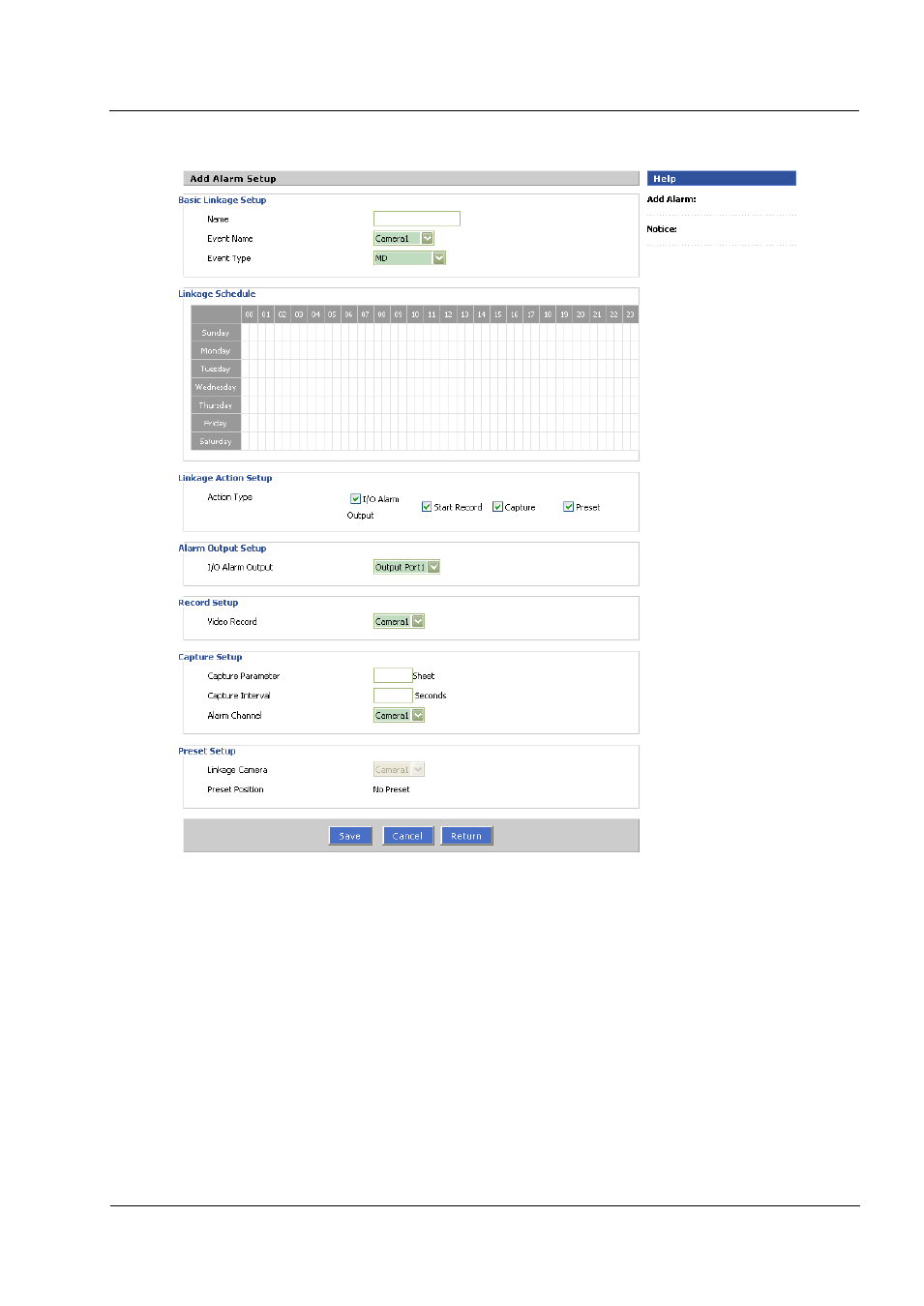
User Guide
Issue 01 (2010-08-10)
Hongdian Proprietary and Confidential
Copyright © Hongdian Corporation
19
Figure 3-21 Alarm setting
Name: set a name
Event name: could be triggered by camera or alarm input.
Event Type: when choose camera, they are two types:
Event dropout: signal lose
MD: Move detection
When choose input port, only one type could be choose: Alarm
Linkage Schedule: directly click the time block you want to set, or click the first row on the left to
choose whole day. Green block means already chosen.
Linkage Action Setup: set a reaction way when trigger.
This manual is related to the following products:
