3 video record, Figure 3-7 add osd – Hongdian H3201 1CH SD DVS User Manual
Page 34
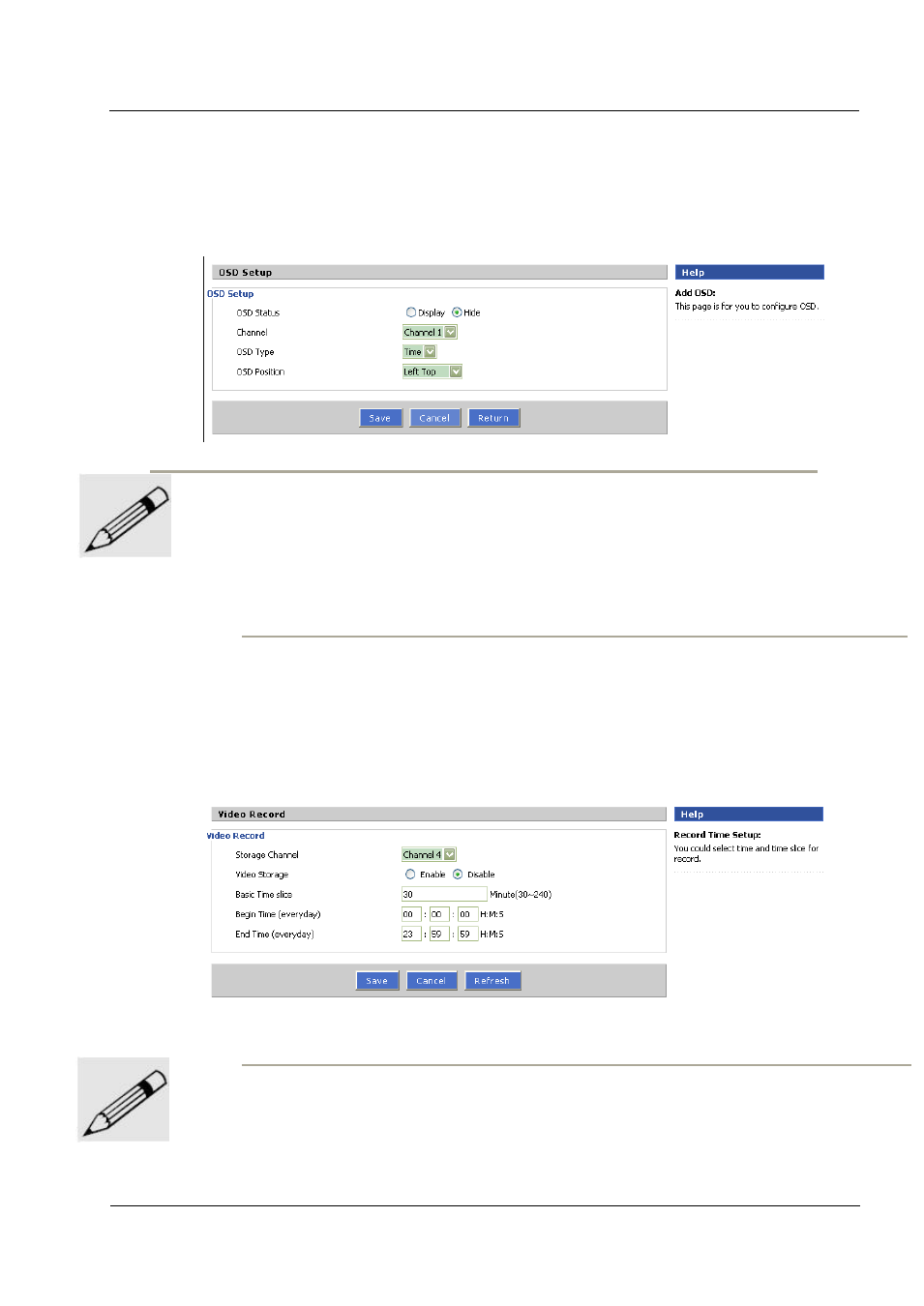
User Guide
10
Hongdian Proprietary and Confidential
Copyright © Hongdian Corporation
Issue 01 (2010-08-10)
Click add button to add an OSD, and you could set its type, which channel to show this OSD, also its
content (1-16 characters), and its position.
Figure 3-7 Add OSD
Notice:
1. OSD position:
One position could only show one OSD, after set one OSD, others cannot added at same position.
2. One video channel could only show 4 OSD.
3.3.3 Video Record
“Video Record” makes H3201/H3224 3G/4G DVS record video into SD card. You could set time length
of every video in “Basic Time slice”. And the record begin & end time of each day.
Figure 3-8 Video record page
Notice:
1. Begin time must before end time, and time setting must among 24 hours.
2. When hard disk is writing/reading, do not allow disconnect power or pull out hard disk. If you need
do so, please use power key shut the device down first.
