2 opening existing file – Yaskawa GPD505/P5 User Manual
Page 20
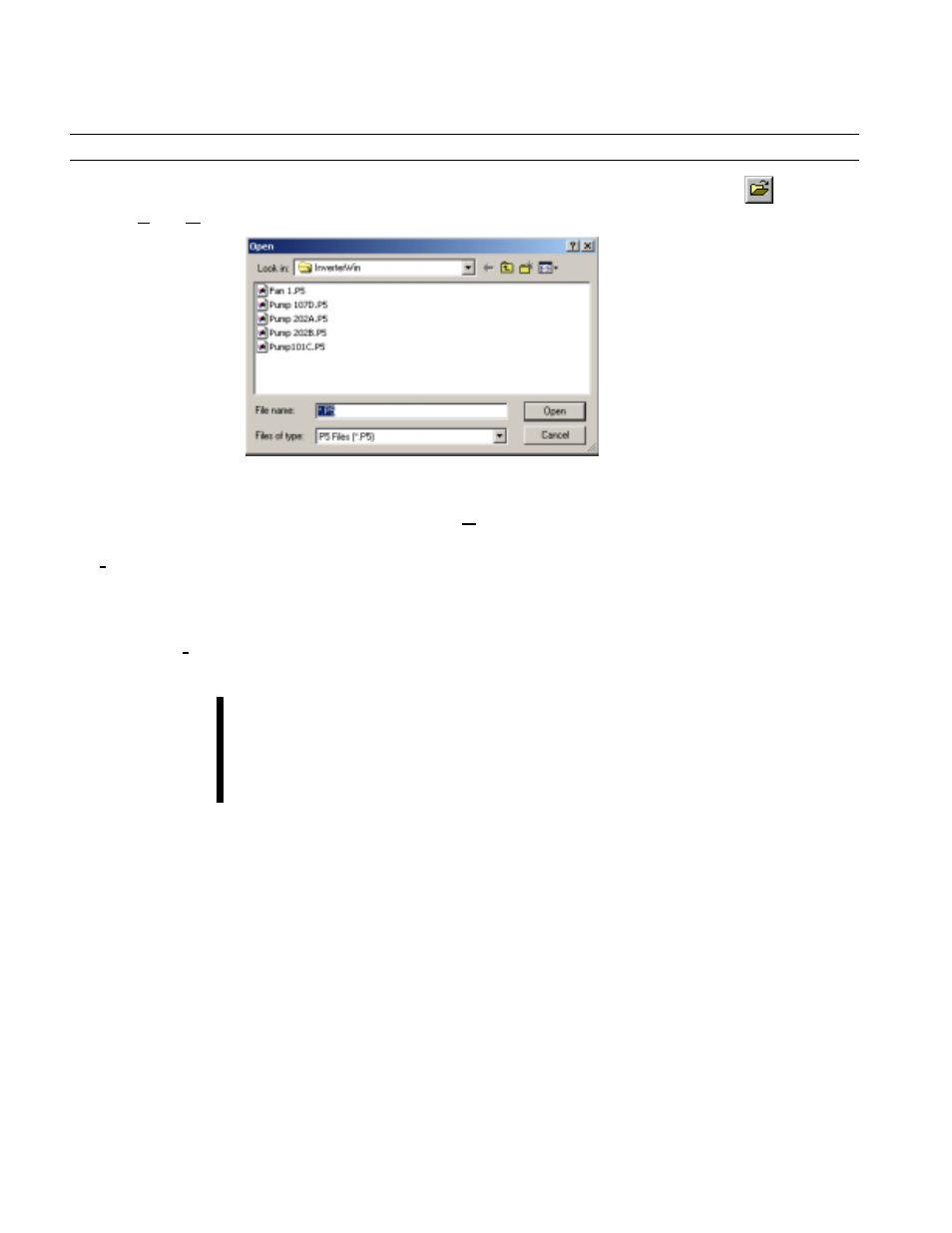
16
TM.IW.01
3-2 Opening an Existing Parameter File
To open an existing file for the current inverter product click on the file open icon or
select File >Open File from the menu. The window in Figure. 3.1 will appear.
Click on the file to be opened, and click on Open, or double-click on the file to be opened.
To change the inverter product file to be selected, click on the down arrow in the Files of
type window. A drop-down selection menu will appear. Click on the appropriate inverter
product to continue.
To find a parameter data file that is not in the current directory, click on the down arrow in
the Look in window. Choose the proper directory, using the mouse. Double-click on the
desired directory to continue.
InverterWin
3.00 uses .P5P file extension instead of .P5 that was used in
InverterWin
2.12. The file contents are identical. To open an older .P5
GPD506 file in InverterWin
3.00 use the “all files” file type selection to
open the file and then save it as a .P5P file if you wish to use the file in
InverterWin
3.00
"
"
"
"
Note!
Figure 3.1: File Open Window
