Yaskawa GPD505/P5 User Manual
Page 11
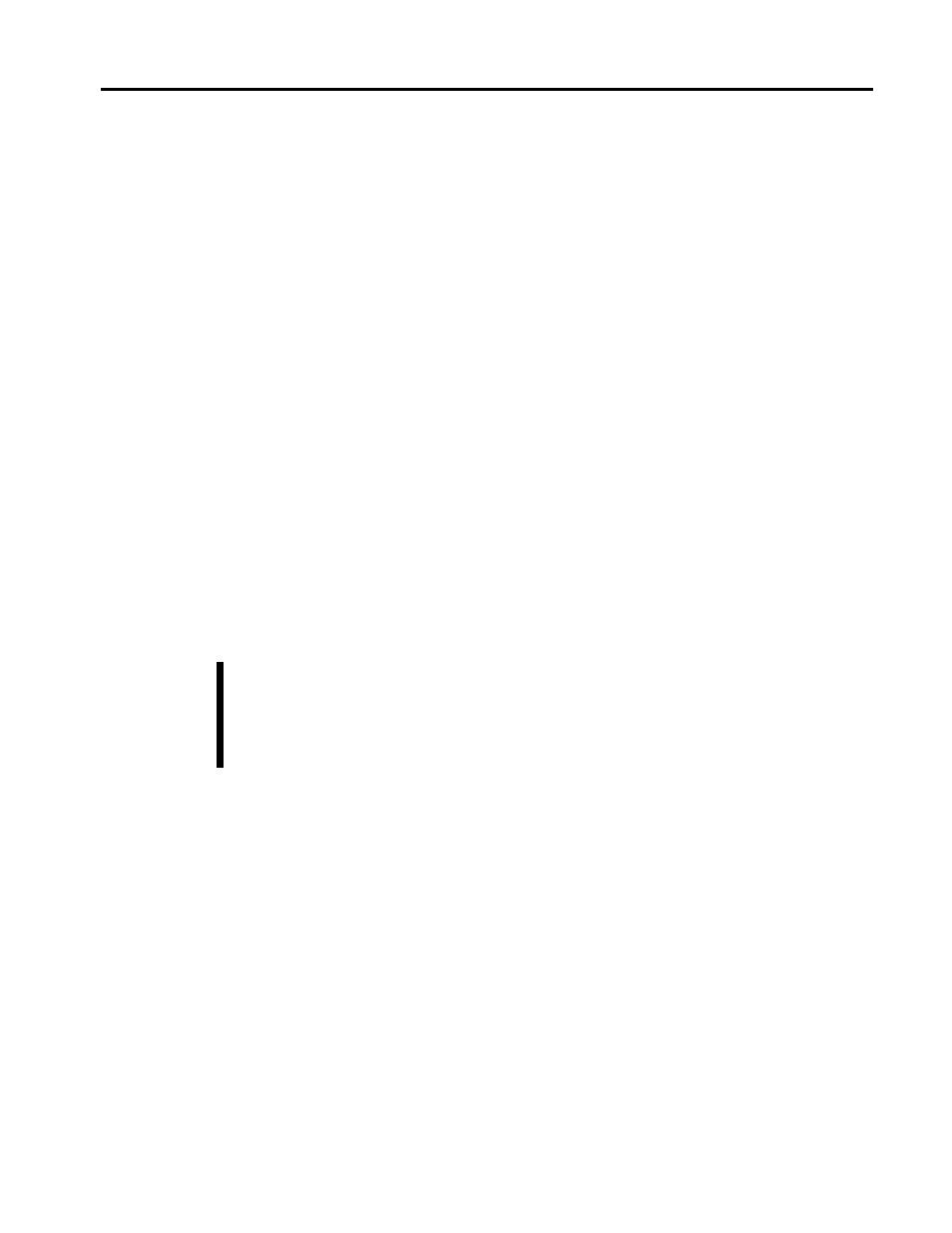
Installation
Chapter 2
7
TM.IW.01
!
!
!
! InverterWin
Software Installation from ZIP File
1.
Prior to installation, unzip the file InvWin_v3.00.Zip into an empty directory. Download unzipping
software from www.pkzip.com or www.winzip.com if necessary. You should find 18 files
unzipped. Those files are as follows
:
FILE NAME
FILE Name
_inst32i.ex_ Setup.exe
_ISDel.exe Setup.ini
_Setup.dll setup.ins
_sys1.cab setup.lid
_sys1.hdr lang.dat
_user1.cab layout.bin
_user1.hdr os.dat
Data.tag setup.BMP
data1.cab data1.hdr
If any additional files are found, or if the file sizes are incorrect, please run virus scanning
software on the unzipped files, or contact your local YASKAWA ELECTRIC AMERICA
representative.
2.
Run SETUP.EXE from the directory that you unzipped the files in #1 above and follow the
installation instructions. When instructed choose a directory to install the InverterWin
software
into.
It is recommended to install the InverterWin
software in the default
directory chosen during installation. This will prevent problems that may
occur during un-installation.
3.. Choose a program group for the program icon. While it is not necessary to choose the default
location, it is a good idea to do so. This icon may be copied or moved at any time, following the
installation.
4. After the InverterWin
software is installed, you will be prompted to add an icon on the desktop.
Choose yes or no, as preferred. After answering, you may begin using the software.
"
"
"
"
Note!
