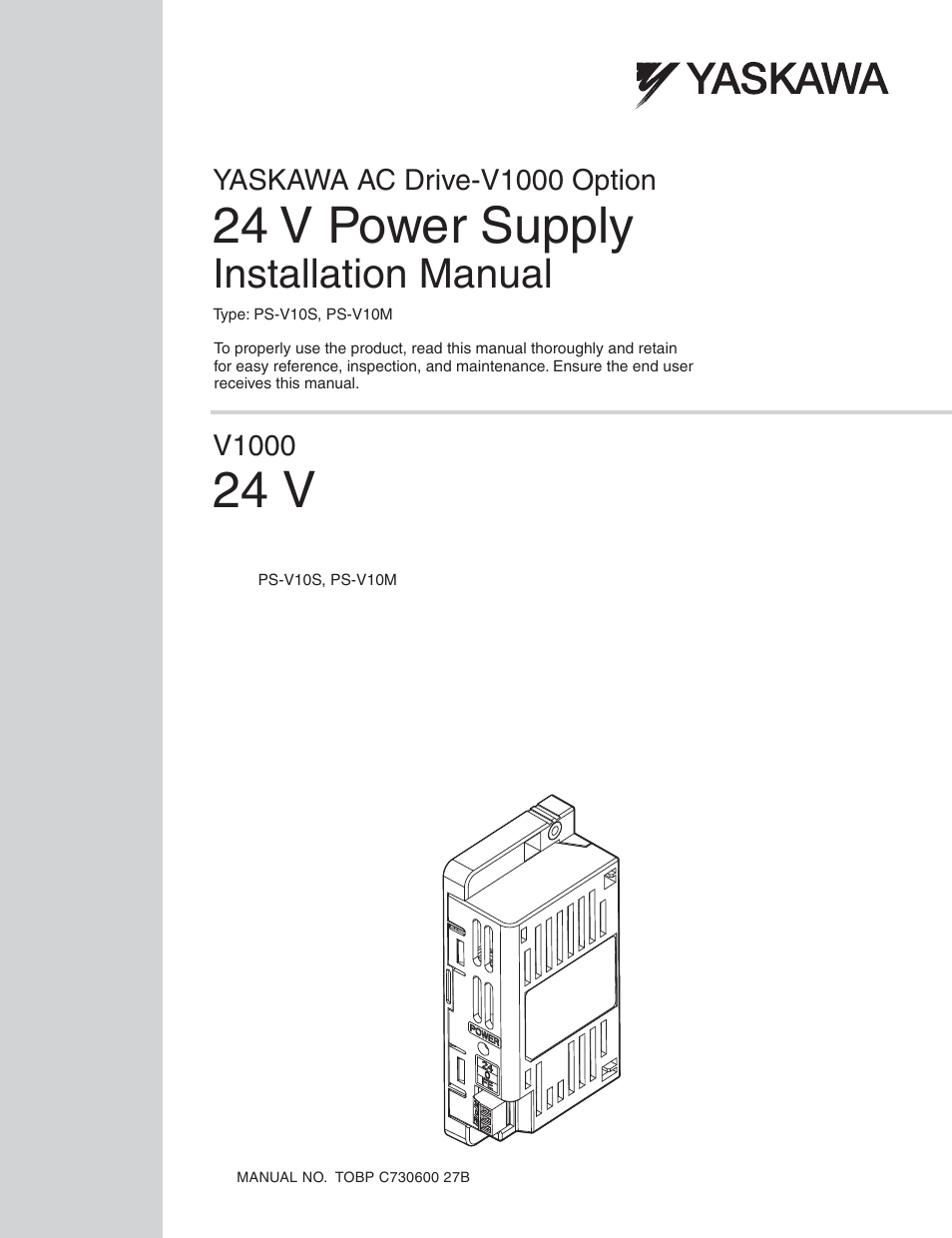Yaskawa V1000 Option 24 V Power Supply User Manual
24 v, 24 v power supply, 制御電源ユニット
Table of contents
Document Outline
- Front Cover
- Table of Contents
- 1 Preface and Safety
- 2 Product Overview
- 3 Receiving
- 4 24 V Power Supply Option Components
- 5 Installation Procedure
- Section Safety
- Single Drive Installation
- Wiring Diagram
- UL and CE Compliance
- Separate the 24 V Power Supply Option Cover and Mounting Attachment
- Remove the Drives Cable Access Cover
- Unplug Drive Cables to Install the 24 V Power Supply Option (PS-V10S)
- Unplug Drive Cables to Install the 24 V Power Supply Option (PS-V10M)
- Connect the Mounting Attachment (PS-V10S / PS-V10M)
- Make Cable Connections to the 24 V Power Supply Option (PS-V10S)
- Make Cable Connections to the 24 V Power Supply Option (PS-V10M)
- Install the Option Cover to the Mounting Attachment (PS-V10S / PS-V10M)
- Power Supply Plug Wiring (PS-V10S / PS-V10M)
- Disconnecting the 24 V Power Supply Option (PS-V10S / PS-V10M)
- 6 Verifying Operation
- 7 Dimensions
- 8 Specifications
- Revision History
- Back Cover