1 gdi/host-based printer – Epson Past Ethernet Combo Print Server PS-1216U User Manual
Page 18
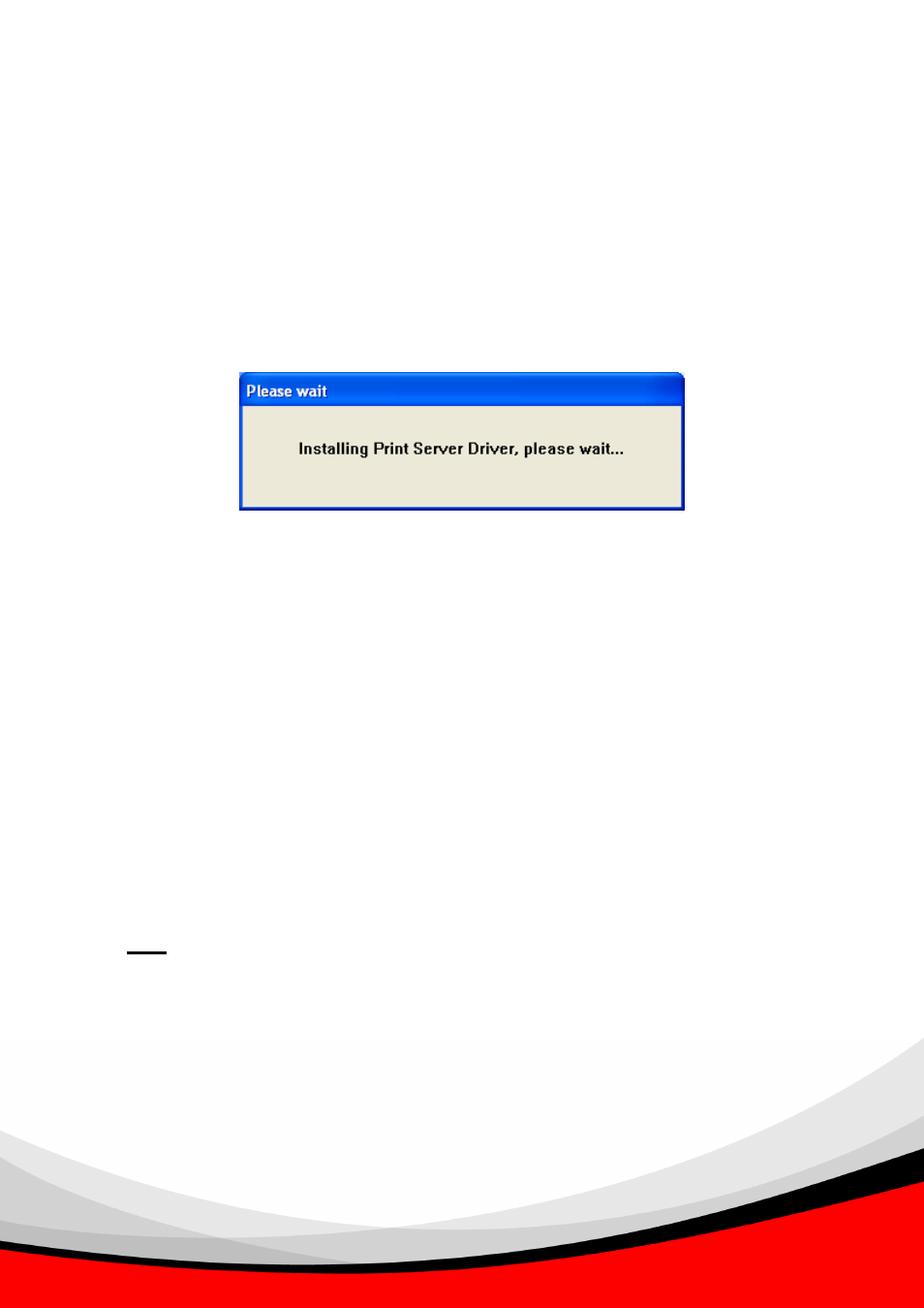
14
4.2.1 GDI/Host-based
Printer
Following is the installation procedures for “GDI/Host-based Printer” installation. (Printer
install example: Cannon MP130)
1. The program will start installing the Print Server Drivers automatically. You will see
several pop-up screens and some prompt messages in the system tray. When the
system stops prompting, the drivers are all installed. Please wait for a moment.
2. When the Print Server Drivers are all installed, the following screen is displayed.
Before you click “Connect”, please put your GDI printer’s installation CD to your
CD-ROM drive and read the manual of the GDI printer carefully.
Some GDI printers require users to install the drivers/utilities before connecting the
GDI printer to your computer. Some GDI printers require connecting the GDI printer
to your computer during the installation. Please refer to the below illustration which is
the screen displayed during the installation.
To connect the GDI printer to your computer through the Print Server just like you
have directly connected the GDI printer to your computer through the USB cable,
you can click “Connect”.
Tip:
If you ever installed the printer’s drivers into your computer, you could click
“Connect” directly.
