Epson Past Ethernet Combo Print Server PS-1216U User Manual
Page 16
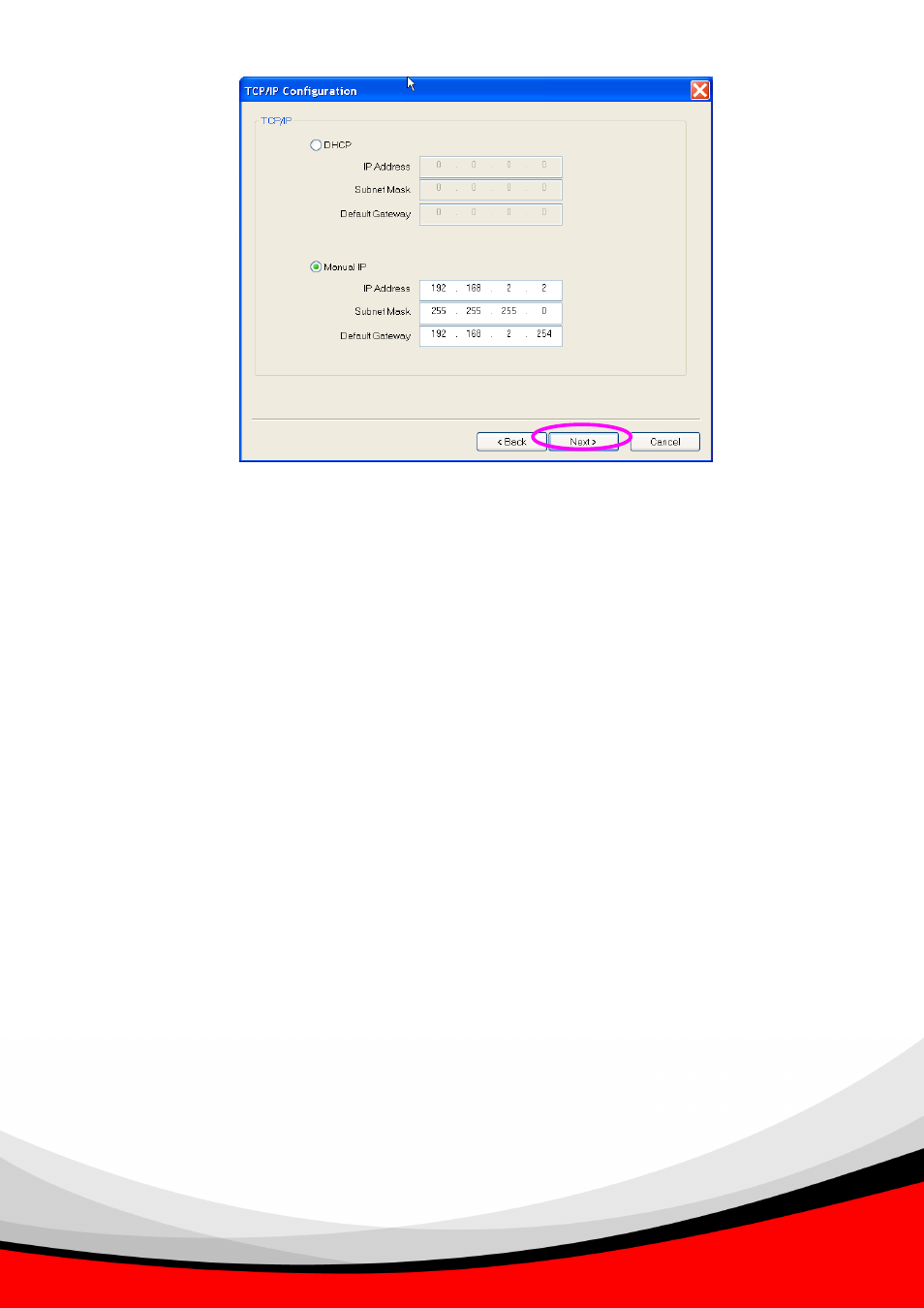
12
Note: The Print Server IP Address must be set to have the same network segment
within your network environment or connected computer. If the network IP address
settings are incorrect, then print server will not be able to communicate throughout
the network. For example, if your router/gateway/computer is using IP address
192.168.2.1, then you need to give a unique manual IP to your print server with IP
range 192.168.2.x (Please note: Above IP address setting is only an example,
please do not follow exactly!)
If the network settings are incorrect, a message will be prompted to remind you after
you click “Next”. If you do not want to set it now, please click “Cancel” to finish the
installation. You can then use the “Server Manager” utility to configure the Print
Server IP address.
12.
- C8230 (29 pages)
- 400 (38 pages)
- 400 (148 pages)
- 600 (135 pages)
- 640 (45 pages)
- 700 (10 pages)
- 850 (147 pages)
- 1520 (40 pages)
- C82314 (71 pages)
- RS-485 (2 pages)
- 6200A (97 pages)
- C82307 (37 pages)
- UB E02 (86 pages)
- 440 (240 pages)
- 440 (212 pages)
- 660 (92 pages)
- 5000 (154 pages)
- 5000 (176 pages)
- 9000 (68 pages)
- ARM.POWERED ARM720T (224 pages)
- SD-DSPUSBB (2 pages)
- CMD-2260 (18 pages)
- C823301 (17 pages)
- S1C6200A (98 pages)
- 33+ (10 pages)
- FEH300b (46 pages)
- SED 1520 Series (40 pages)
- Serial Interface GQ-3500 (13 pages)
- ETX-945 (39 pages)
- Photo EX (35 pages)
- C82364 (279 pages)
- 214D-1 (57 pages)
- EM07ZS1647F (168 pages)
- Connect-It SD-DSWIFIB (2 pages)
- ACTIONPC 7000 (10 pages)
- S5U1C63000H2 (35 pages)
- C824 (4 pages)
- C82069* (46 pages)
- 80211b (68 pages)
- C82312 (13 pages)
- S5U1C17801T1100 (60 pages)
- C82324* (57 pages)
- C82372 (22 pages)
- C82315 (48 pages)
- P07303 (36 pages)
