Function block startup procedure – Yaskawa MP900 User Manual
Page 9
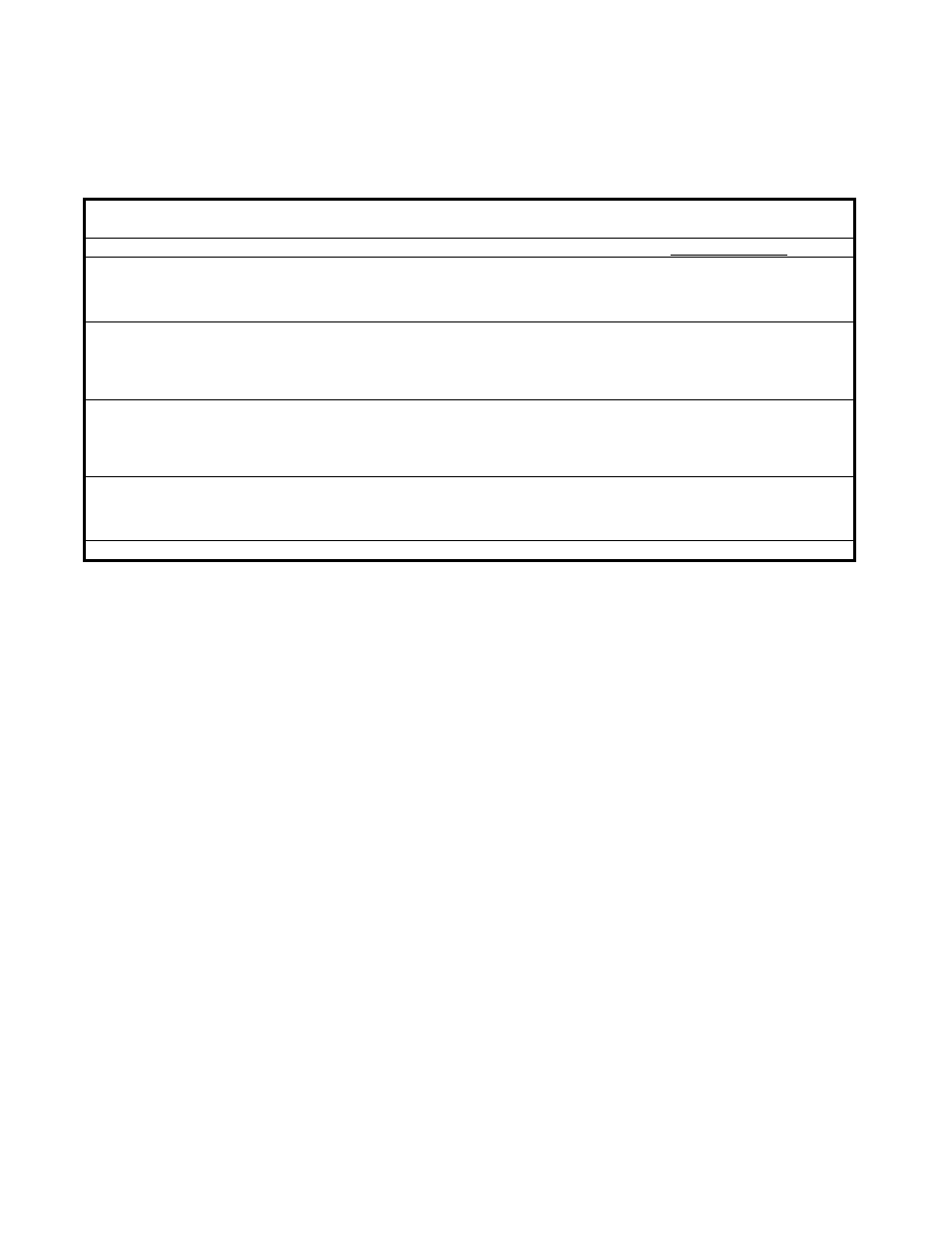
MP920 QRG Rev1.5
Function Block Startup Procedure
First complete the MP900 Startup Procedure
A controller folder should already exist
Step Instruction
Detail
1
Acquire project file
*.MAL extension Download to C:\ or any directory without spaces.
3
Extract MAL file to
controller files on hard
drive
R-click Controller folder, Transfer, Selected Files, From Another Drive to
MPE720. Find *.MAL file. *Check the FUNC box. Under "detail", be sure
"select all" is checked. Then click "transfer" button. Takes about 30
seconds. Close window when complet
4
Transfer Function blocks
to Controller*
R-Click controller folder, Transfer, Selected Files, From MPE720 to
Controller. *Check the FUNC box. Under "detail", be sure "select all" is
checked. Then click "transfer" button. Transfer takes almost 4 minutes with
serial connection. Close window
5
Save to Flash
Optional. Click the Black Diskette Icon. When the window pops up, click the
leftmost button (Compar/save) and accept other defaults. Close window
when complete.
6
Cycle Power
Cycle power is needed for initialization drawings (A drawings) to run
*
To start a totally blank Function Block project, only check FUNC box and all detail. To start with the pre-
made Function Block template, check both DWG and FUNC and under each detail select "all".
Log ON (online)
2
R-Click Controller folder, Log OFF. R-Click controller folder, check "online".
Double-click Controller folder to log on. The default User Name and
Password are both USER-A
Page 10 of 15
