Init align displ, Align tolerance – Yaskawa G7 Drive User Manual
Page 12
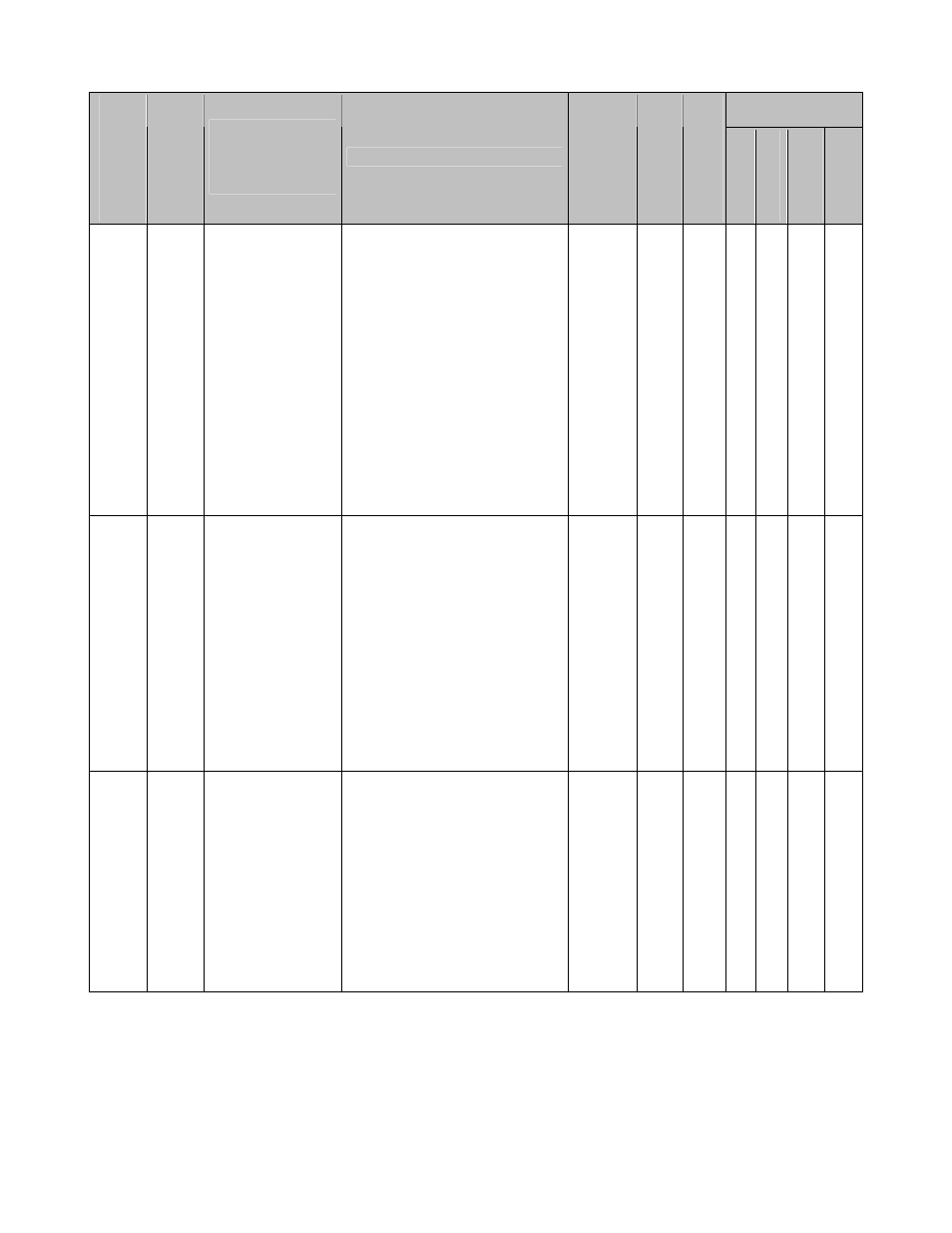
Date: 03/31/09, Rev: 09-03
Page 12 of 30
TM.G7SW.064
4.1 Parameters (continued)
Control Mode *1
Paramete
r
Numb
er
Modbu
s
Addre
ss
Parameter Name
Digital Operator
Display
Description
Ran
ge
Default
Cha
nge Duri
ng
Run
V/f
V/f w/ P
G
Open Lo
op
Vector 1, 2
F
lux Vector
P4-01 106H
Initial Alignment
Displacement
Init Align Displ
Sets the initial value that will
be loaded into the
Displacement Reference
Register. This is set in
quadrature follower encoder
counts. The value of this
parameter will be loaded into
the register on drive power up
and anytime this parameter is
changed. This value is ignored
when a non-zero value is
written to the Displacement
network communication
register. See section 4.6.
Note: ELS modes only.
1 ~
65,535
Counts
1 Yes – – – A
P4-02 107H
Alignment
Tolerance
Align Tolerance
Sets the amount the amount of
displacement error (U1-94
minus U1-95) and position
error (U1-96) that constitutes
being in alignment. This is set
in quadrature follower encoder
counts. The “In Alignment”
multi-function digital output
(H2-0X = 41) will close when
the displacement error and the
position error is less than P4-
02.
Note: ELS modes only.
0 ~
65,535
Counts
20
Yes – – – A
P4-03 108H
Max Corrections
per Revolution
Max
Correctn/Rev
Sets the maximum amount of
displacement error that can be
corrected by the follower drive
each time the master and
follower alignment pulses are
read. This is set in quadrature
follower encoder counts.
Note: ELS modes only.
Note: Setting this parameter to
a large value could result in
possible machine damage.
0 ~
65,535
Counts
40 Yes – – – A
*1: Access Level (A1-01): Q = “Quick Start”, A = “Advanced”, F = “Factory”, – = Not Available.
