5 installation and uninstallation procedure – Yaskawa 1000 Series Drive Option User Manual
Page 28
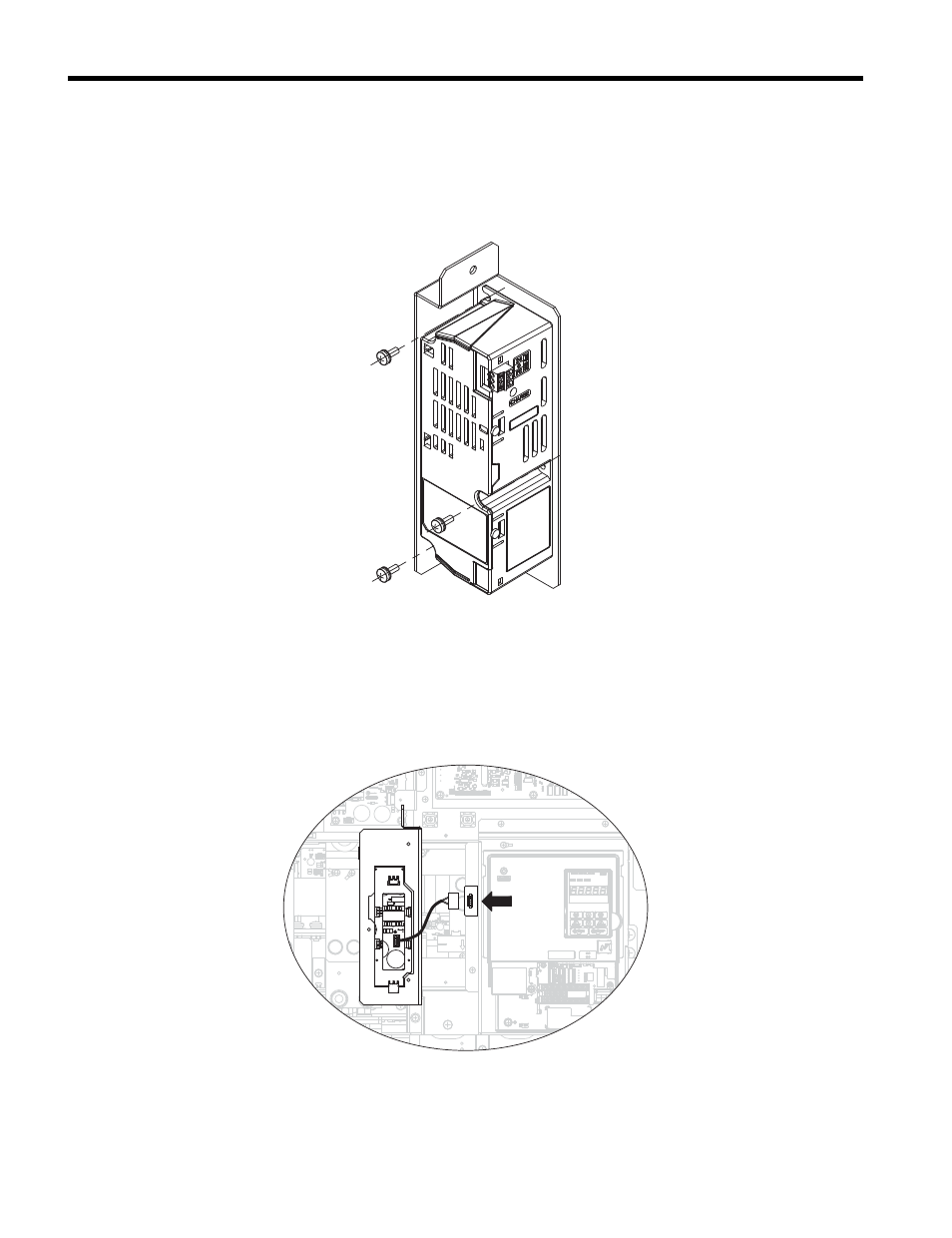
5 Installation and Uninstallation Procedure
28
YASKAWA ELECTRIC TOBP C730600 55D 1000-Series Option PS-A10 Installation Manual
6.
Use a Phillips screwdriver (M4) and the screws included in the option package to
fasten the option to the bracket in the three locations shown in
NOTICE: Use only the screws packaged with the option; other screws may damage unit components.
Figure 25
Figure 25 Securing the Option to the Bracket
7.
Firmly plug the end of the connection cable into the CN19 connection port on the
unit.
NOTICE: Make sure the connector is facing in the proper direction when plugging it into the unit. An
improper connection can damage the connector and the unit.
Figure 26
Figure 26 Plugging the Connector
This manual is related to the following products:
