2 attach the cable to the gfdi fuse, 3 attach markings, 4 check all connections – SMA SC 250U Installation User Manual
Page 16
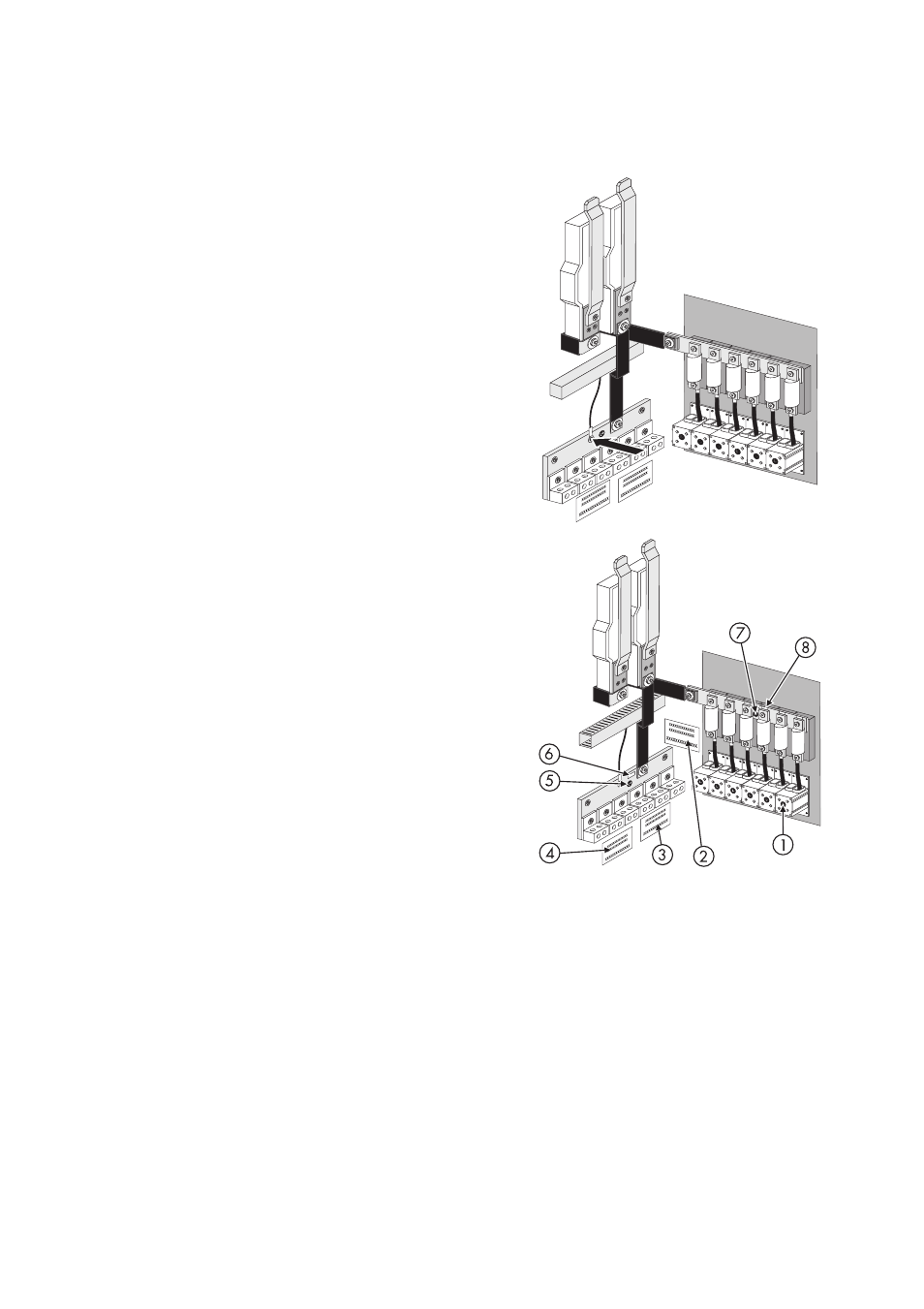
Mounting the components
SMA America, LLC
16
SC250U_GFDI-IUS101711
Installation Guide
5.2 Attach the cable to the GFDI fuse
1. Attach the cable from the GFDI fuse to busbar
WL‒.
2. Tighten the screw with a torque of 55 ft-lb.
(74 Nm).
5.3 Attach markings
1. Attach the label DC– to connection terminal X2
2. Position label „max. 600V DC PV–“ over
„max. 600V DC PV+“.
3. Position label „This Unit is grounded at the positive
DC leg.“ over „This Unit is grounded at the negative
DC leg.“
4. Position label „max. 600V DC PV+“ over
„max. 600V DC PV–“.
5. Atach the label DC+ to busbar WL–.
6. Atach the label WL+ to busbar WL–.
7. Atach the label DC– to busbar WL+.
8. Atach the label WL– to busbar WL+.
☑ The markings are attached.
5.4 Check all connections
1. Make sure that all electric and non-electric connections are attached securely.
2. Make sure that all screws are tightened with the specified torques.
- SUNNY PORTAL (75 pages)
- SB 2.5-1VL-40 (60 pages)
- SB 2.5-1VL-40 Service Manual (36 pages)
- SB 240 (78 pages)
- FLX Pro 17 (12 pages)
- FLX Series GSM Option Kit (48 pages)
- FLX Series Sensor Interface Option (51 pages)
- FLX Series PLA Option (62 pages)
- FLX Series (248 pages)
- 25000TL (52 pages)
- 25000TL Installation (40 pages)
- 25000TL Service Manual (46 pages)
- CBL-DC-CMB8-10 (24 pages)
- 25000TL Quick Installation Guide (36 pages)
- STP 60-10 Replacing a Defective Fan (12 pages)
- STP 60-10 Replacing Defective Surge Arresters (12 pages)
- Webconnect Systems in SUNNY PORTAL (69 pages)
- STP 12000TL (68 pages)
- STP 60-US-10 Installation (232 pages)
- 485 Data Module Type B (24 pages)
- STP 12000TL Quick Installation Guide (28 pages)
- 1000-US (52 pages)
- STP 24000TL-US (78 pages)
- STP 20000TL (2 pages)
- STP 17000TL (60 pages)
- SB 6000TL Service Manual (46 pages)
- MULTIFUNCTION RELAY (32 pages)
- SB 5000TL (60 pages)
- SB 5000TL Quick Installation Guide (32 pages)
- FANKIT01-10 (24 pages)
- SB 7700TL-US (28 pages)
- FANKIT02-10 (24 pages)
- SB 7700TL-US Installation (96 pages)
- SUNNY MINI CENTRAL (48 pages)
- DC Disconnect Switch For SB 3800-U (32 pages)
- SB 4000-US (100 pages)
- DB-DC-DISCON (4 pages)
- SB 3800-U (86 pages)
- POWER BALANCER (28 pages)
- SB 8000-US (104 pages)
- SB 11000TL‑US (40 pages)
- SMC 11000TL (24 pages)
- SBCBTL6 (36 pages)
- SB 11000TL‑US Installation (92 pages)
- SMC 11000TL Installation (96 pages)
