8 contact, Contact – SMA String-Monitors Ethernet overvoltage protection set User Manual
Page 31
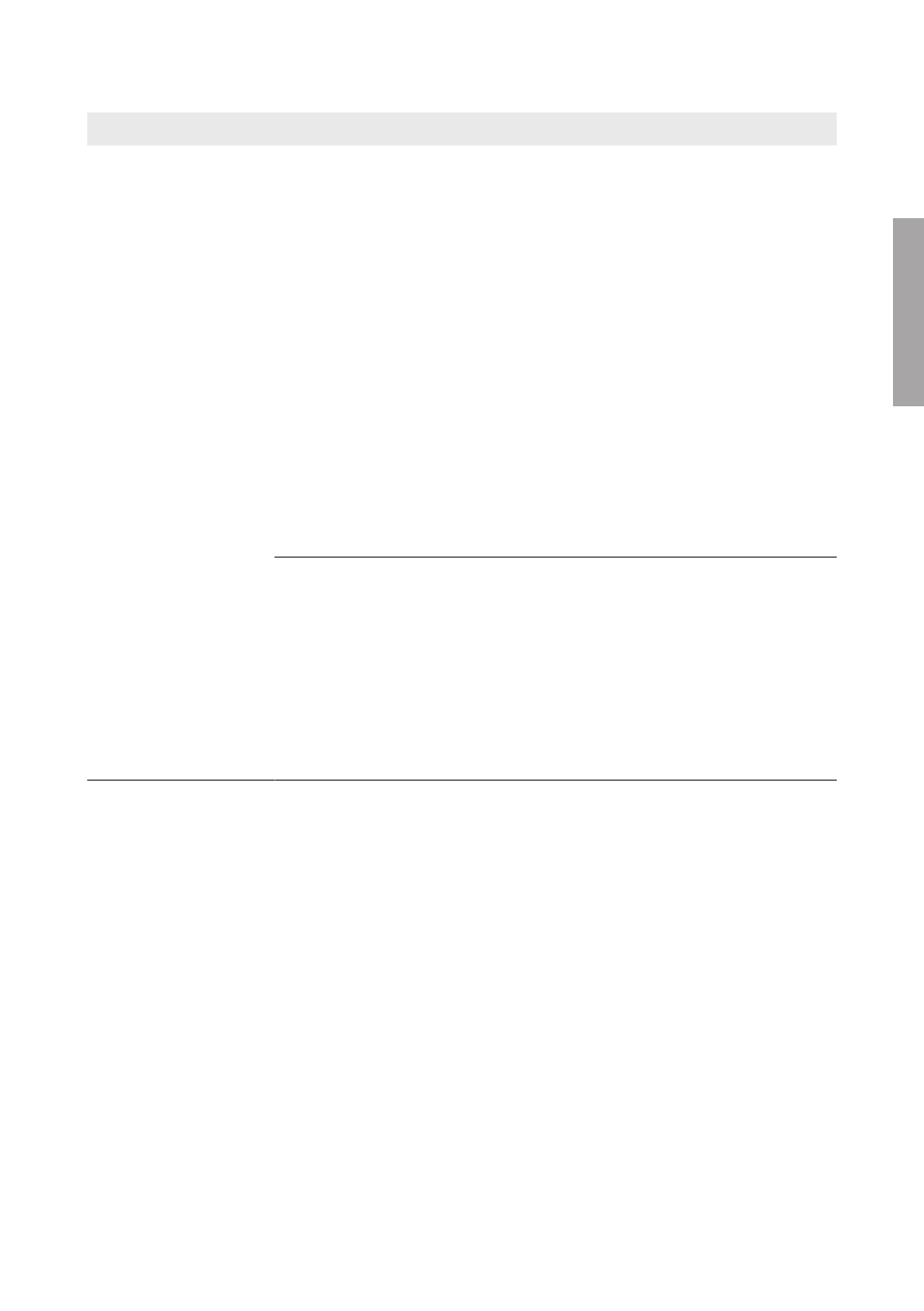
Problem
Cause and corrective measure
The SMA String-Moni-
tor cannot be acces-
sed.
The overvoltage protection unit is possibly defective or may have been
destroyed by surge voltage.
Corrective measures:
• Check whether the communication connection has been interrupted
by the overvoltage protection.
If this is the case, the overvoltage protection unit is defective.
Possibly due to overvoltage, e.g. a lightning strike. Perform the
following steps:
– Replace the overvoltage protection unit (see Section 5, page 28
).
– Check the assembly for visible damage, e.g., charred parts or
connections. If the assembly is damaged, contact the Service
(see Section 8, page 31).
– Check the Ethernet cable for visible damage, e.g., charred
areas on the cable sheath. If Ethernet cables are damaged,
replace them (see Section 5, page 28).
Ethernet connection is not set up correctly.
Corrective measures:
• On the user interface of the inverter, check the network connection
to the SMA String-Monitor (see inverter manual).
• Ensure that all Ethernet cable plugs are inserted and locked.
• Ensure that the system router/network switch is switched on.
• Ensure that all DC subdistributions in the communication bus are
fully operational.
8 Contact
.
8 Contact
SMA Solar Technology AG
Installation Manual
31
SSMAbleitKomm-IA-xx-10
ENGLISH
