7 technical data, Technical data – SMA External Supply Voltage 230 V User Manual
Page 32
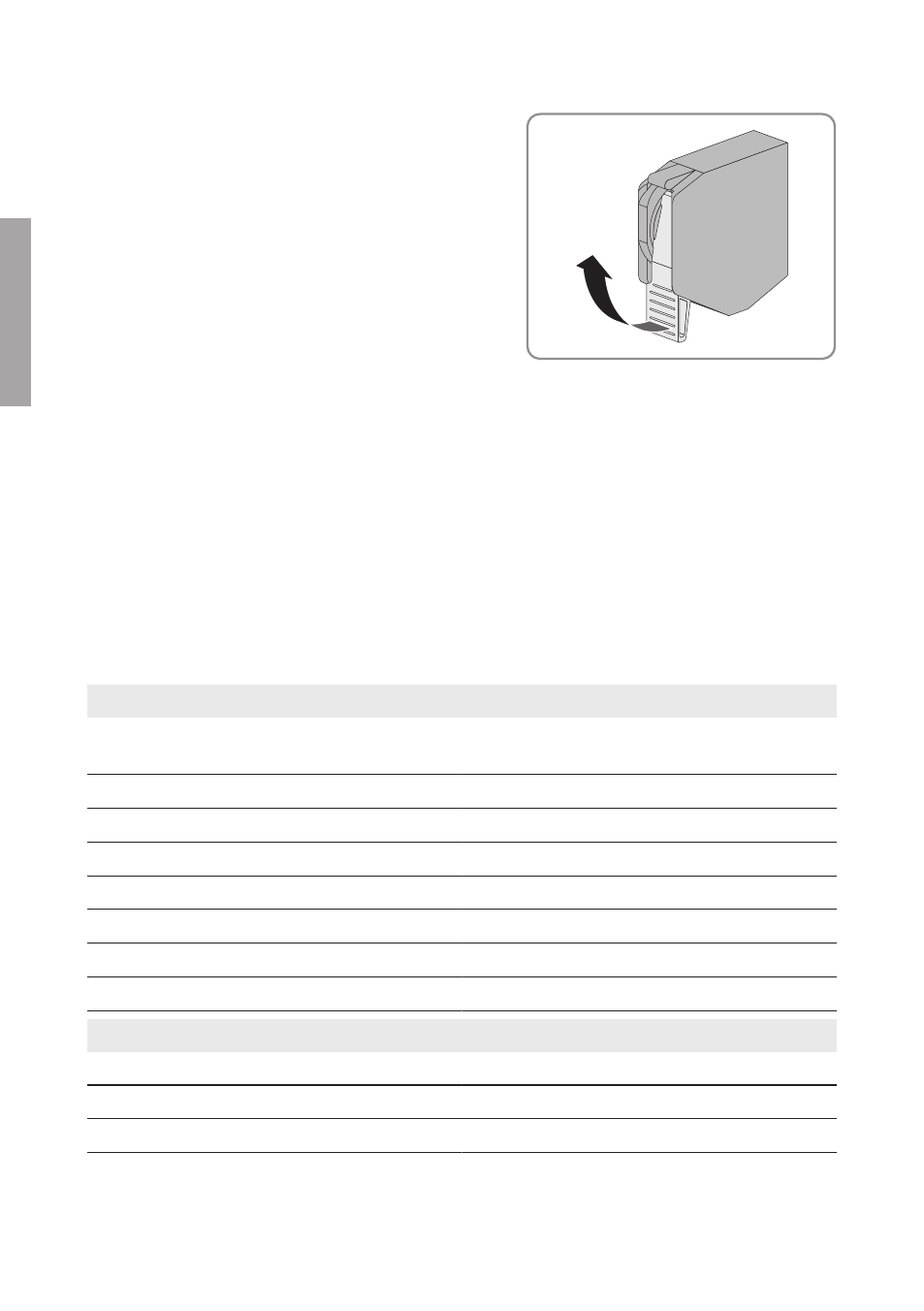
5. Remove the cables from terminals X21 and X22
on the power supply assembly. To do this, open
the locking levers on the terminals.
6. Open the swivel nut of the cable glands and remove the cables from the SMA String-Monitor.
7. Seal the cable glands using sealing plugs.
8. Release the spacer bolts on the power supply assembly.
9. Remove the power supply assembly from the electronic assembly.
10. Replace the lower protective cover of the SMA String-Monitor (see SMA String-Monitor
manual).
11. Switch the SMA String-Monitor back on (see SMA String-Monitor manual).
7 Technical Data
Overvoltage Protection Set and Power Supply Assembly for the External
Supply Voltage 230 V
AC
for SMA String-Monitors
Terminal
Terminal
Spring-cage terminal with actuation lever on the
electronic assembly
Conductor cross-section
1.5 mm
2
to 2.5 mm
2
Cable gland
M25
Sealing range of cable gland
9 mm to 18 mm
Conductor cross-section of functional grounding
6 mm
2
Cable gland
M16
Sealing range of cable gland
3.5 mm to 10.0 mm
Recommended cable type
NYY-O
Electrical Data
External supply voltage
230 V
AC
±20%
Frequency
50 Hz
Maximum nominal current
0.3 A
7 Technical Data
SMA Solar Technology AG
Installation Manual
SSMU-AUX-PB/OVP-IA-xx-10
32
ENGLISH
