5 replacing the surge arrester, Replacing the surge arrester – SMA External Supply Voltage 230 V User Manual
Page 140
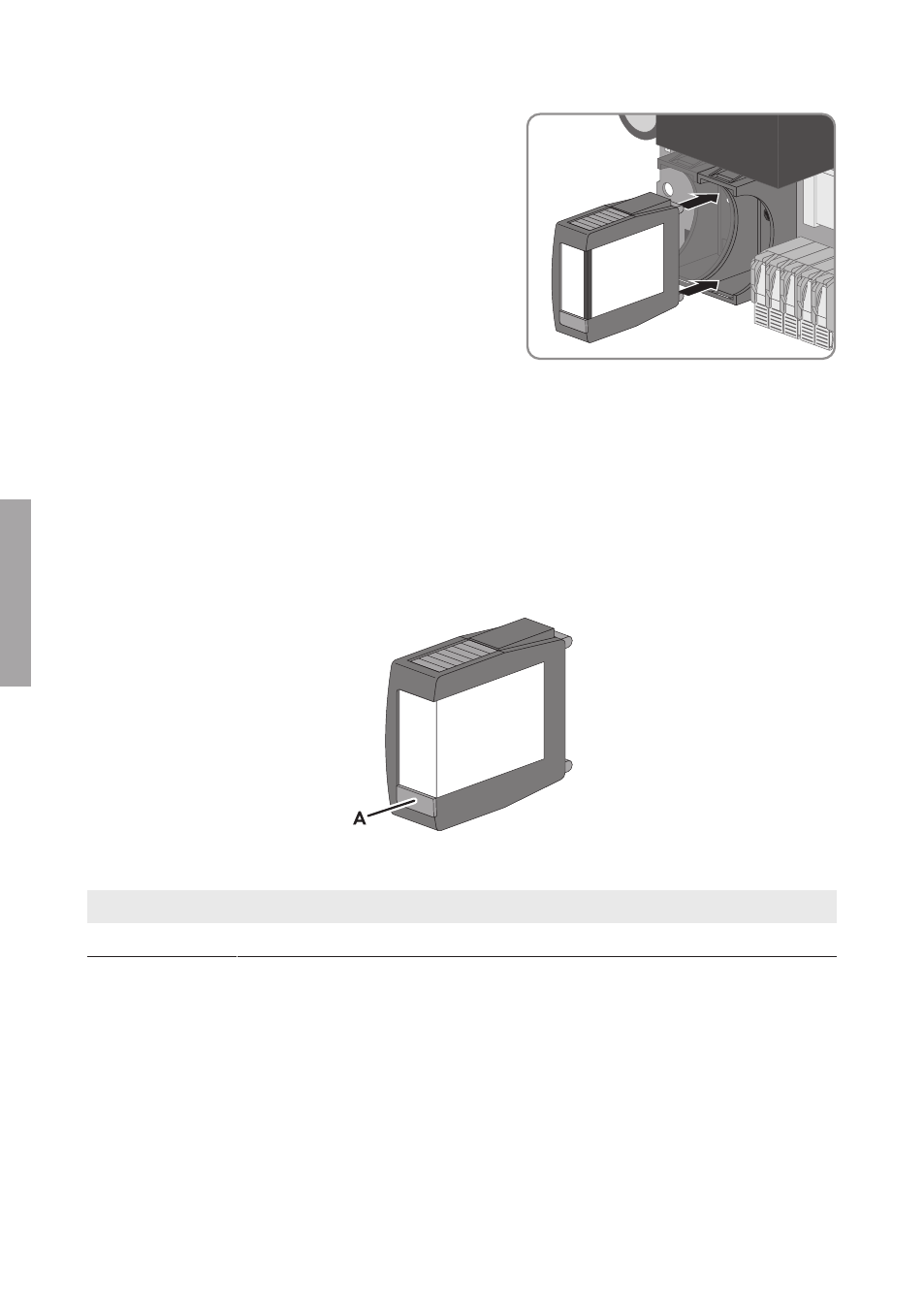
6. 중립 컨덕터용 과전압 보호 장치를 전력 공
급 어셈블리 오른쪽 밑면에 삽입합니다. 올
바르게 삽입되었는지 확인합니다.
7. SMA String-Monitor의 하단 보호 커버를 재장착합니다 (SMA String-Monitor 매뉴얼 참
조).
8. SMA String-Monitor를 다시 켭니다 (SMA String-Monitor 매뉴얼 참조).
9. SMA String-Monitor의 외부 공급 전압을 다시 연결합니다 (인버터 매뉴얼 또는 외부
전압원의 매뉴얼 참조).
5 Replacing the Surge Arrester
The ready indicator on an intact surge arrester is green. If the surge arrester is defective, the ready
indicator shows red and the surge arrester needs to be replaced.
그림 54 : Surge arrester
Position
Designation
A
Ready indicator
Procedure:
1. Disconnect the inverter on the DC side (see inverter manual).
2. Disconnect the external supply voltage of the SMA String-Monitor (see manual of the inverter
or manual of the external voltage source).
3. Disconnect the SMA String-Monitor (see SMA String-Monitor manual).
4. Disassemble the lower protective cover of the SMA String-Monitor (see SMA String-Monitor
manual).
5. Depress the release buttons at the top and bottom of the surge arrester and pull the surge
arrester out of the base.
5 Replacing the Surge Arrester
SMA Solar Technology AG
Installation Manual
SSMU-AUX-PB/OVP-IA-xx-10
140
한국어
