Taking pictures with the lcd screen, Taking pictures with the lcd screen 13, 13 taking pictures with the lcd screen – Epson 3000Z User Manual
Page 16
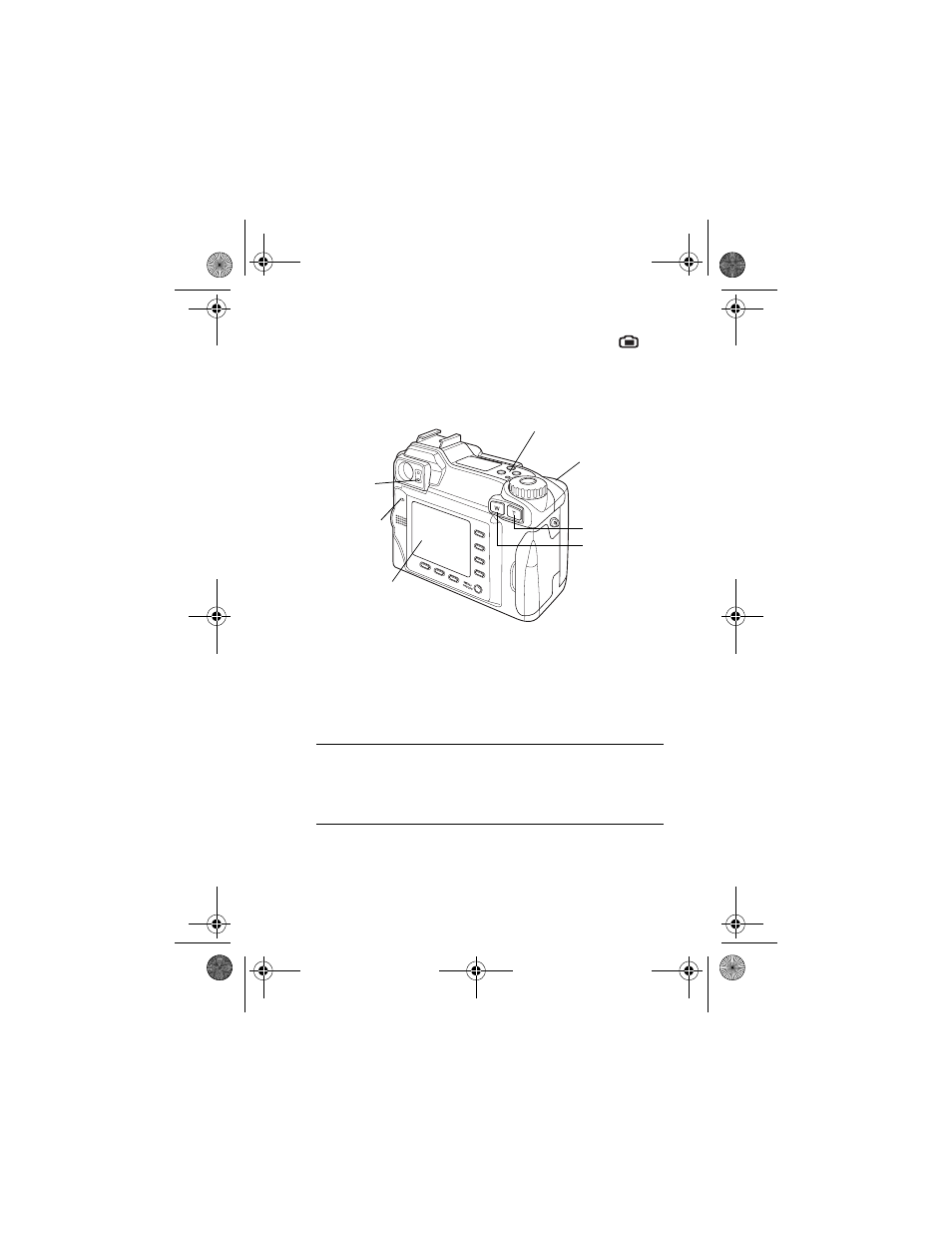
13
Taking Pictures With the LCD Screen
The LCD screen lets you see a live preview of what the
camera’s lens sees at any moment.
Make sure the lens cap is not on the camera, then follow
these steps to take a picture using the LCD screen:
1
Make sure you are at least 20 inches (50 cm) away
from your subject.
NOTE
You can get as close as 2.36 inches (6 cm) in Macro mode.
The lens must be zoomed all the way out to get closer than
8 inches (20 cm). See your User’s Guide for instructions.
microphone
shutter
button
photo capture
light
control buttons
LCD screen
telephoto
button
wide angle
button
quickrefset.book Page 13 Thursday, April 20, 2000 3:36 PM
See also other documents in the category Epson Cameras:
- PhotoPC 600 (119 pages)
- R-D1 (55 pages)
- PhotoPC 700 (103 pages)
- PhotoPC 700 (2 pages)
- L-500V (66 pages)
- PhotoPC 500 (1 page)
- PhotoPC 3100Z (31 pages)
- PhotoPC 3100Z (193 pages)
- PhotoPC 3100Z (143 pages)
- PhotoPC 3100Z (80 pages)
- PhotoPC 750Z (53 pages)
- PhotoPC 750Z (121 pages)
- 4012033-00 XXX (81 pages)
- PC3000Z (57 pages)
- P-3000 (14 pages)
- PhotoPC L-400 (65 pages)
- PhotoPC Megapixel Digital Camera 650 (2 pages)
- 2100Z (156 pages)
- Optio 430 (51 pages)
- PhotoPC 850Z (142 pages)
- BALUNS FG01281 (66 pages)
- R-D (59 pages)
- PhotoPC 650 (158 pages)
- PhotoPC 650 (2 pages)
- PhotoPC L-410 (7 pages)
- PhotoPC L-410 (98 pages)
- P3000-P5000 (14 pages)
- ELPD04 (58 pages)
- 3100Z (13 pages)
- 3100Z (143 pages)
- Digitial Camera (74 pages)
- PhotoPC L-500V (100 pages)
- R-D1s (48 pages)
- R-D1s (4 pages)
- R-D1s (16 pages)
- PhotoPC 550 (107 pages)
- Digital Camera 5/01EPSON (8 pages)
- S01-00 (61 pages)
- 750Z (1 page)
- DC-10s (6 pages)
- 650 (38 pages)
- 650 (7 pages)
- PC L-41 (94 pages)
