2 system overview – SMA SB 240-US-10 User Manual
Page 25
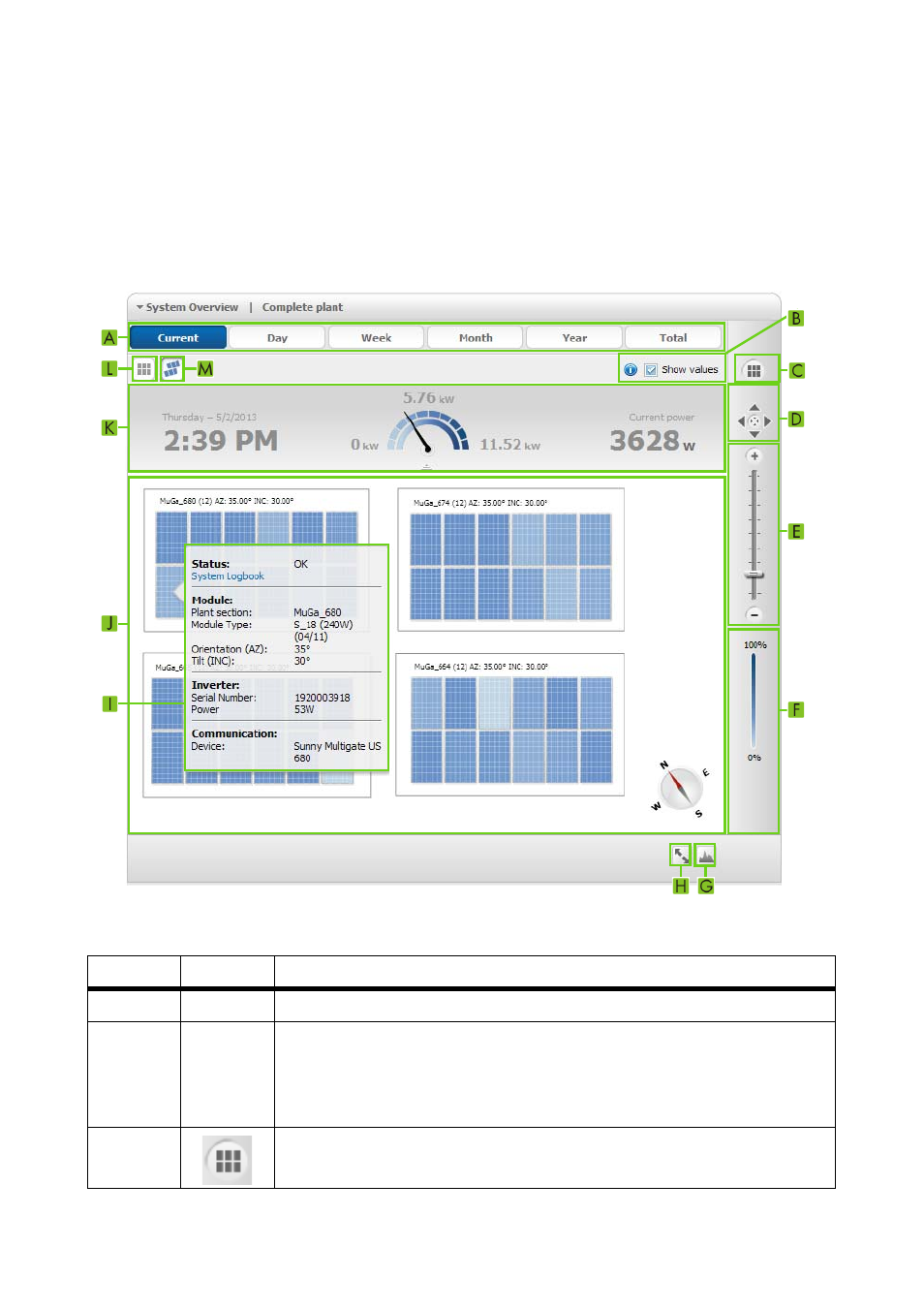
SMA America, LLC
4 User Interface
User Manual
SPortalMGate-US-BA-en-10
25
4.3.2 System Overview
The system overview is displayed on the page "My micro inverter plant" > Plant Overview in the
System Overview area. The functions and view of the system overview depend on your user role
(see Section 10.1 "User Roles and User Rights", page 64).
Explanation of the System Overview "Current" (Example)
Figure 2: System overview Current (example)
Item
Icon
Explanation
A
−
Buttons for selecting the display period
B
−
Checkbox for the inverter power fading in and out.
If the display view has been selected too small, no values are displayed
and an info icon will be shown next to the checkbox. In order to view
values, enlarge the display (see item E).
C
Drop-down list for selecting the module group or entire plant to be
displayed
