Removing the camera module – eMachines D720 User Manual
Page 89
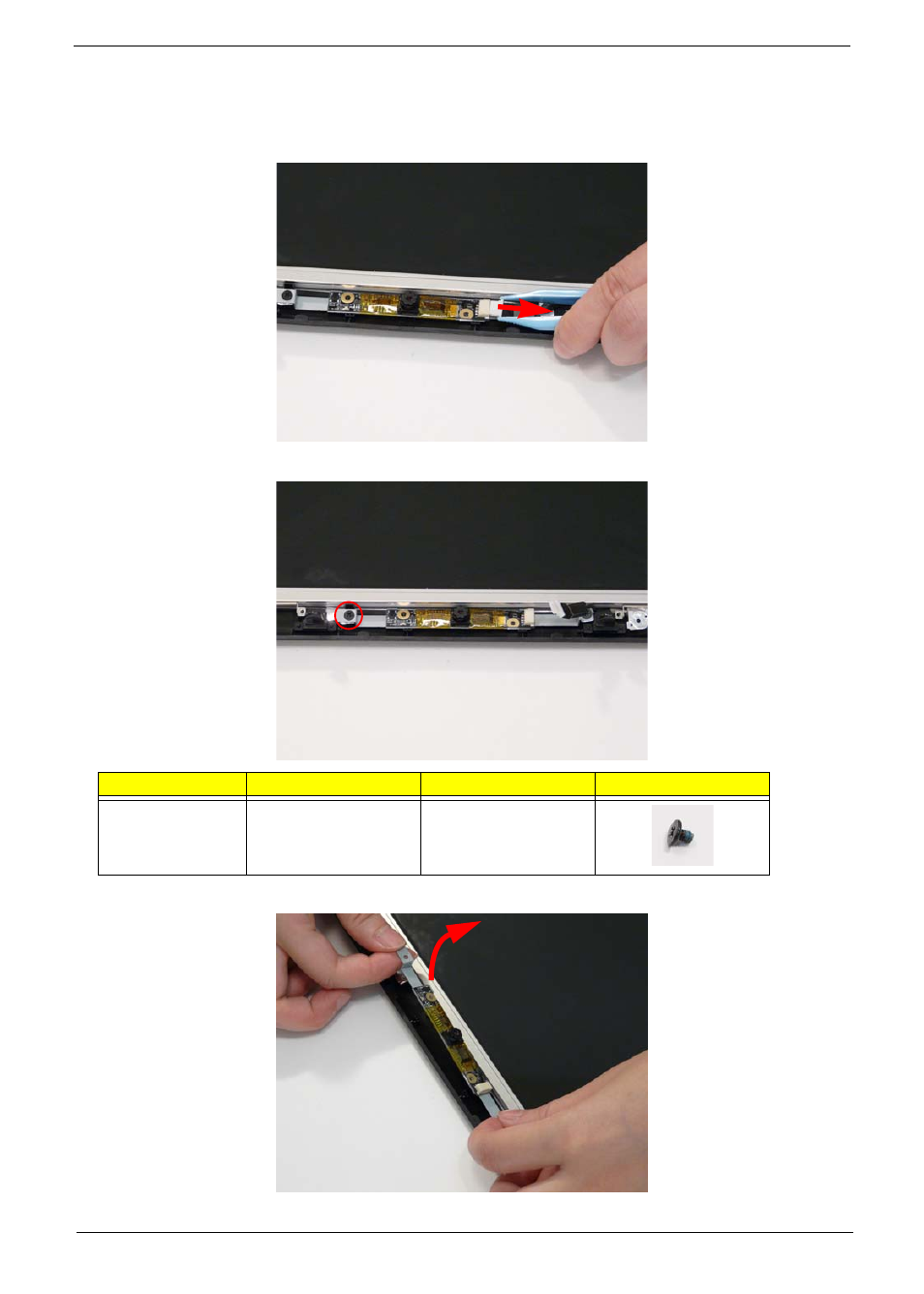
Chapter 3
79
Removing the Camera Module
1. See “Removing the LCD Bezel” on page 77.
2. Disconnect the Camera Module cable as shown.
3. Remove the single securing screw from the Camera Module.
4. Lift the Camera Module, left side first, clear of the LCD Module.
Step
Size
Quantity
Screw Type
Camera Module
M2*L3
1
