eMachines D720 User Manual
Page 105
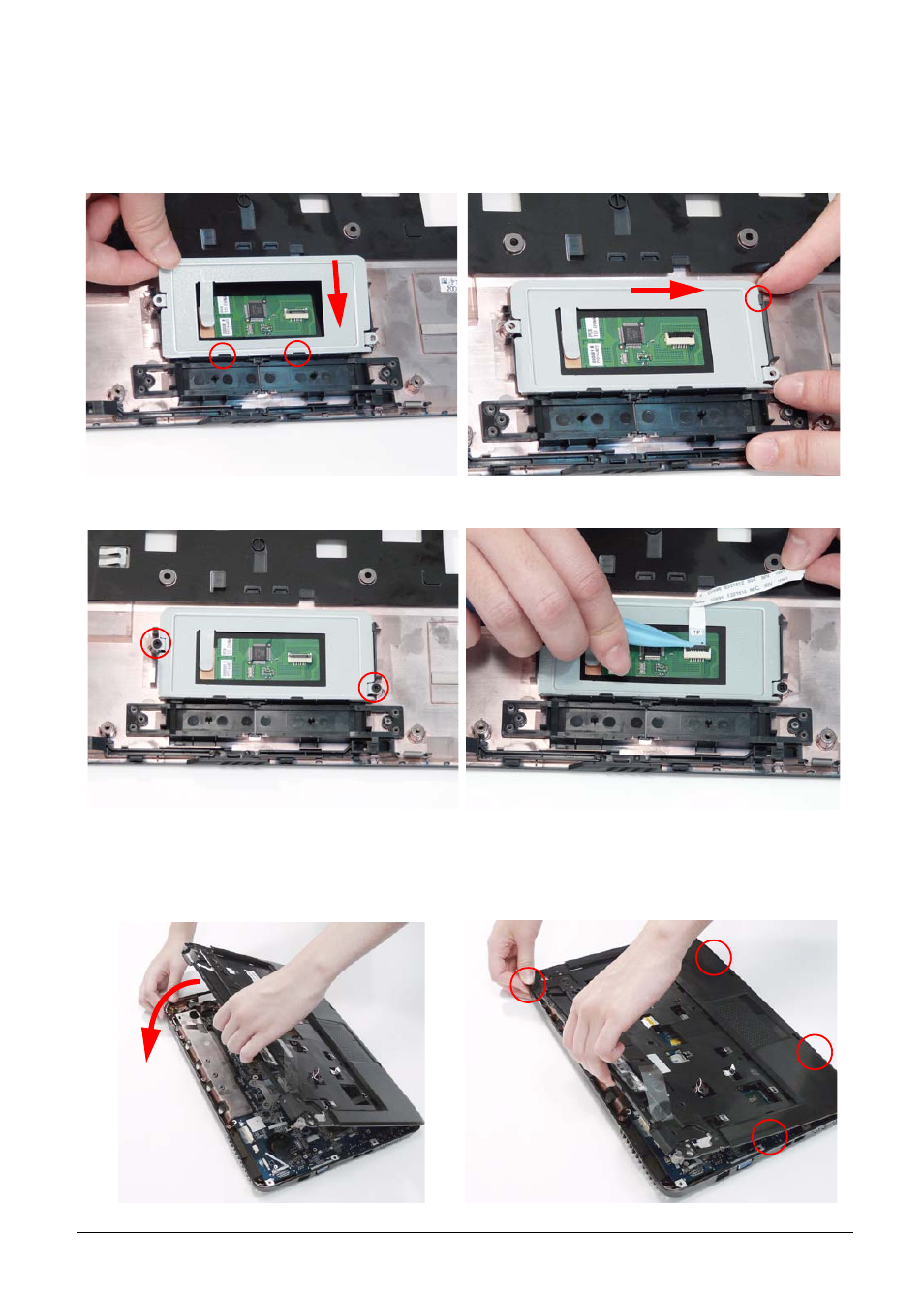
Chapter 3
95
Replacing the TouchPad Bracket
Replacing the Upper Case
IMPORTANT:The TouchPad cannot be removed individually. To replace the TouchPad, replace the entire
Upper Cover.
1. Replace the TouchPad bracket bottom edge first to
engage the securing clips.
2. Slide the TouchPad bracket in the direction of the
arrow to engage the securing clip.
3. Replace the two securing screws from the
TouchPad bracket.
4. Replace the TouchPad FFC and press down to
secure with the adhesive strips.
1. Place the upper case on the lower case front edge
first.
2. Lower the case into position, as shown, and press
down around the edges to secure it in place.
