Sleep timer – Emerson Radio MS3111M User Manual
Page 41
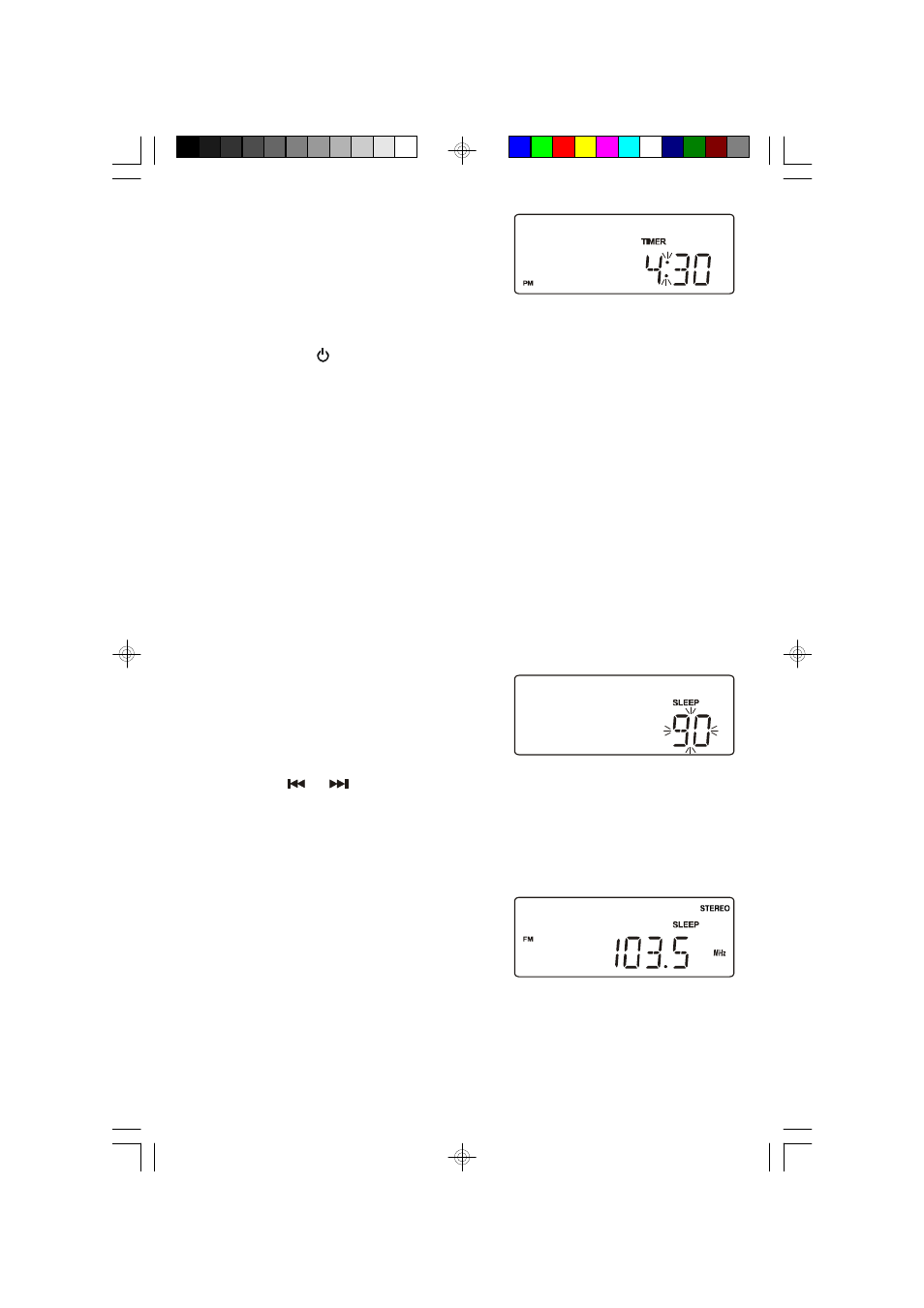
40
7.) Press the TIMER/SLEEP button again to
return to correct time. The TIMER indicator
remains ‘On’.
At the selected time the system will turn on automatically. It will continue to operate
until you press the
STANDBY button to shut the power off. The system will shut
off but the Timer remains set for the following day.
To deactivate the Timer, press the TIMER/SLEEP button until the TIMER indicator
disappears.
SLEEP Timer
This system includes a programmable Sleep Timer that allows you to fall asleep to
between 15 and 90 minutes of music and then shuts the power ‘Off’ automatically.
1.) Turn the system ‘On’ and operate either the Tuner or CD function as usual.
2.) Adjust the VOLUME, EQ controls to the desired level.
3.) Press the TIMER/SLEEP button.
The display will show flashing “90”
indicated that the sleep timer will shut the
power off after 90 minutes.
Press the
or
button to set the amount of sleep timer operation:
90, 60, 30, 15 minutes.
4.) Press the TIMER/SLEEP button again to return to the normal Tuner or CD
display.
The SLEEP indicator remains in the
display.
When the Sleep Timer counts down to
“00”, the power shuts off automatically.
MS3111M_112306.p65
23/11/2006, 10:44
40
