Connecting the speakers – Emerson Radio MS3111M User Manual
Page 10
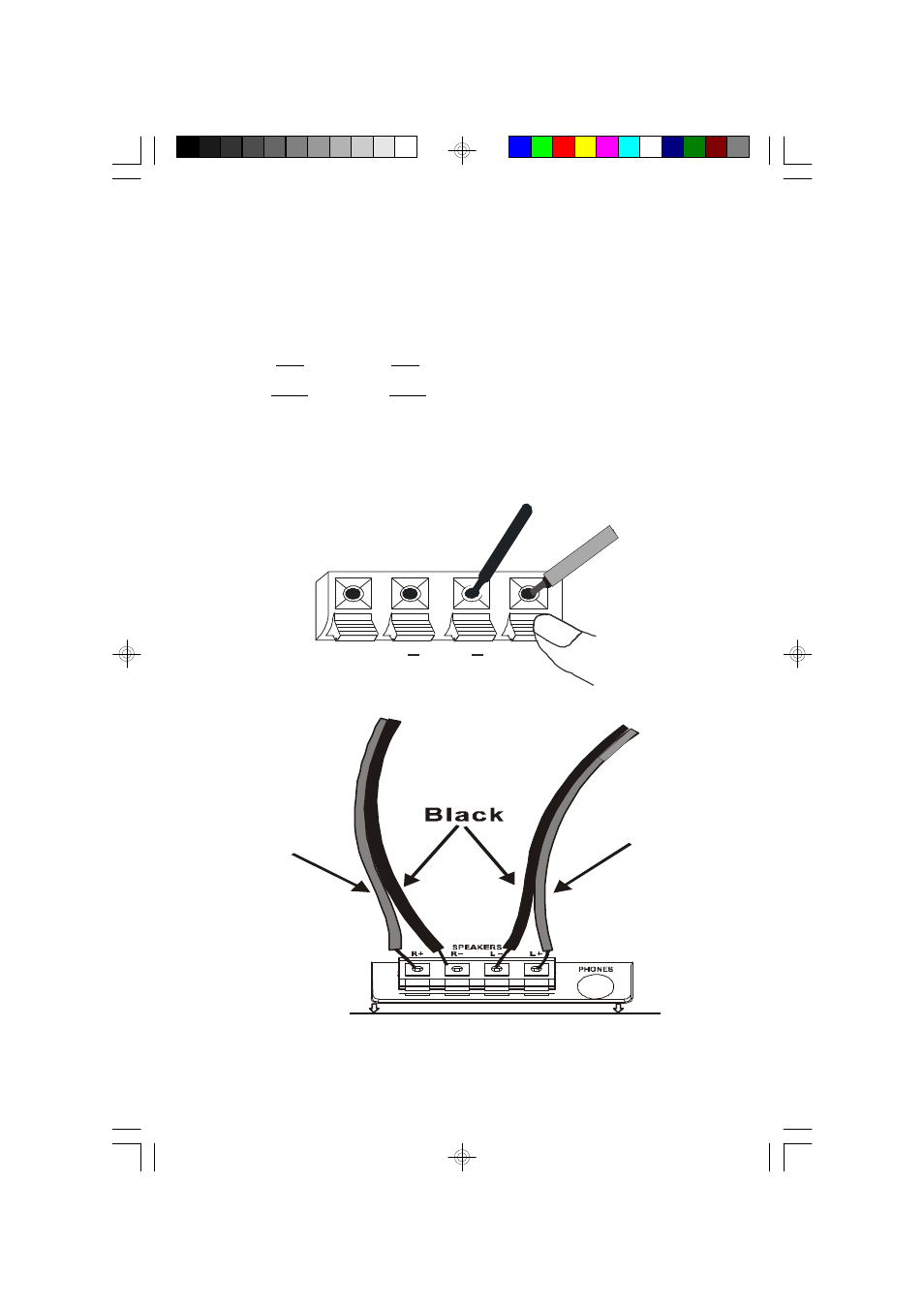
9
Connecting The Speakers
NOTE: Always connect the speakers before switching the power ‘On’,
and never operate the system without the speakers properly connected.
The speaker cables and the speaker terminals are color-coded.
Connect the Red wires to the Red terminals.
Connect the Black wires to the Black terminals. If the wires are connected incorrectly
the sound will be “muddy” or distorted.
To make the connection, completely depress the plastic levers to open the terminals,
insert the bare end of the speaker wire into the terminal openings, and release the
plastic levers to lock the wires in place.
Red
Red
+
+
R
L
MS3111M_112306.p65
23/11/2006, 10:44
9
See also other documents in the category Emerson Radio Audio:
- ES1065 (44 pages)
- ES11 (24 pages)
- ES128 (30 pages)
- ES13 (28 pages)
- ES17 (19 pages)
- ES2S (31 pages)
- ES20 (36 pages)
- ES25 (36 pages)
- ES27 (22 pages)
- ES28 (22 pages)
- ES299 (48 pages)
- ES3 (40 pages)
- ES30 (44 pages)
- ES398 (24 pages)
- ES50 (25 pages)
- ES58 (34 pages)
- ES769 (24 pages)
- ES79 (42 pages)
- ES8 (20 pages)
- ES830 (34 pages)
- ES88 (34 pages)
- ES9 (34 pages)
- ES920 (42 pages)
- iE600 (52 pages)
- iP100 (18 pages)
- iP105BK (30 pages)
- iS133 (2 pages)
- MS3100 (29 pages)
- MS3103 (38 pages)
- MS3105 (39 pages)
- MS3106 (39 pages)
- MS3108 (43 pages)
- MS3110 (44 pages)
- MS7608 (20 pages)
- MS7609 (24 pages)
- MS7616R (22 pages)
- MS7618R (24 pages)
- MS7622 (27 pages)
- MS7625BL (20 pages)
- MS7630 (26 pages)
- MS9600 (36 pages)
- MS9700 (31 pages)
- MS9903TT (31 pages)
- MS9923TT (37 pages)
