Installation, cont’d – Extron electronic Cable Cubby 800 EU User Manual
Page 11
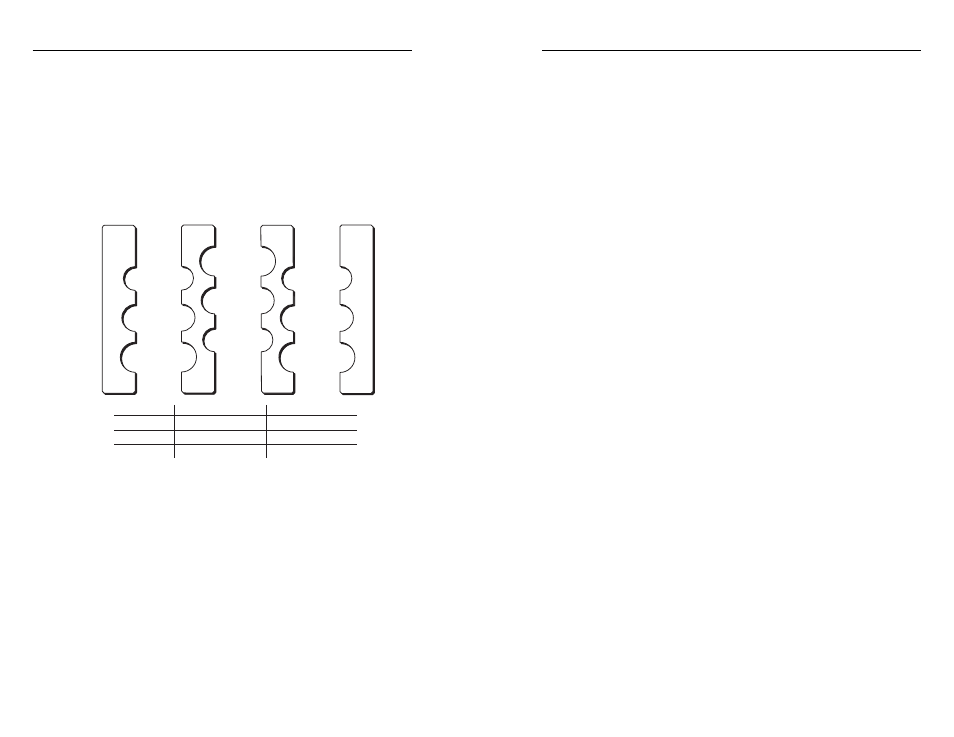
Cable Cubby
®
Products • Installation
Installation, cont’d
2-8
Cable Cubby
®
Products • Installation
2-9
Installing the power module (CC 300, 600, 800)
From the underside of the Cable Cubby, gently push the power
module into the desired position at the desired elevation. Secure
the power module into position with four Phillips head screws.
Installing the cables
Three half-moon cutouts in each set of cable pass-through (split)
AAPs loosely channel three cables in the cubby. Each channel
is padded with a split grommet to prevent cable wear. Each
channel and each associated split grommet is a different size
(fi gure 2-5).
Large
Medium
Small
Large
Medium
Small
Large
Medium
Small
Cable hole
Hole size
Grommet size
Large
0.625" (1.59 cm)
0.453" (1.15 cm)
Medium
0.562" (1.43 cm)
0.390" (0.99 cm)
Small
0.5" (1.27 cm)
0.312" (0.79 cm)
Figure 2-5 — Cable pass-through AAPs
A typical installation consists of a VGA cable, an audio cable,
and a network cable. In a typical installation, the VGA cable
runs in the largest channel, the network cable runs in the middle
(medium) channel, and the audio cable runs in the smaller
channel. In a non-standard installation, just match the diameter
of the cable to the size of the channel as best you can.
Install cables in the channels as follows:
1
.
Remove a segment of a set of split AAPs by unscrewing
the nuts on the underside of the bracket that fastens the
plate to the shelf (CC 200) or shelf bracket (CC300, 600, or
800) (fi gure 2-4, on page 2-7).
2
.
Rest the cables in the half-moon cutouts of the split AAP
segment still mounted on the shelf (CC 200) or shelf
brackets (CC 300, 600, and 800). Place the cables so that
the connectors that require inside Cable Cubby access
protrude from the front (black side) of the split AAP
segment.
3
.
Insert the screws of the split AAP segment that you
removed in step 1 through the holes in the shelf bracket.
Ensure that the cables are free in the channels that the two
split AAP segments form without being pinched where the
two segments meet.
4
.
Secure the split AAP segment to the shelf (CC 200) or shelf
brackets (CC 300, 600, and 800) with the provided captive
washers and #4-40 nuts.
5
.
Slip the appropriate size split grommet over each cable
with the fl ange of the grommet toward the connector
that will be accessible inside the Cable Cubby. Snap the
grommets into the channels.
6
.
If applicable, snap the included hole plugs into unused
channels in place of the split grommets.
Installing the AAPs
The split AAPs can be replaced with passive Extron AAPs.
Replace a set of split AAPs as follows:
1
.
Remove the set of split AAPs to be replaced by unscrewing
the nuts on the underside the shelf (CC 200) or shelf
bracket (CC 300, 600, and 800) that fasten the plates to the
bracket (fi gure 2-4, on page 2-7).
2
.
Cable the rear of the AAP(s) to be installed before attaching
the AAPs to the enclosure.
3
.
Insert the screws of the AAPs through the holes in the shelf
or shelf bracket. Secure the AAPs to the shelf brackets with
the provided captive washers and #4-40 nuts.
