Area a – sdi/data in, Teleport 3g receiver, Area a – sdi/data out – Grass Valley TelePort 3G User Manual
Page 19
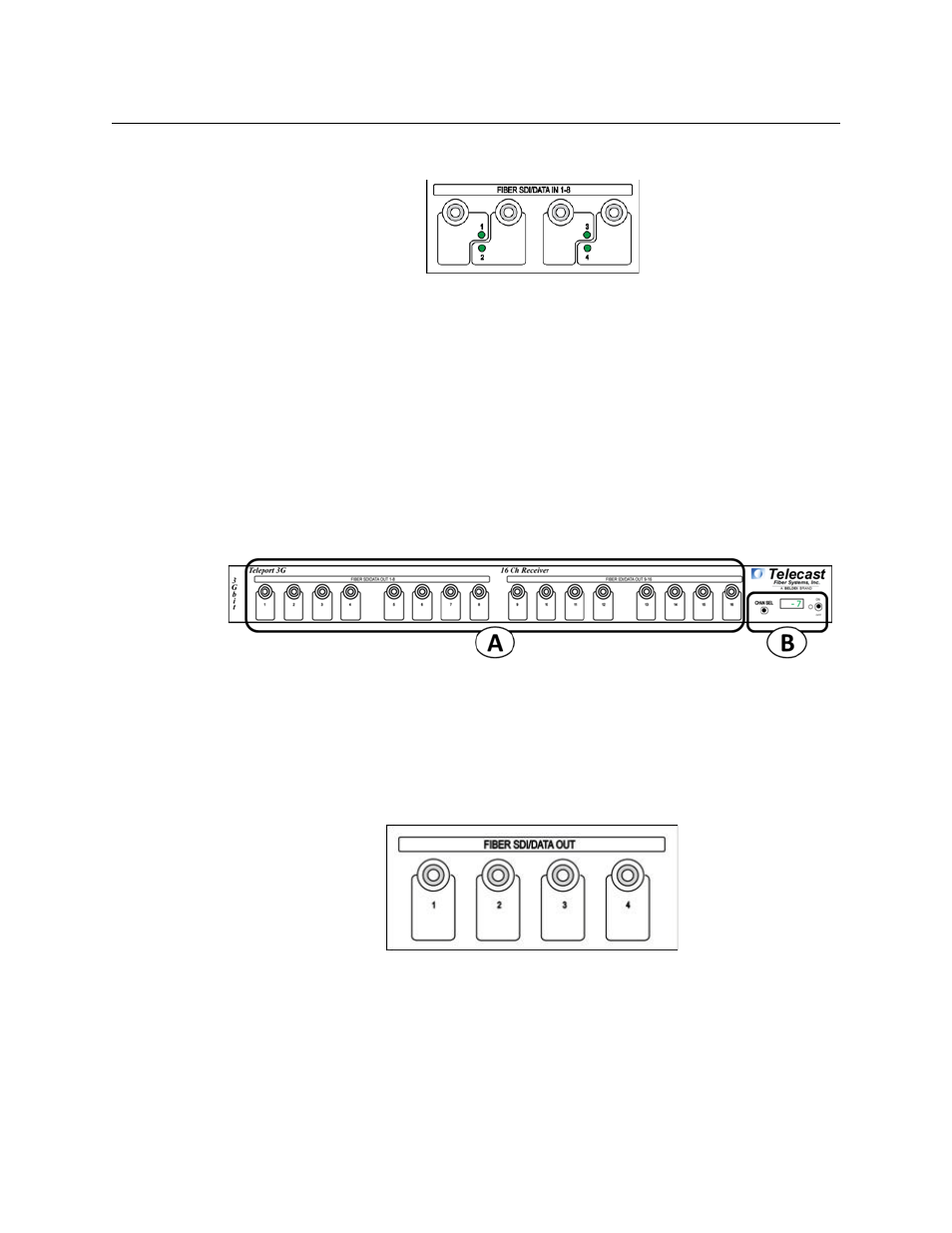
15
TelePort 3G
User Guide
Area A – SDI/DATA IN
Fig. 3-3: SDI/DATA Input ports
The TelePort 3G Transmitter has 16 Fiber Channel SDI/DATA Input ST connectors on the
front panel. All inputs operate identically and are multiplexed for transmission on the fiber
output of the unit. The Fiber signals are demultiplexed in the receiving unit and appear on
the corresponding ST outputs.
The Fiber connections can carry a digital optical signal of not more than 3 Gb/s.
Each front panel Fiber input has an LED monitor that indicates the following:
• Green: fiber optic connection present with active SDI signal
• Red: no optical connection detected or the active optical signal has fallen to -22 dBm
TelePort 3G Receiver
Fig. 3-4: TelePort 3G Front Panel
The TelePort 3G Receiver Front Panel has two features:
• A - SDI/Data Out - see
• B - Power & Display Area - see
Area A – SDI/DATA OUT
Fig. 3-5: 4 SDI/DATA Output ST Connectors
The TelePort 3G Receiver and Transceiver have 16 Fiber Channel SDI/DATA Output ST
connectors on the front panel. All Outputs operate identically and are demultiplexed from
the signals received from the sending unit.
• The Fiber connections can carry a digital optical signal of not more than 3Gb/s
• The Fiber outputs do not have associated LED indicators
